Is It Possible To Have Too Many Benefits?
We don’t think so!
Would you like to upgrade your clients to IBM Notes 10.0.1? Maybe previous upgrades have been a bit more complicated, time consuming and expensive than you would have liked?
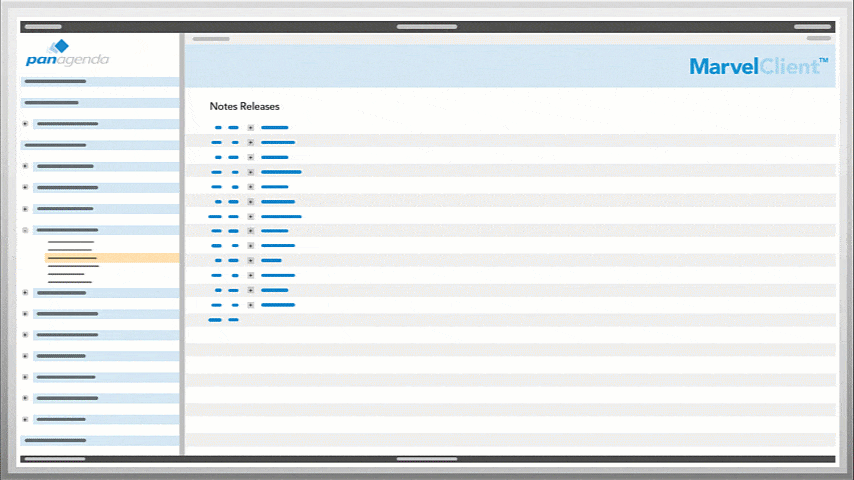
To assist you with your upgrade to IBM Notes 10.0.1, panagenda is offering one-time access to a cost-free, limited version of MarvelClient Upgrade module (MC Upgrade Free).
You’ll be able to use almost every feature in premium MC Upgrade. There are only 2 things missing, but we think you’ll be ok with that. You can only use it to upgrade to 10.0.1, and the progress bar your users see during the upgrade isn’t fully customizable.
So Where Are Those Benefits?
Well, first it’s easy to use.
At panagenda, we’re focused on making your life easy, and now we’ve used our decades of knowledge to make upgrading to IBM Notes 10.0.1 easy. You make a few choices and we take care of the rest. The process really can be as simple as this:
- Select and download an upgrade package you want to deploy
- Choose which users/groups to deploy to
- Choose which client/OS versions you want to run the upgrade
- Provide credentials
- You’re done!
But simplicity doesn’t mean you’ve lost control. Although we’ve made the process as easy for you as possible, you still have the flexibility to customize the installation process with the following options:
- Decide who runs the upgrade when, and under which conditions. Only run it outside core business hours, and never when someone is at a customer site? No problem.
- Check that target machines have the needed resources.
- Track your deployment progress – get an instant and constantly updating overview of the current state
- Several options to solve elevation available
- Add language packs and FP 1
- Chose layout and naming of client/data/shareddata directories
- Customize progress bar/messages displayed to end-user (options limited in free version)
- ini migration options
- Graceful client shutdown – so your users won’t lose work
- Allow users to postpone, but also limit how often/how long
- … and many more
That’s Nice. What Else Have You Got?
Ok, how about these for some useful features!
It’s seamless. In one single step, you can upgrade your entire user base to IBM Notes 10.0.1 from any client version from 6.x onwards.
You won’t need any end-user interaction and you can run it from within the existing Notes clients.
It’s adaptive. The software automatically adapts to each end-user’s current installation. You define the result, and MC Upgrade just makes it happen!
Running a mix of single-and multi-user installs? No problem. Got both Basic and Standard clients out there? Easy. Wildly varying client and data directory locations? Sure. Two dozen different Notes client and fix pack versions? We’ve been there, done that, got the t-shirts to show it.
It’s powerful. Even though we built this to make your life easier, sometimes things are too complicated for defaults. So, you’ll have plenty of options to tailor MC Upgrade to your needs.
- Control the where and the when. Make sure upgrades happen at the right times and in convenient places, ensuring end-users aren’t interrupted.
- Know in advance that target machines have the needed free resources.
- Stagger the deployment so you can deal with any issues that crop up.
- Chose the directory locations you want.
- Stay aware with constantly updating progress tracking.
No matter what it encounters, MC Upgrade can handle it, that’s because MarvelClient knows Notes.
Be the hero! At the end of it all, your organization will be enjoying the benefits of running the latest version of IBM Notes. Your users will love it!
If That All Sounds Good To You, Here’s What You Do (If You’ve Not Done So Already):
First, you need to have either MarvelClient Essentials (free!) or MarvelClient Basic installed.
You’ll need to register for your free upgrade here. Make sure to provide a clean company name, as it will appear on the progress bar displayed to your users while upgrading.
As we are making the final touches, we will send you an email containing your MC Upgrade Free license key as soon as the software is available.
Instructions on how to perform the installation of MC Upgrade Free and how to upgrade to IBM Notes 10.0.1 can be found here.

