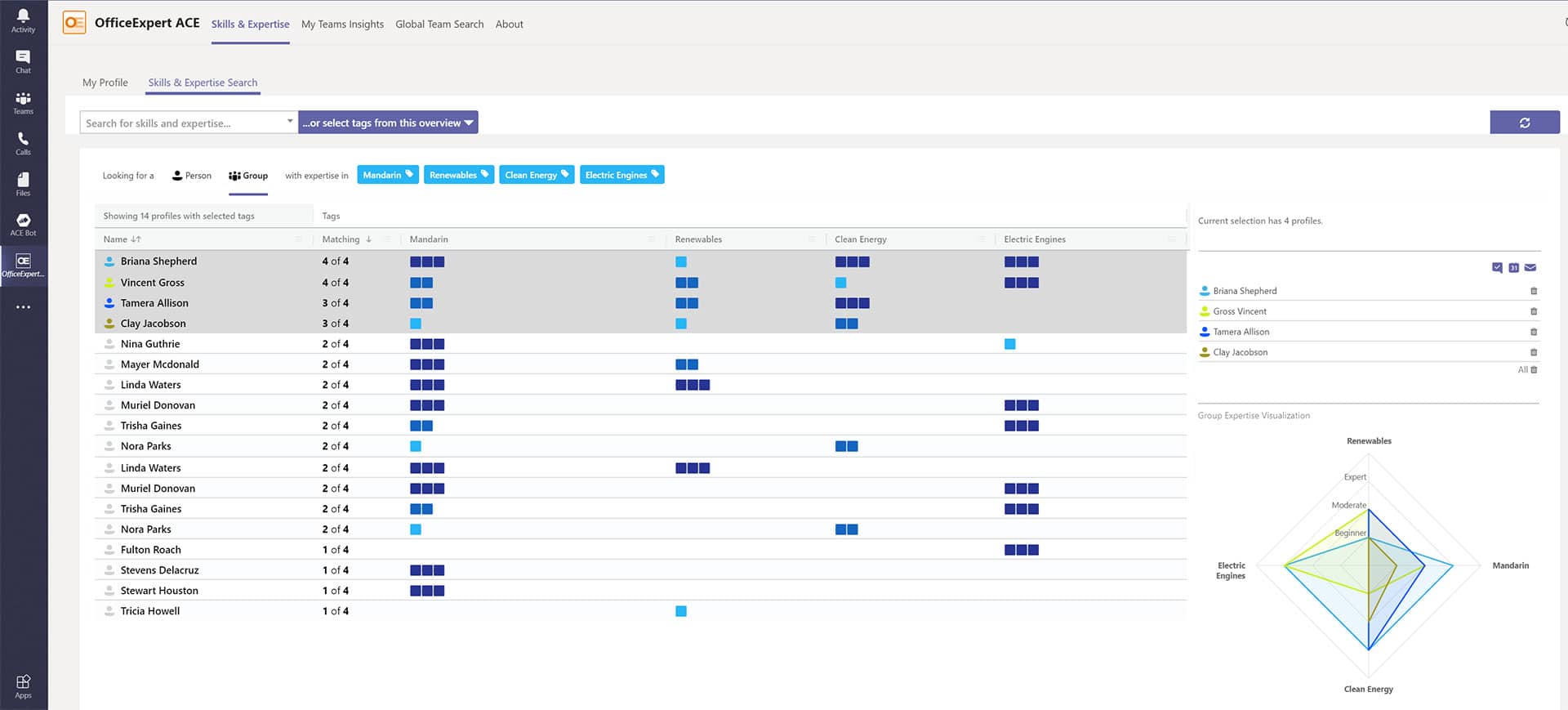HR departments in large organizations with a distributed workforce often HR Struggles to find people with the specific skillsets required by some projects. With OfficeExpert Teams Analytics, you can easily find the talent you need, where you need it, when you need it.
Define the skillset you need
Eva is an experienced HR resource manager at a large firm in the automobile industry with over 40000 employees worldwide. She has been asked by the team leader of an important, new customer project to find people within their organization with expertise in renewables, clean energy, electric engines and Mandarin. All the candidates need to be located in Germany so they can start the project on time. Eva must deliver everything within one week so the project can kick off on time.
Eliminate luck from your decision making
Eva knows this is not something that can be accomplished in one week. Past experience tells her it will take weeks of endlessly sending emails, calling people, going around and round trying to find the right talent in Germany with the required skillset.
She needs to find answer to the following questions, and she needs those answers now:
- How can she find the people she needs?
- Who has the exact skillsets she needs?
- Just how good are they?
- What other strengths can they bring?
- Where are they weak?
- Where are they located?
- Is there an existing team that could be brought in without starting from scratch?
She needs keyword searches for specific skills. She needs to see where these people work. She needs to be able to pick the top candidates out of a pool of candidates.
The whole company uses MS Teams. Thinking that could offer a solution, she dives in and starts searching. Unfortunately, she quickly discovers it’s actually quite limited in what it can offer. The main limitation is that User profiling data are not available out of the box within MS Teams and that potentially different profile data exists within Office 365 (Delve, Yammer, etc.).
Looking for an alternative solution, she hits the internet. Is there a solution to her problem?
A bespoke database of talent is the answer to your problems
There is a product that looks promising. It’s supposed to be able to dig deep into MS Teams and pull different sorts of information. It takes a unique approach. At its core is a database derived from existing Team names, their descriptions, members and more importantly based on tagging information from every single person. These sources of data are combined to automatically create a keyword searchable, skillset database. The database is further enhanced by allowing individuals to manually rank their own proficiency and to add and additional skillsets the automation didn’t pick up.
Having access to this information, Eva is able to find the skills and expertise within MS Teams across the firm. What once took weeks and luck can now be done within minutes.
She goes to her MS Teams desktop client, loads up the search engine. She starts searching for the skills she needs by entering keywords like ‘renewables’, ‘clean-energy’, ‘electric’, and ‘Mandarin’. This returns over 100 candidates. Wanting to narrow the list further, she goes to ‘Related Tags’ and selects ‘Germany’ (since she needs candidates close by) and ‘Research’ (since they are looking for in-depth expertise in these areas). Now the list is down to 25 people. Finally, she needs to now find her experts. As skillset proficiency is ranked, all she need do is to sort the list to bring her best candidates to the top!
In the screenshot above you see an example where 4 people have been found based on the used search criteria.
Of course, no single candidate’s skillset is perfect. No one has all the skills she needs. So, where are the weaknesses and who has the strengths to fill in the gaps?
This too is easy to find. There’s a graphical display that shows just how strong each individual is in all the desired areas. Strengths and weaknesses are easy to identify. Multiple candidates can be added to build up the perfect combination of skillsets, expertise and location.
Using Group Chat in MS Teams, she reaches out to her first-choice candidates with which she can build an optimal team. She asks if each is available to participate in the project. Fortunately, they are all available and can start immediately. Eva makes the introductions to the team lead ahead of schedule and the project is off to the best possible start.
A quick, easy, reliable solution
Using this new approach, Eva was able to accomplish in minutes what used to take weeks and often relied upon luck. She now has a reliable way to search the entire pool of talent within her organization to quickly and easily find and select the most qualified candidates for every project she will face in the future. Eva’s life just got a whole lot easier.
Want to know more? Read more about: How the use of skill data greatly simplifies the search for talent in MS Teams.
Do you have any questions? Get in touch. We’re happy to discuss your specific needs and see how we can help.