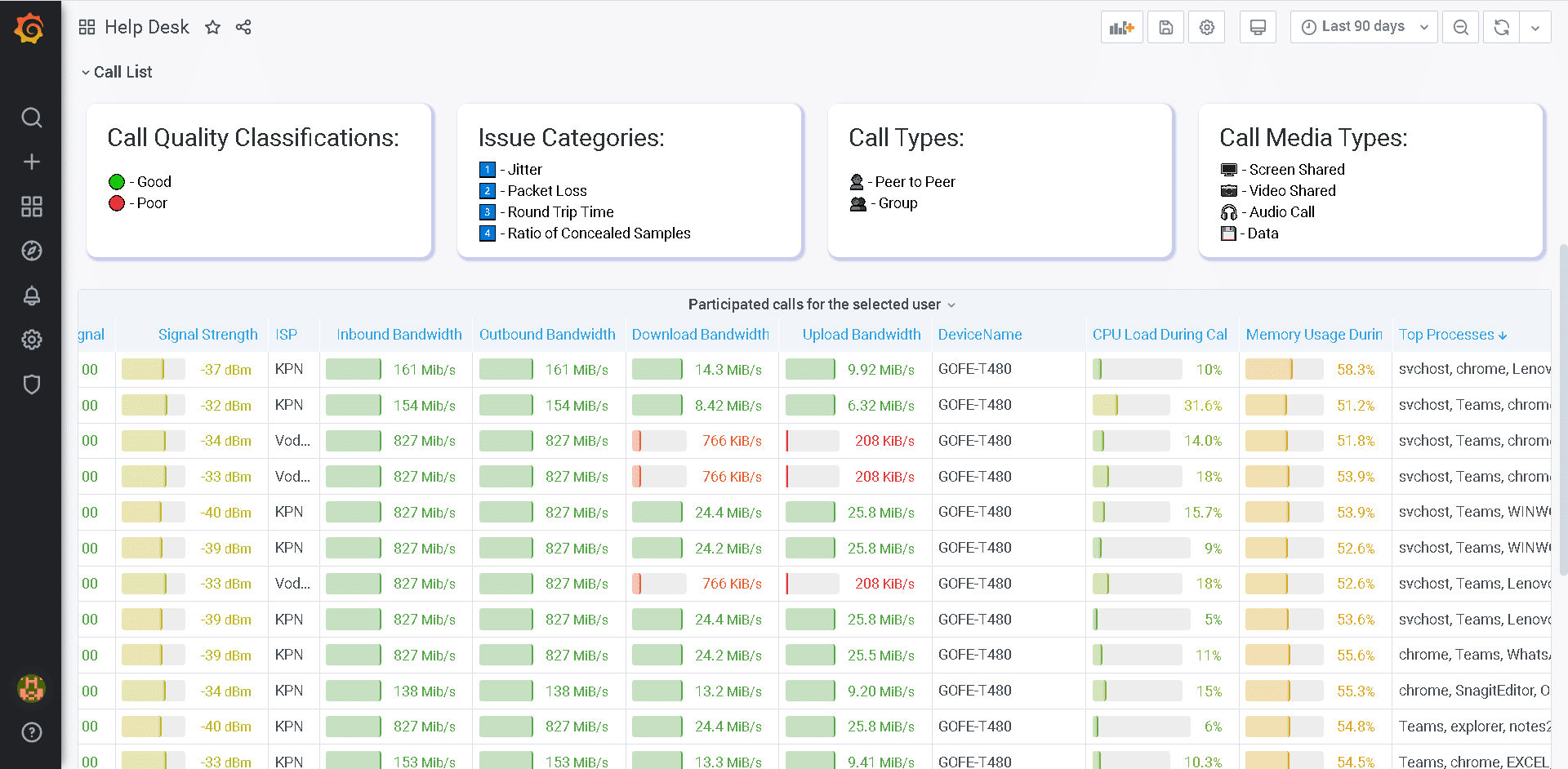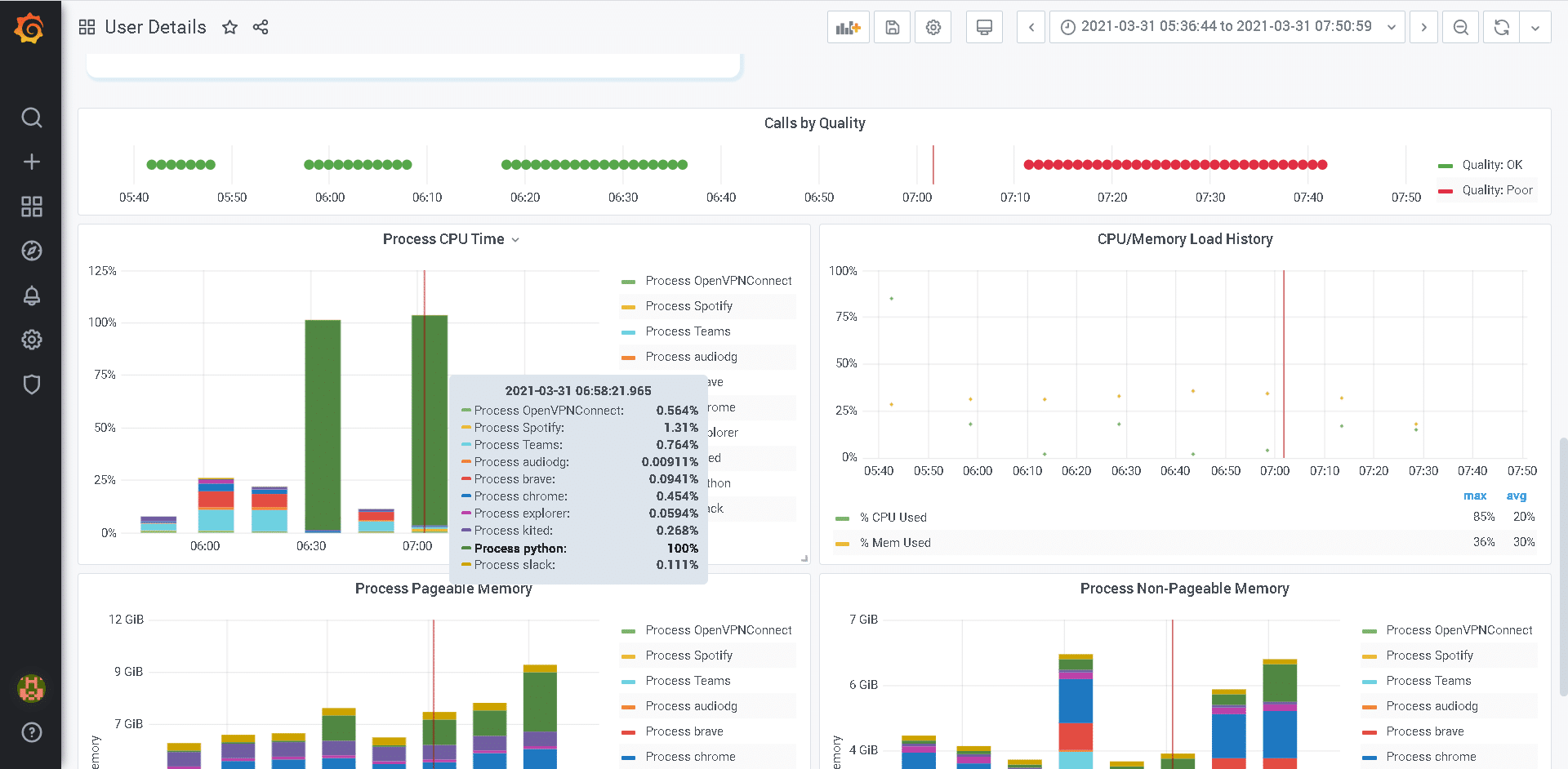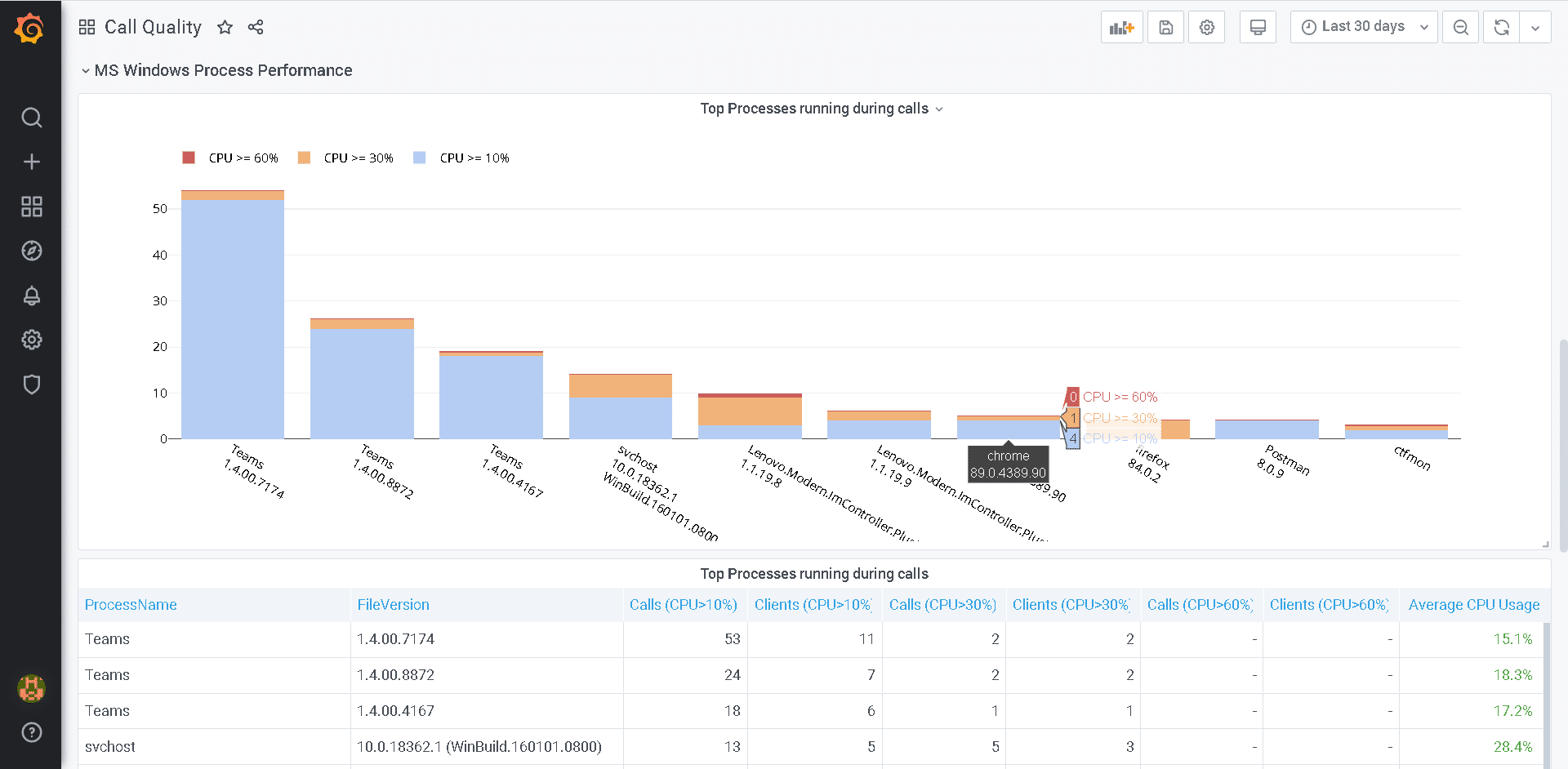I’ve been talking with IT support groups all over the world this year. A common request that I’ve heard consistently is for access to more detailed information to troubleshoot Teams Call Quality Issues, especially for escalations from Executives. IT administrators want to fix problems quickly. They don’t want to waste time digging through logs and guessing about what’s causing the issues. They want the telemetry data necessary to do root cause analysis and pinpoint the real problem. So, what is the definition of Root Cause Analysis? The devil is in the details, as they say.
Root cause analysis (RCA) is the process of discovering the root causes of problems to identify appropriate solutions. RCA assumes that it is much more effective to systematically prevent and solve for underlying issues rather than just treating ad hoc symptoms and putting out fires.
As Teams usage is skyrocketing this year, more and more organizations are relying on Teams for everyday calls and meetings. This has placed extra stress on IT support groups as they try to investigate and troubleshoot call quality issues reported by their end-users, especially when it comes to employees working from home. And according to recent research from Gartner, nearly half of US employees will continue to work remotely for at least some of the time post-pandemic.
Essential Telemetry Data for Teams Call Quality Troubleshooting
Okay, so you want to have complete visibility into your employees’ experience for Teams calls and meetings? Here is what you need to see. And remember, the transparency of the nitty-gritty details is important as each of these require detailed monitoring and analysis to identify chokepoints that cause call quality issues.
- Endpoint Computer Performance (including what’s consuming the CPU and memory)
- Networking Performance Connecting to the Microsoft Cloud
- Microsoft Cloud and Data Center Performance
From recent engagements with large enterprise organizations, we have found that the culprit causing the degradation of Teams call quality performance is usually found in the first two categories. Microsoft 365 does have outages which have been well documented, but they are rare. For the day-to-day analysis and troubleshooting for Teams voice/video quality it is best to focus your efforts on what is inside your control, namely endpoint processing speed and network segments leading to the Microsoft cloud.
User Endpoint Telemetry Data is Crucial
Having the viewpoint from the end-user experience is of utmost importance when trying to find the root cause of the problem for Teams call quality performance issues. And it’s NOT about just identifying the area related to the problem (i.e. High CPU or Memory Usage, Slow ISP Speeds), it’s really about spotlighting what is causing the problem. This comes from monitoring what processes and applications are running on the endpoint computer and tracking the details from the network (i.e. Dropped Packets, Hop Count, Round-Trip Times, Peering Distance).
True experience monitoring for Teams call quality performance begins at each endpoint. And it requires the details to uncover the smoking gun at the root cause of the problem. You really have to have the telemetry data that covers all of these items:
- Headset and audio device performance
- Endpoint OS / patch versions and hardware details
- Computer speed and available memory
- Background processes and applications running during calls
- Home networking speed including signal strength during calls
- Internet Service Provider (ISP) routing and performance
- Microsoft cloud network speeds
- Microsoft data center service performance and response time
Single-Pane-of-Glass for Root Cause Analysis
To simplify the process of forensic research and root cause analysis it is extremely helpful to have all the telemetry data available in a single solution with actionable insights available through reports and easy-access filters. A new module available in OfficeExpert helps provide organizations the exact data analytics they need for full, end-to-end assessments of Teams voice performance. The solution is called Endpoint Performance Monitoring (EPM), and the name speaks for itself. The OfficeExpert EPM solution from panagenda provides end-to-end visibility of all the details required for doing complete analytics on Teams voice/video calls and meetings. The solution enables you to proactively resolve end-user performance issues to remediate issues that are identified. You can quickly spotlight old, legacy computers that have been known to cause problems. Dashboards showcase which users have poor performance on their home networks, or slow ISP response times. By providing visibility into all the components involved in Teams call quality, OfficeExpert EPM helps organizations diagnose and quickly respond to user experience issues before they become chronic problems escalated to the helpdesk.
OfficeExpert EPM also integrates data points from Microsoft CQD to help flag calls that have issues under their four categories (Jitter, Packet Loss, Round Trip Time, and Ration of Concealed Samples). By leveraging real-time and historic data about Teams call quality performance at global, local, and individual levels an organization can pinpoint, resolve, and often prevent disruptions to communications that affect productivity and employee morale. The five main benefits provided by OfficeExpert EPM include the following:
- Faster Root Cause Analysis and Troubleshooting for Call Quality Issues
- Proactive Remediation for Chronic Problems (i.e. Client-Side Process Performance Issues)
- Optimize Employee Hardware and Home Network Provisioning
- Identify Underperforming ISP’s in Employee Locations
Find Out More…
If you are interested in learning more about our OfficeExpert EPM data analytics solution and how it can help you troubleshoot call quality issues for your Teams deployment and maintain business productivity for your remote users, please visit our overview page online, or sign-up for a trial at https://www.panagenda.com/officeexpert/