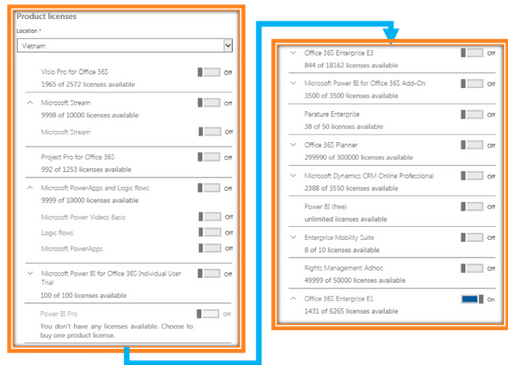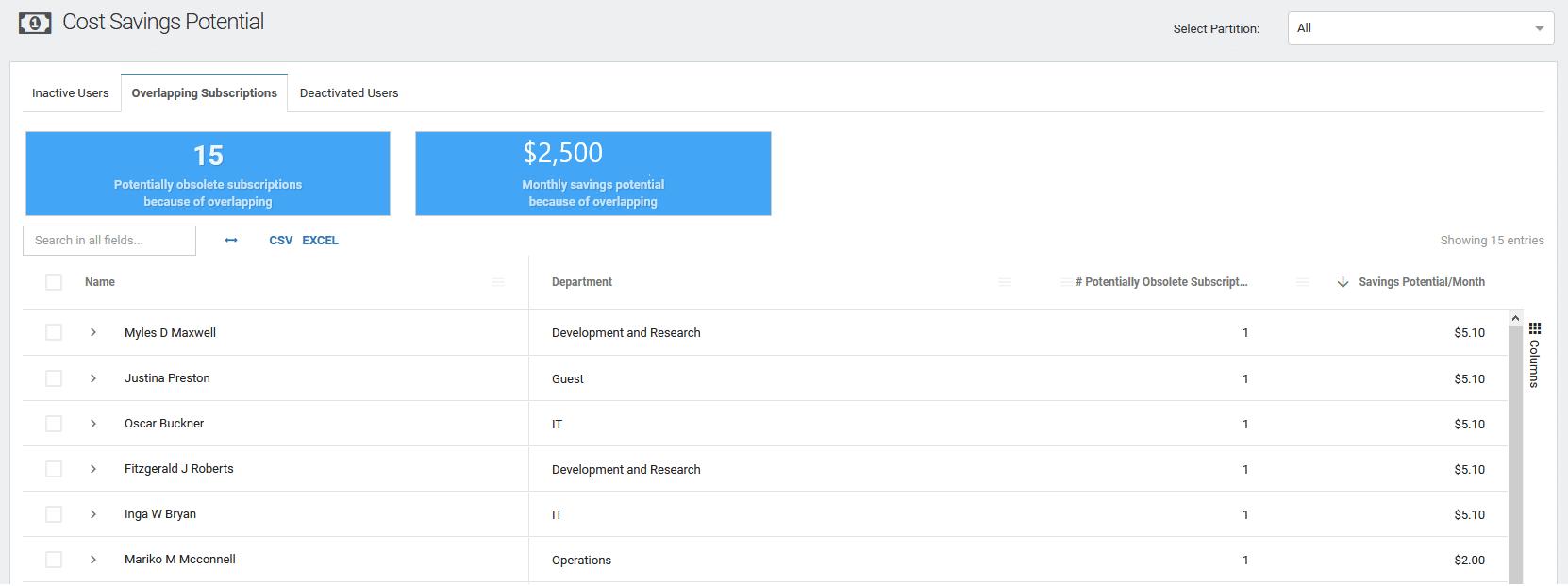A recent study from Flexera into current and future technology budgets has identified a big focus area on tactics to drive cost savings this year. The report titled 2021 goals for IT spending, states the following:
This matches a growing trend from enterprise organizations to reduce their spending on duplicate, overlapping software licenses. Microsoft 365 (M365) customers fall into this category. There are numerous, complex licensing bundles for the Microsoft cloud platform that have driven IT directors to madness. Customers can pay double for user access to the same capabilities by inadvertently assigning overlapping license SKU’s.
Licensing Confusion with Microsoft 365
The M365 platform provides flexible licensing plans that allow enterprise organizations to tailor the corresponding software services they want. This incredible flexibility comes with added complexity, however. IT groups need to watch out for overlapping license assignments that provide the exact same access. That may sound simple, but it isn’t. The responsibility is now squarely on every company’s corporate IT group to track associated licenses and remove overlapping licenses that were unnecessarily assigned.
For instance, if a user gets a commercial EMS E3 license package. They do not need an extra license for Azure AD Premium. It is already included within the E3 license. There is an unnecessary cost applied to this account with the Azure AD Premium license. There are many confusing combinations of this overlapping license issue for M365.
To guard against overpaying it is extremely helpful to use a comprehensive data analytics tool. They use preconfigured algorithms to identify these accounts with overlapping licenses and flag them for removal. The OfficeExpert Analytics solution provides automated reports that show these cost savings opportunities.
Best Practices for Optimizing License Management
IT organizations now find themselves supporting a complicated mix of M365 licensing plans. This includes version bundles that offer different add-ons to enable or disable. As a result, challenges with the proper distribution of licenses and removing overlapping licenses arise. The organizations we have spoken with reported that licensing audits are now a major focus. For them, the potential to reduce costs has brought this issue into the spotlight. Those companies reported paying 6% more on average for unnecessary license costs caused by the complexity with identifying and removing redundant licenses.
That is quite a lot of money. Organizations need to be more proactive in managing their licenses, especially when it comes to over-subscriptions. A more robust data analytics solution like OfficeExpert can help. Add-on reports provide information on licenses assigned to inactive accounts and unused specialty licenses which can be repurposed to drive additional cost savings.
Do you want to optimize your license management?
Be part of our upcoming webinar about “Identifying and Repurposing Inactive Licenses for Microsoft 365” with Ben Menesi.
Find out more about OfficeExpert. It can help you optimize license management for your Microsoft 365 environment. Contact us or review our on-demand webinars at https://www.panagenda.com/webinars/.