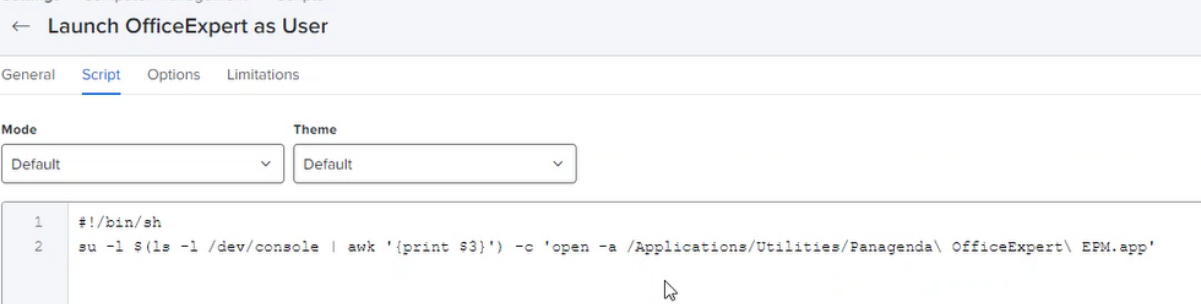Whenever you deploy the EPM Agent for macOS via Jamf, you need to add a script to your deployment settings so that the application gets started.
The only thing you need to do is to add the following script content
#!/bin/sh
su -l $(ls -l /dev/console | awk '{print $3}') -c 'open -a /Applications/Utilities/Panagenda\ OfficeExpert\ EPM.app'
Result is this: