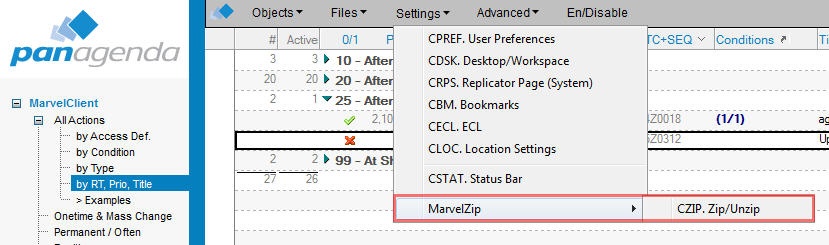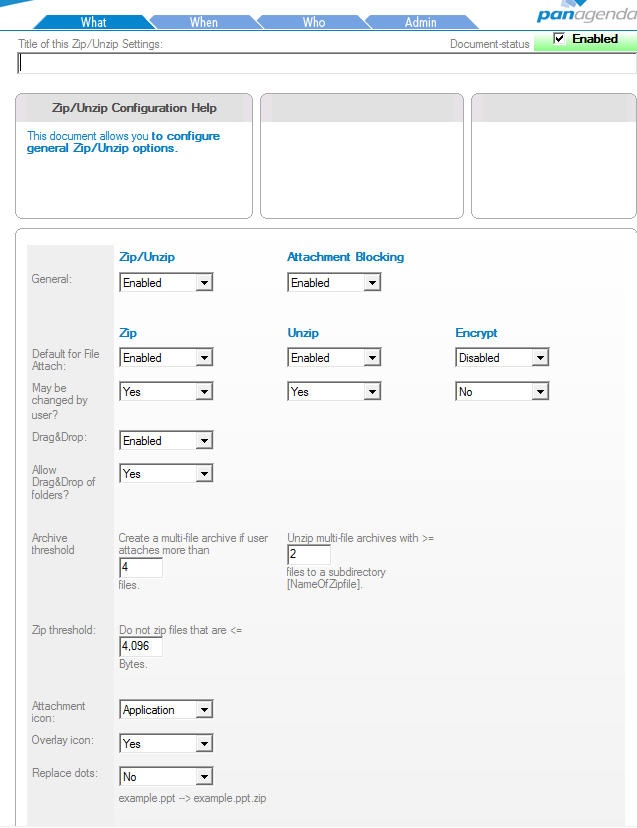MarvelClient eval licenses are supplied with all modules enabled, so you can test with any feature you desire. This is great as it provides flexibility, however some customers wish to disable the auto-zipping feature of MarvelClient.
1. In order to disable some or all zipping features, click on "Settings" from the MarvelClient action bar and then select "MarvelZip - CZIP.Zip/Unzip".
2. Disable or enable whichever features you'd like to control, then name, save and close the document.
Any MarvelClient user will adopt the zipping features you selected upon their next Notes restart.