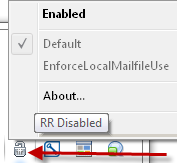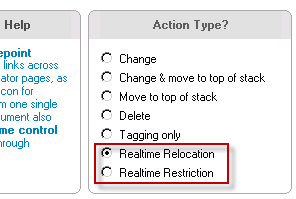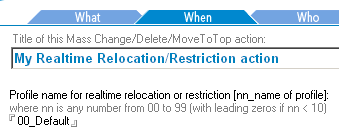If the RealTime module is licensed and used (=a user has one or more realtime actions), an icon will be displayed in the users' windows system tray with the option to disable or enable realtime restrictions/relocations:
Double-clicking on the systray icon will en/disable any applicable realtime actions.
Right-clicking on the systray icon display a context menu with a selectable "Enable" option, one or multiple profiles to select from (described further down), an "About" and "Exit" option.
You can easily prevent users from seeing this icon (and hence having the option to disable it) by setting
MC_RR_UseTray=0
in notes.ini.
Make sure that you also set
MC_RR_Enabled=1
in case the realtime component was previously disabled, and that you also set
MC_RR_Profile_Current=00_Default
(or whatever profile you wish to configure the realtime component for - for details see below).
The list of all RealTime Redirector notes.ini entries are:
MC_RR_UseTray= 1 or 0
Displays the realtime icon / menu in the Windows system tray
MC_RR_Enabled= 1 or 0
Enables/disables the realtime component.
MC_RR_Running= 1 or 0 – (read only)
This entry is managed by MarvelClient and indicates whether the realtime component is in fact running or not.
MC_RR_Profile_Current=nn_NameOfProfile
- by default this entry is set as follows: MC_RR_Profile_Current=00_Default
When creating realtime relocation or restriction actions (via [MCKST:Objects\A2. MassChanges & RTC] ...
... a new section is displayed on the When tab of such realtime actions:
By default, realtime actions are associated to the "00_Default" profile.
You can create your own profilesets by associating 1-n realtime actions to a profile name of choice - e.g.
01_Citrix
02_Laptop
or similar.
Note that the number is not displayed in the systray context menu, but used for sorting purposes only.
By using proifles, an administrator can create different sets of realtime actions and simply switch between them using the systray context menu.
Without restarting a client and en/disabling actions, this allows for easy testing of realtime actions.