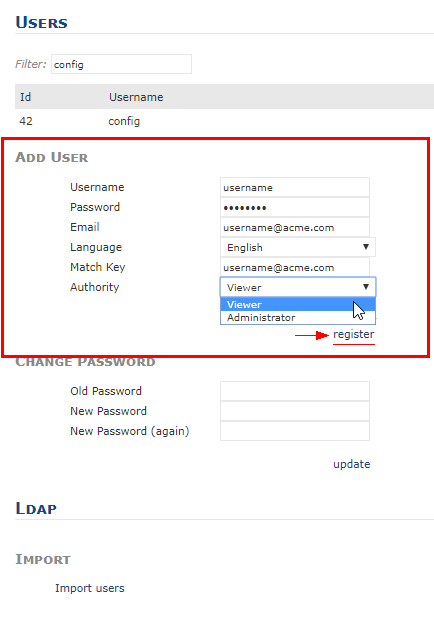Page History
...
- Navigate to this URL of your appliance: https://<your-AI-<FQDN or IP>/idna/sys/accounts
- Log in with the current config - config combinationan Administrator user (default user: config; PW: config)
For creating new users,
selectgo to the
"Add Users
" dialog:
SCREENSHOTsection:
Warning title Important
...
You have to fill in the 'Match Key' field as well or otherwise the user creation will fail
...
.
You can use the email address of a user (or a fake address) as the match key. It only has to be unique amongst all other existing users.
...
Info title Authority Please refer to User Roles (Authority) for more information on that.
4. Click "register"
5. To test - click the username in the upper right corner to logout
6. Try logging back in to any AI page with the new credentials (you may have to do some for a new browser page to update the browser cache)
For future reference: To CHANGE passwords on those users:
Change the password of the config user to the desired new passwordClick update and then click the username in the upper right corner to logout
Try logging back in to any AI page with the new credentials