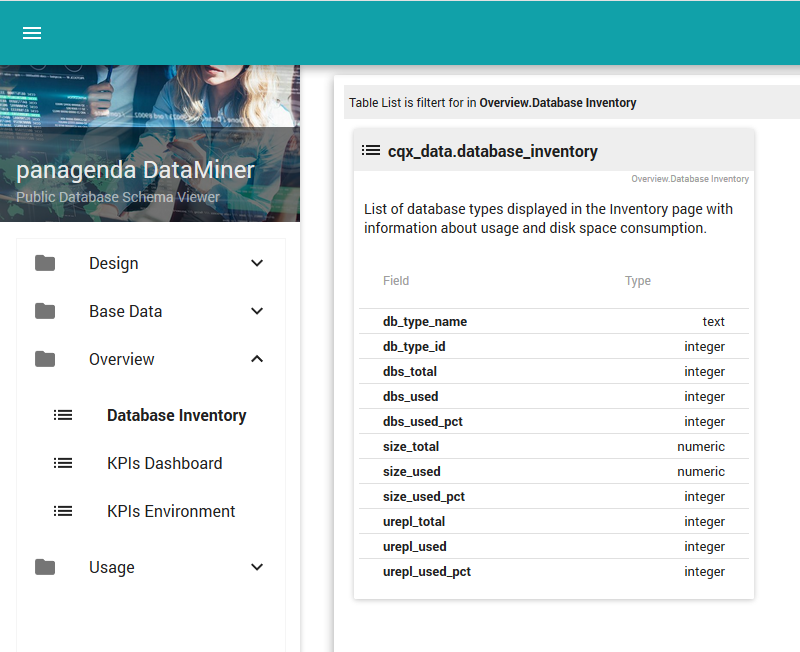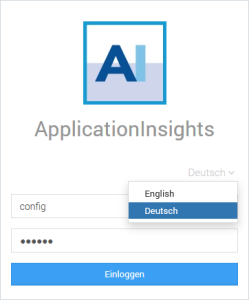Page History
...
Design Complexity Reinvented
Business Intelligence Enablement
Sprechen Sie Deutsch?
New Features / Improvements
Database templates are not being scanned for similarity purposes
Only submit DDA tasks during specified time periods
Prioritize aggregations
Provide Collection Issues/ID Issues List
Mention AG Grid in About dialog
Rework header menu design
Remove "Impact" from Documentation
As an administrator I should not have to delete already processed data manually
User should have an easy way to view / export servers in scope
Administrator needs to be able to control DB rescan timing
Please bring back the thousands separator on the Complexity page
Administrator should not have to change rescan options after filtering
Administrator should receive notification for severe system issues
Administrator should be able to modify complexity weights
As an admin, I can modify the predefined values for complexity weights and reset them back to default
As a user, I can access code and design complexity pages without long loading times
As a user I can access DataMiner without having to manually enter the URL in my browser
Tech: Change usage catalog to AG-Grid
Update "IBM Cloud Readiness" Insights-Ruleset with DAC content
Business Intelligence Enablement
ApplicationInsights provides access to its extensive data warehouse through industry standard API's by using panagenda's DataMiner solution. This interface allows tools like Excel as well as business intelligence solutions such as Tableau or Power BI not only read the data, but integrate them on a continuous basis. In this new version the integration with DataMiner has been intensified yet again. Not only is accessible directly from within the ApplicationInsight's user interface, but the service will now be installed automatically when upgrading and additional data sources have been made available to DataMiner.
Database schema viewer in DataMiner
Sprechen Sie Deutsch?
panagenda prides itself on listening to their customers and partners. This brilliant group of people speaks many different languages and hails from all over the world. Thus, we are proud to introduce a multilingual user interface with this new version.
Login dialog with language selection
The first additional language available will be German, since panagenda is headquartered Austria and Germany. An additional four or five languages are planned to be added later this year. Among those will be European and Asian languages. Follow the panagenda blog for more details on this topic!
New Features / Improvements
Database Catalog: the list of DB instances has been redesigned and now utilizes and interactive ag-grid component. This brings a lot of usability improvements with it. Among others client-side filtering, which in turn removes paging.
Data Retention: a configuration option has been introduced that allows periodic cleanup of already processed historical raw data. This purging of raw data does not affect the historical data used for displaying the user interface.
Design Collection: it is now possible to specify that re-collecting of database design should not happen immediately after a change was detected. Options are available to re-scan weekly, monthly or at a custom schedule.
Design Collection: design of template candidates (both custom and IBM standard) are now being scanned automatically for complexity and similarity calculation purposes. Templates categorized as System Database do not count against the amount of licensed databases. While great care has been taken that very similar templates are not scanned multiple times, this will slightly increase the overall number of DBs processed.
Design Collection: a re-prioritization in collection and scanning of database design has been performed, to ensure the most relevant data is available as quickly as possible.
Design Insights: in close cooperation with the IBM Domino Applications on Cloud (DAC) team, a new rule-set has been created that will support customers who are evaluating DAC's brilliant SaaS offerings.
Overall Design: the header menu bar has been improved for simplicity, responsiveness and to give an entry point to reach some of the new functionality introduced in this version.
Server Overview: the list of servers in scope of AI is now available in the user interface. Information can be found collection status, OS as well as platform details and many more. This new component also allows exporting to CSV or Excel.
System Notifications: the system will now send email notifications for system critical events like license expiry, disk utilization or collection status. After setting up the new version, the administrator will be prompted to create an SMTP profile.
Bug Fixes
Data Collection: optimized measures that disable data collection upon reaching a certain disk usage threshold.
Design Collection: the purging process for Notes crash dumps has been improved to prevent excessive disk usage.
Design Collection: an issue has been resolved that prevented embedded Java files from being analyzed.
Design Collection: an bug was fixed that could in rare situations lead stack overflow during design parsing.
Environment Overview: the number for discovered servers now matches the number of servers available in system config.
Insights: an issue has been resolved where rare combinations of regular expressions would not be evaluated correctly.
Insights: a bug was fixed that would allow the creation of Insights with the same name by cloning multiple times.
Insights: the nightly calculation of Insights matches has been reworked so it does not process disabled entries.
Responsiveness: responsiveness has been optimized on several pages, including the Status Dashboard.
View Design: a bug was fixed that lead to view design not being analyzed properly in certain situations.
Structural Changes / Upgrade Path
...