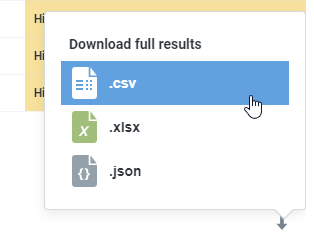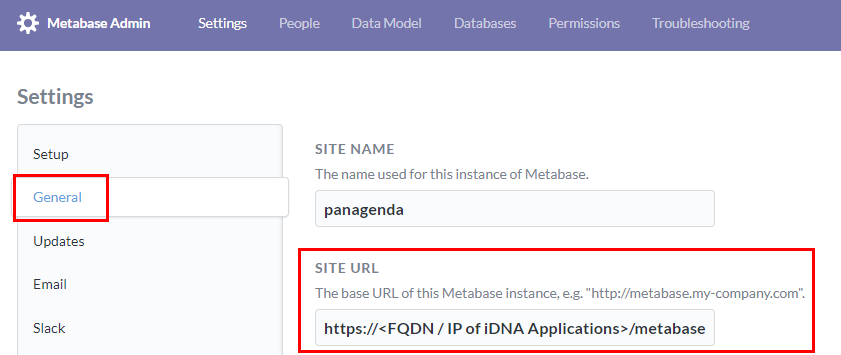Page History
The export of Matabase data only works properly if the correct appliance URL is set in Metabase configuration.
If you have problems with exporting Metabase contents, please try the following steps:
- Go to Metabase (https://<iDNA Applications FQDN or IP>/metabase/) and log in with admin@metabase.local
- Click on the cogwheel icon in the upper right corner in the Metabase user interface and select Admin:
- Navigate to the General section and enter the correct Site URL:
- Please reload the iDNA Applications page in your browser.