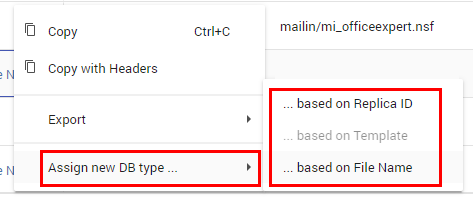Page History
...
If you identify a database in the Catalog > Databases view that is not categorized according to your requirements, just right click on the corresponding database and select "Assign new DB type..." > "...based on Replica ID" / "...based on Template" / "...based on File Name" from the context menu.
| Note |
|---|
Please note that some options might be grayed if the corresponding field is NOT available in the selected database. |
You will be redirected directly to the configuration view (DB Recategorization Rules) with all available data pre-filled in the corresponding fields. So you only have to specify a name for the rule before you can save it. If you want to modify the pre-filled fields, please refer to 1) Configuration View: "Settings > Database Recategorization Rules".