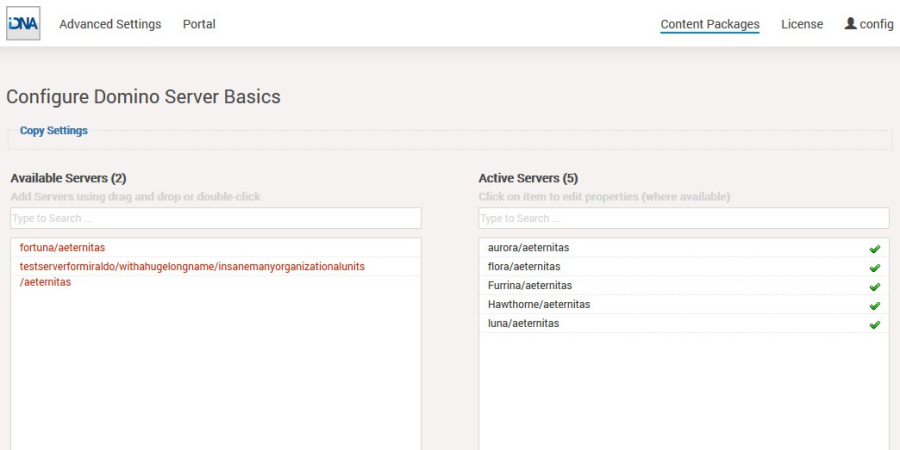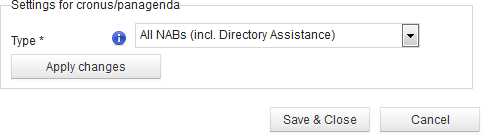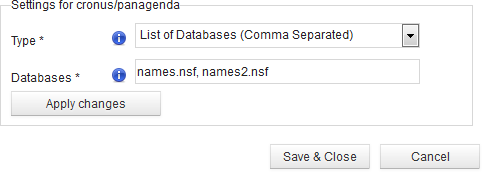Page History
...
To configure the Content Packages Domino Server Basics, Database Catalog, and Session Activity you only have to choose your desired servers from the list of Available Servers. To do so, please use drag and drop or double click on the respective servers. When you are facing a longer server list, you will also find a filter option in this configuration form as well as buttons to Add selected or to Add all servers.
From From the moment you click on the Save & Close button, iDNA Applications will start to measure your desired servers according to the Content Package you just configured.
...
- All address books listed in Directory Assistance (DA) of this server
This option is the default , but may lead to undesired results if address books are part of DA which hold external persons. Only address books should be included that contain the company's own Notes users. - Comma-separated list of databases
Sometimes the better option is selecting address books manually via this option. Simply gathering "names.nsf" databases from desired Notes Domains will often provide everything that is needed.
...