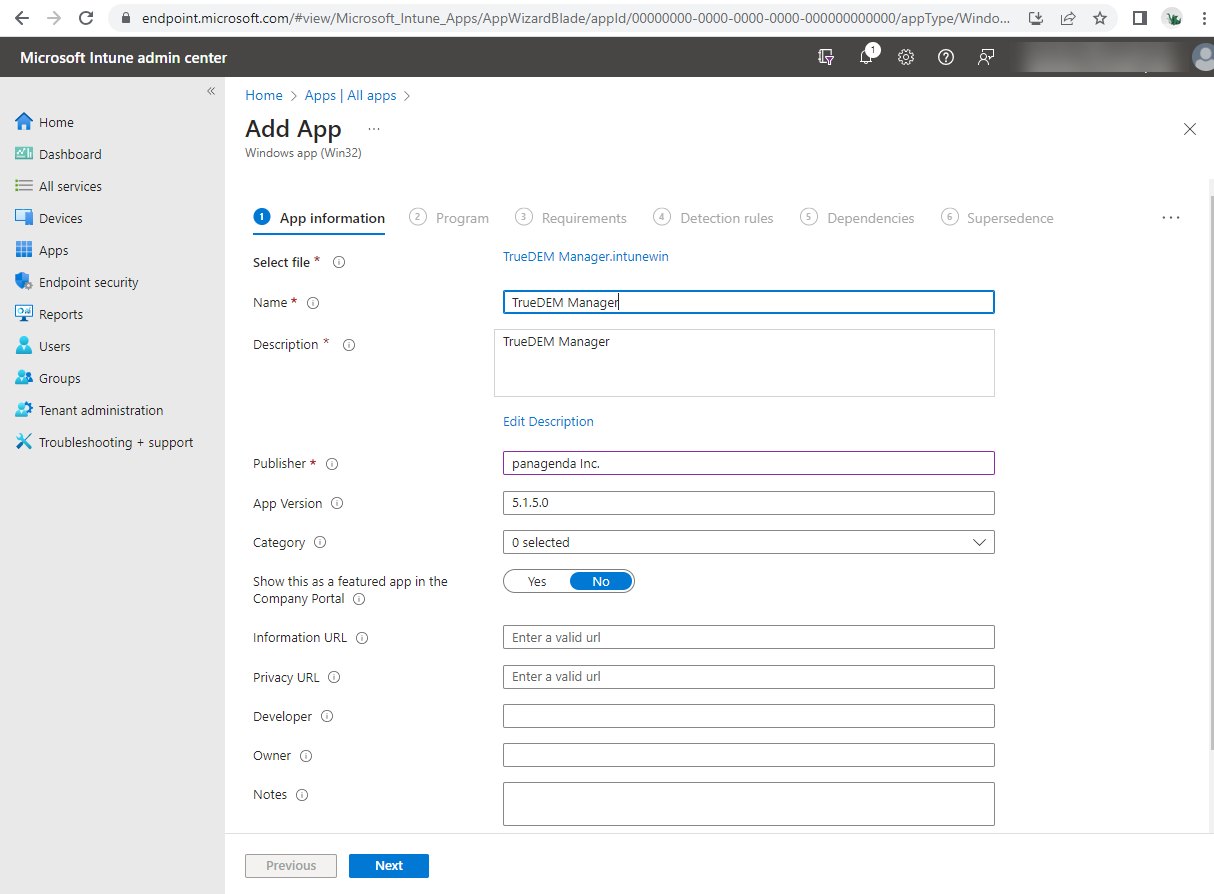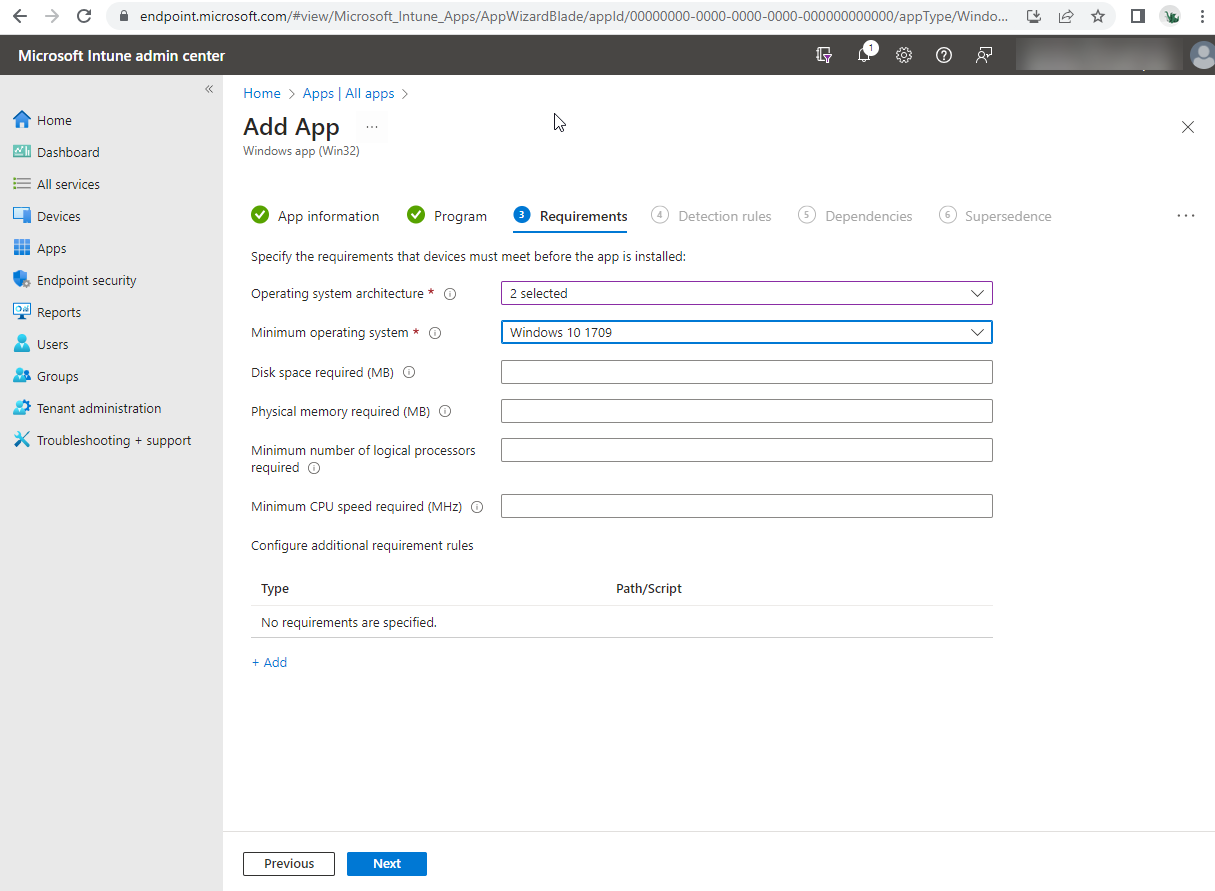Page History
OfficeExpert TrueDEM Manager deployment via Microsoft Endpoint Manager
Step 1: App Information
- Sign in to the Microsoft Endpoint Manager admin center.
- Select Apps> Windows > Add.
- On the Select app type pane, select Windows app (Win32).
- Click Select. The Add app steps appear.
...
- On the App information page, add the details for your app. Some details will be already filled in for you; do not change the prefilled info.
- Name: This will be filled in for you
- Description: This will be filled in for you
- Publisher: Enter panagenda Inc.
- App version: This is the Installer Version number of TrueDEM MAnager. Currently this is v5.1.5
- Category: Leave blank
- Show this as a featured app in the Company Portal: Leave this as No
- Information URL: Leave blank
- Privacy URL: Leave blank
- Developer: Leave blank
- Owner: Leave blank
- Notes: Leave blank
- Logo: Leave blank
- Select Next to display the Program page.
Step 2: Program
- On the Program page you can keep all default settings as is with one execption. For the Device restart behavior please select: Select No specific action
- Select Next to display the Requirements page.
Step 3: Requirements
- On the Requirements page, specify the requirements that devices must meet before the app is installed:
- Operating system architecture: Select both 32-bit and 64-bit
- Minimum operating system: Select Windows 10 1709 (This may change when Microsoft ends support)
- Disk space required (MB): Leave blank
- Physical memory required (MB): Leave blank
- Minimum number of logical processors required: Leave blank
- Minimum CPU speed required (MHz): Leave blank
- Configure additional requirement rules: Leave blank
- Select Next to display the Detection rules page.
Step 4: Detection Rules
On the Detection rules pane, you will configure the rules to detect the presence of the app.
...
Now keep clicking Next until you get to the Assignments page. There is nothing to configure on the Dependencies or Supersedence pages.
Step 5: Assignments
Select your desired groups and/or users to receive the app as you normally would.
...