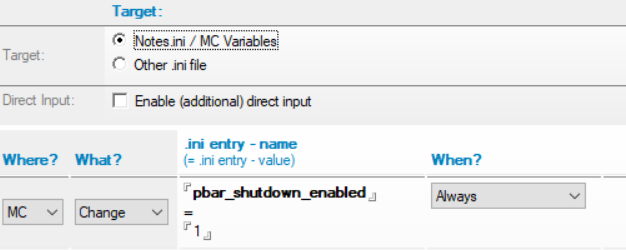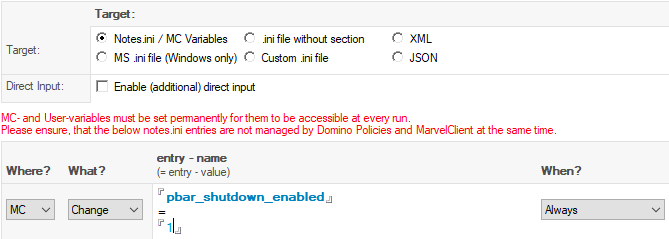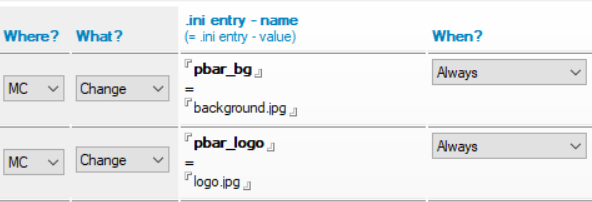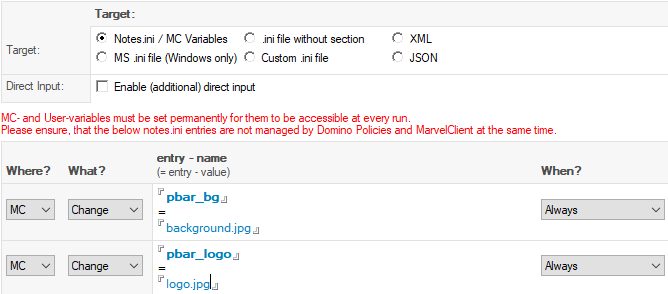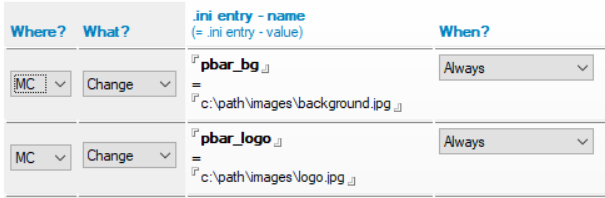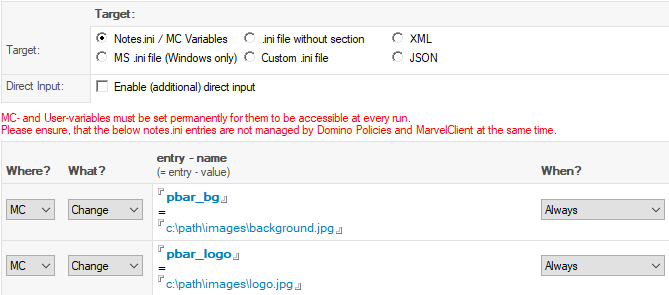Page History
...
Also on the When tab set the Repeat option to Persistent (needed for mc variables)
The background and logo can be activated by
- setting in the mc action
the location can be either relative, then it must be placed in the notes client data directory or absolute e.g. c:\notes\client\images\logo.jpg - by using fixed names for the background and/or logo image
Please note: pbar_bg and pbar_logo will always override existing images in the notes clients data directory.
Also pbar_shutdown_enabled must be set via mc action. Else the progress bar won't show up
Fixed file names supported:
panagenda_splash.png (the background image with white text color)
or
panagenda_splash_light ( the background image with black text color)
A Panagenda_splash.png logo will be always checked/used first
Format can be also bmp and jpg, but must have the png extension → panagenda_splash.png
panagenda_logo.png the logo image
...
A workaround for older mc versions is to save in RGB/ARGB/PARGB jpg format or in bmp.
The Progress bar won't show up or will display the default background/logo
...