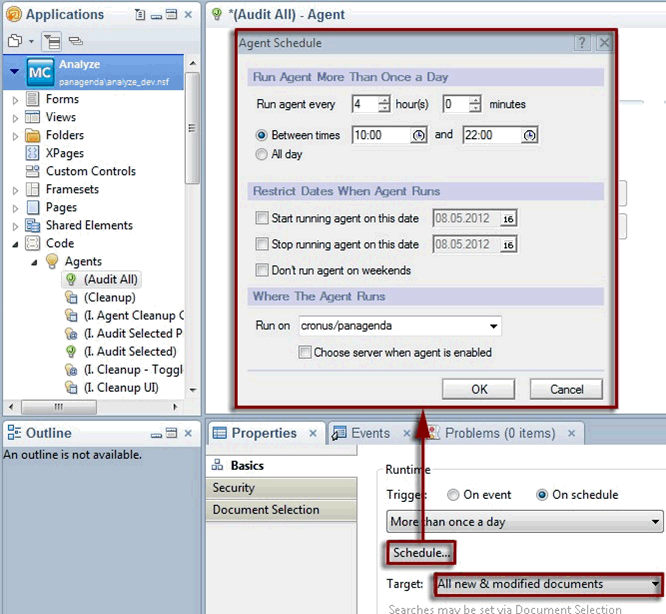Page History
...
Open the Analyze database in Domino Designer, navigate to “(Audit All)” (Code > Agents) and double click on it. Click on the “Schedule” button (Properties tab: Basics) to open the Agent’s schedule dialog and select the appropriate server on which the Audit agent shall run on a scheduled basis. Lastly, you may want to adjust the agent schedule.
| Note |
|---|
NOTE: It is recommended to not run the audit agent during peak working hours, since at that moment many clients update their Analyze database documents. |
...