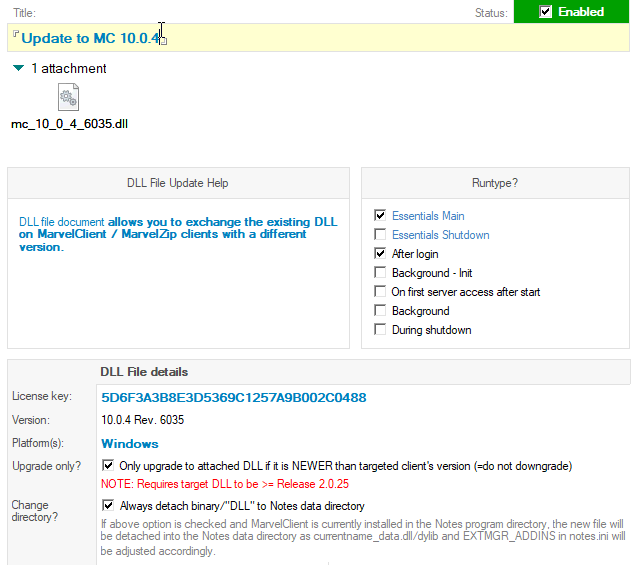Page History
If you are When using a Software Deployment Tools such as Tivoli, SMS, ZenWorks , or similar, essentially you are mimicing all you need to do is mimic a manual install as documented here - Deploying MarvelClient- Option A- Manual install: Setting up Your First HCL Notes Client with panagenda MarvelClient.
1.) Put/replace dll the MarvelClient binary in the Lotus IBM Notes program directory or OR data directory. With multi user For multiuser clients, the dlls for new installations can also binary can alternatively be put in the common(!) data directory (= the directory where the default-/template-notes.ini is located)e.g. C:\ProgramData\IBM\Notes\Data\Common)
NOTE that for IBM Notes releases 10.0.1 and up, you do NOT need to deploy any binary, but would rather use Administration\DLL Updates to deploy newer or licensed binaries:
Don't forget to then also check the option "Always detach binary/"DLL" to Notes data directory" as your end users usually do not have write permissions in the IBM Notes program directory.
2.) Add Adjust / add / replace the Notes.ini-entries entry EXTMGR_ADDINS= and
3.) If you did not install the MarvelClient Config database in the default location (panagenda\pmc_config.nsf for MarvelClient Essentials, panagenda\panagenda.nsf for panagenda customers), then also set MC_DB= as needed
34.) Optional: set up additional Add any additionally desired notes.ini entries
The All in all, the deployment with software distribution tools is very easy, because no changes are required to the Lotus IBM Notes client shortcuts (i.e. Windows desktop shortcuts) and in total , but only one file with a few notes.ini entries needs to be deployed.
...