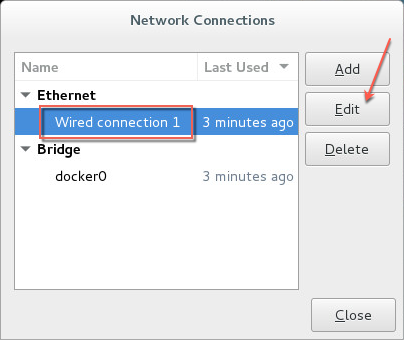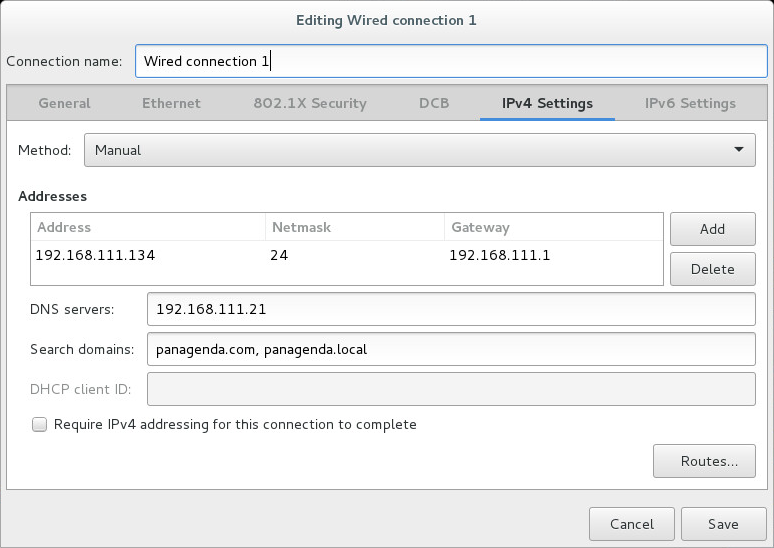Page History
...
To change the IP address and DNS configuration please click on the Network icon. Select the Ethernet connection and click on Edit:
Go to the IPv4 Settings tab and select Manual from the Method drop down menu to configure the network settings as required:
| Info | ||
|---|---|---|
| ||
If you configure "DNS Search domains", not full qualified names will also be resolved. |
...
| Note |
|---|
It is very important to adjust the appliance's time zone. Please reboot the appliance after changing the date/time settings as the web server and database system require a clean start with the new configuration. |
CORS Setting
Please modify the following file and enter your GreenLight Server CORS config
- Open a console window and enter: vim /opt/panagenda/appdata/gl/config
- add: PANAGENDA_CORS_ALLOWED_ORIGINS=your_GL_URL
- example: PANAGENDA_CORS_ALLOWED_ORIGINS=https://gl-dev-01.panagenda.local
- Save/close by entering: hit ESC + :wq!
- enter: gl down
- enter: gl start