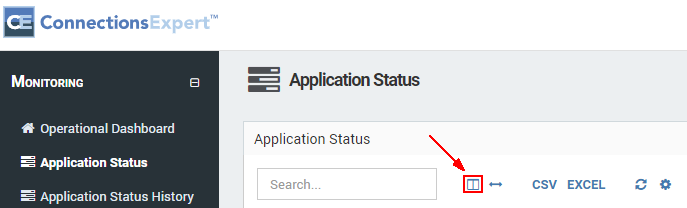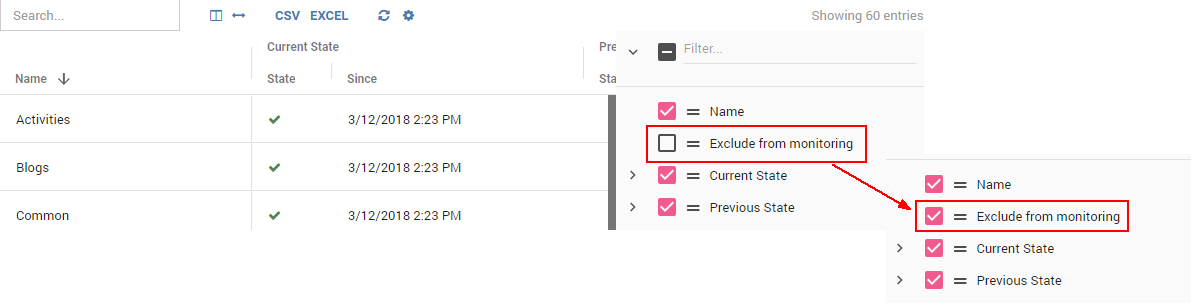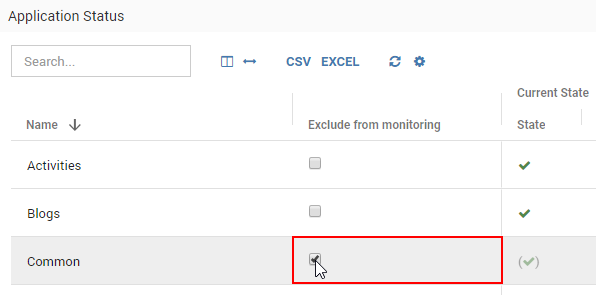Page History
...
- Select the Application Status view in the ConnectionsExpert web interface
- Open the columns filter by clicking on the columns icon:
- Check the Exclude from Monitoring checkbox:
- Select the application(s) you want to exclude:
| Info |
|---|
To In order to include once excluded applications, please follow the steps 1-3 and deselect the applications you want to monitor. |
...