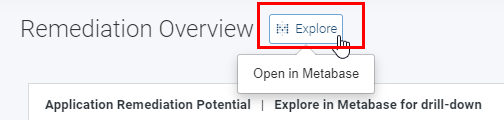Page History
...
In this topic:
| Table of Contents |
|---|
Start Page - Metabase View
On the start page, you get a first glance of the detected saving potential in your application environment. It also a good starting point to drill down further in one of the three major areas:
- Sunsetting of applications: Applications with no or very low usage across all of its database instances are strong candidates for sunsetting or consolidation
- Reduction of project scope: Extensive insight into the application environment helps you to find the correct focus areas and starting points for your projects.
- Minimization of license cost: Precise identification of inactive/outdated users or groups.
Status Dashboard
The status Dashboard gives you an overview of the usage and design insights status:
...
Design Complexity: Indicates how the focus databases (databases of type Applications or Mail-In databases) are categorized in terms of design complexity. Design complexity depends on many factors which will be further explained in Design Complexity.
Environment Overview
The Environment overview provides you with a single overview of how the infrastructure of your Domino Environment is set up.
...
- Directories
- Servers
- Servers analyzed (by panagenda iDNA Applications)
- Number of Domino Releases (utilized by the servers)
- Number of Operating Servers (utilized by the servers)
- Registered Users
- Active Users
- Groups
- Group members
- ACL entries
- Databases deployed (focus & non-focus databases)
- Database storage used
- Databases touched by active users
- Views
- Views indexed
- View storage
Inventory
The Inventory page will give you a global overview over the total number of database instances, and replica sets you have.
By comparing these numbers against usage information and disk space used you get a better insight into the actual capacity utilized by your Domino environment.
Remediation Overview - Metabase View
Discover the application remediation potential in your Domino environment.
...
Explore further details in Metabase by clicking on the following button:
| Info |
|---|
Please refer to the article about the iDNA Applications default Metabase users and the Metabase documentation for further help. |
Scope Focus Funnel - Metabase View
This page helps you to reduce the project scope by focusing on the right applications.
...