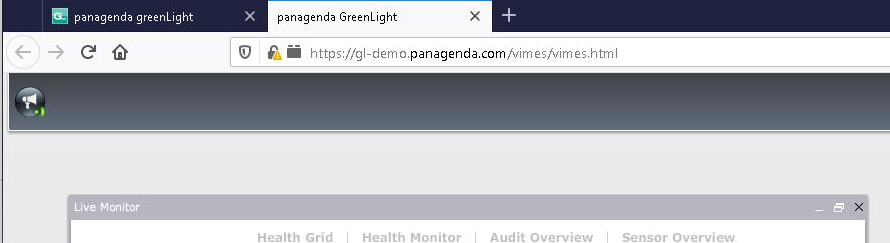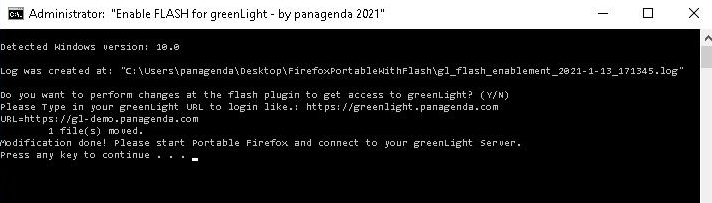Page History
In order This workaround allows you to access GL flash content beyond the year 2020 , you have to perform the following tasks.Note: belowolder GreenLight versions that use Flash content, after the stop of general browser support for Flash in 2020.
| Info |
|---|
Please note that starting with GreenLight 4.5.0 Flash has been completely replaced. If you are on 4.5.0 or newer, you do not need to use this workaround. |
- Download the FireFox Portable Version incl. Flash
- Extract the ZIP file to any location
- Run FirefoxPortable.exe and access your GreenLight applicance >> https://<gl appliance>/vimes/vimes.html
In rare cases it is required that you need to uninstall the Flash plugin completely before you can use the portable workaround. Microsoft offers dedicated windows updates for this.
https://www.catalog.update.microsoft.com/search.aspx?q=4577586
Additional Information:
Note:Above's workaround is just one option by using the F irefox Firefox portable browser. Other options exists which are mentioned on external sources
example:
https://blogs.windows.com/msedgedev/2020/09/04/update-adobe-flash-end-support/
https://docs.microsoft.com/en-us/deployedge/edge-ie-mode
********* Firefox Portable workaround ***********
- Download the Portable FireFox Webbrowser
FireFox Portable Version incl. Flash
- Extract the content on anyplace on your computer and execute "Enable_greenLight.cmd" as an Administrator (Run as Admin)
- If you don't execute it as an admin, you are going to get the following message and the configuration will abort.
...
- If you execute it as admin, a log will be created and you can perform the necessary changes to your config.
...
- Press any key to continue
...
...