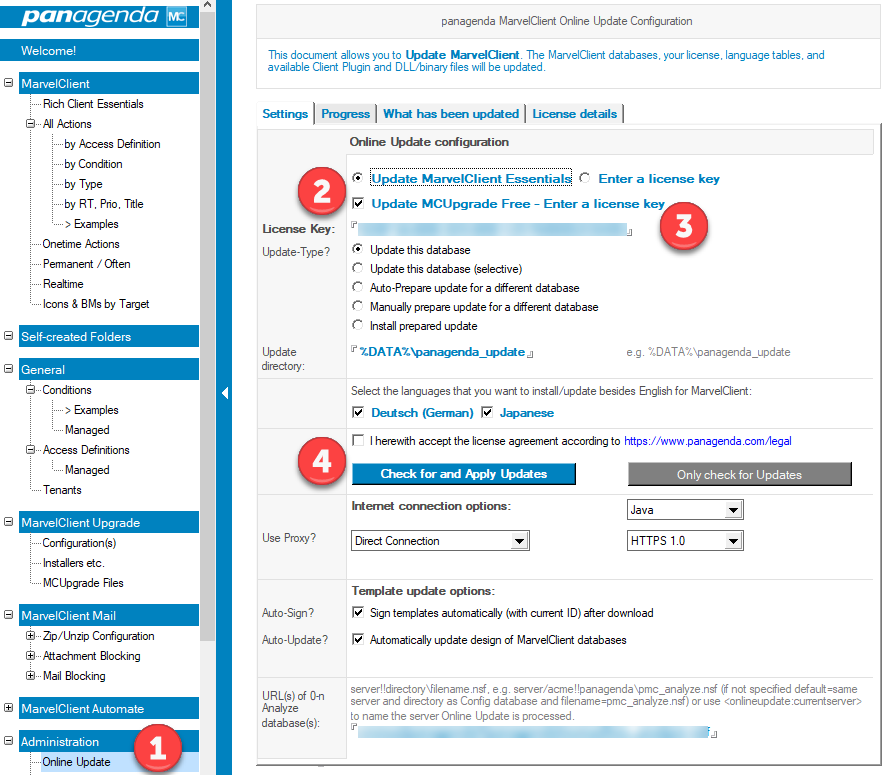Page History
...
If you don't have a license key yet, you can get one instantly here., and then continue as follows:
If you have your a license key, please contact support to make sure MarvelClient Upgrade 25 has been enabled for your license, and then continue as follows:
| Note | ||
|---|---|---|
| ||
|
...
After Online Update completed successfully,
|
...