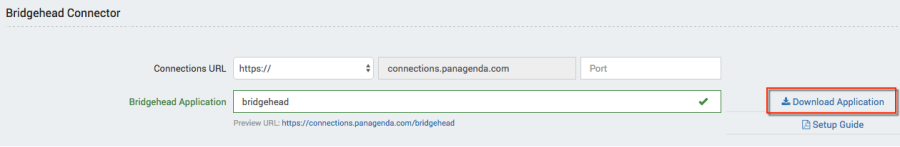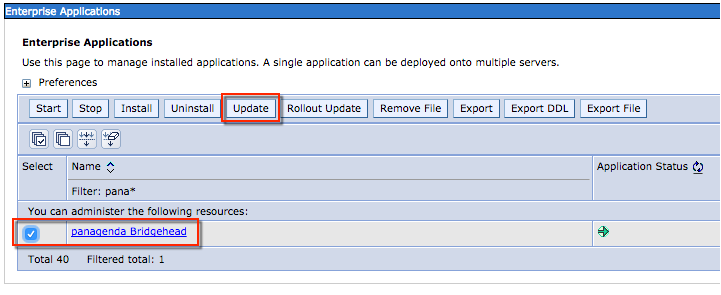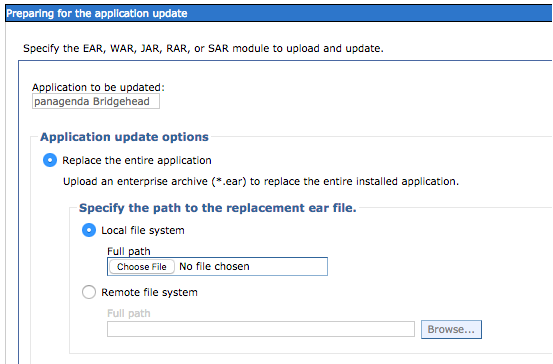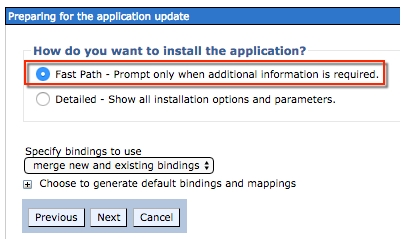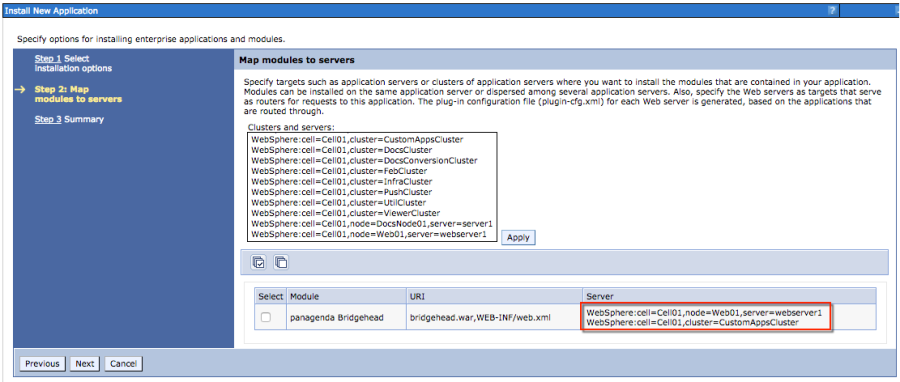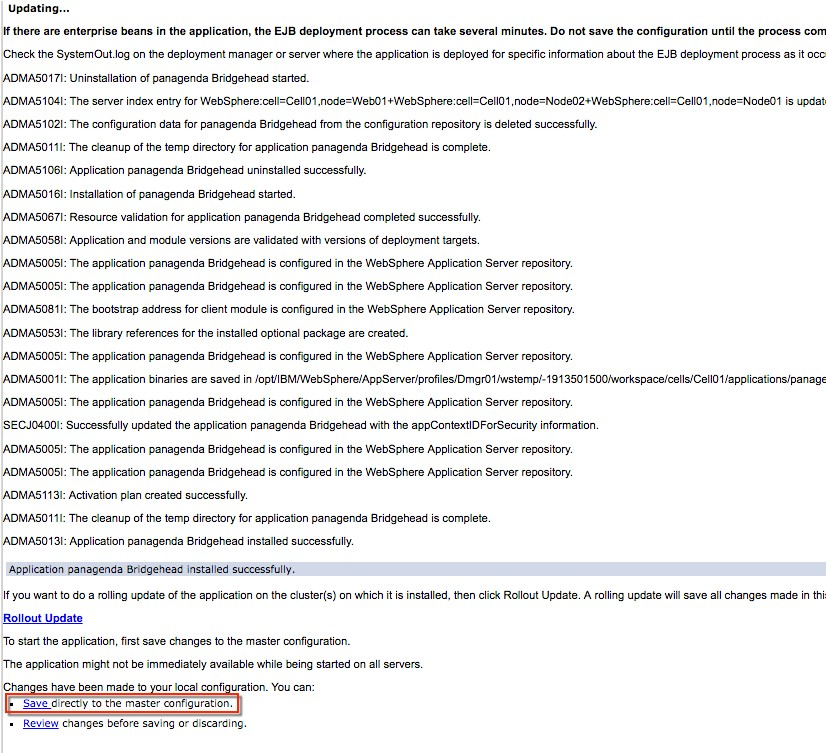After the appliance upgrade (see "Appliance Upgrade" on page 27) you can download the current Bridgehead application from the ConnectionsExpert System Configuration:
Please perform the following steps upgrade the panagenda Bridgehead application:
In the ICS go to Applications > Application Types > WebSphere Enterprise Applications
- Select panagenda Bridgehead and click on Update:
- Select Replace the entire application. Here you can either upload the file (Local file system) or refer to a path on a application server (Remote file system):
Click Next
- Select Fast Path and click Next
- Click Next
- Please check the mapping in Step 2: Your applications should run on at least one application server or cluster. For licensing reasons, the Bridgehead application has to be accessible via the Connections HTTP server:
Click Next
- Click Finish
- Select Save to store the changes:
- Please restart the application cluster or server