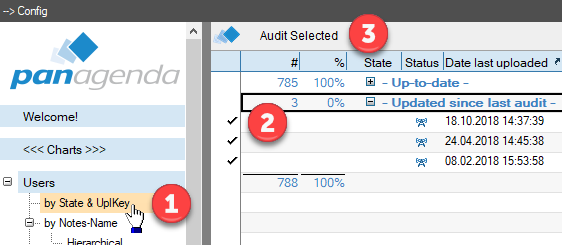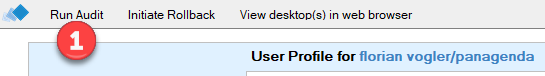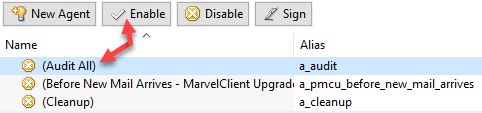Before proceeding, please make sure that you have installed MarvelClient on all relevant Domino servers and Notes clients.
Your MarvelClient Analyze database holds all information from all your Notes clients in one database.
The information in the Analyze database is updated by your Notes clients upon every client startup (optionally also during client shutdown).
To optimize network traffic, the data is uploaded only if new or changed, and as zipped XML files - resulting in an average upload of as little as 20-70 KB (20 KB for MarvelClient Essentials).
The uploaded information must be unzipped prior to viewing it in documents and the various views in the MarvelClient Analyze database. This can be accomplished as follows:
Unzipping of client data in the MarvelClient Analyze database
Updating/Unzipping Analyze data via one of the Users\* views
1.) open one of the Users\* views, such as Users\by State & Upl(oad)Key
2.) Select any document(s) with a satelite icon
3.) Click on [Audit Selected] and wait for the process to finish (processing is visualized by a clock icon followed by a check mark )
Updating/Unzipping Analyze data from within a document
Documents that have been newly created or updated in the Analyze database display an Action [Run Audit] in the action bar, as well as the following box at the top right:
NOTE: Documents that are already audited/unzipped do not show this action/box, but instead show .
Click on [Run Audit] and wait for the unzipping to finish.
Updating/Unzipping Analyze data through a scheduled background agent
The (Audit All) Agent in the MarvelClient Analyze is enabled by default and set to run every 4 hours between 10 am and 10 pm (10:00-22:00).
It is a good idea to make sure it is enabled to only manually audited select documents on demand.
In large environments with many 10,000 users, it can be helpful to also create a Run Program server document which updates the views in the Analyze database every night (e.g., at 2 am every morning) as follows:
load updall panagenda\pmc_analyze.nsf -V
NOTE: it is not advisable to full-text index the Analyze database, nor to enable transaction logging on it (by default both is disabled).
Exploring the MarvelClient Analyze database
Numerous views and charts help you oversee and see through your Notes client landscape from within the MarvelClient Analyze database:
| View | Description | Use Cases |
|---|---|---|
| Users\by State and Upl(oad)Key | Shows all client data categorized by Audited state (Up to date or Updated since last audit) | Audit new and changed documents |
| Users\by Notes-Name | Shows all client data sorted by abbreviated Notes username NOTE: by default a user can have more than one document, Also note that you can limit multiple documents per users via | Lookup client details by Notes user |
| Users\by Notes-Name\Hierarchical | Categorized right to left by certifier, e.g., panagenda\Development | Overview of users by certifier |
| Users\by Date last uploaded | Categorized by YYYY\MM of last update | See how often users restart their clients and/or look at client data from decommissioned users. NOTE: You can also automatically cleanup documents not updated within xx days via |