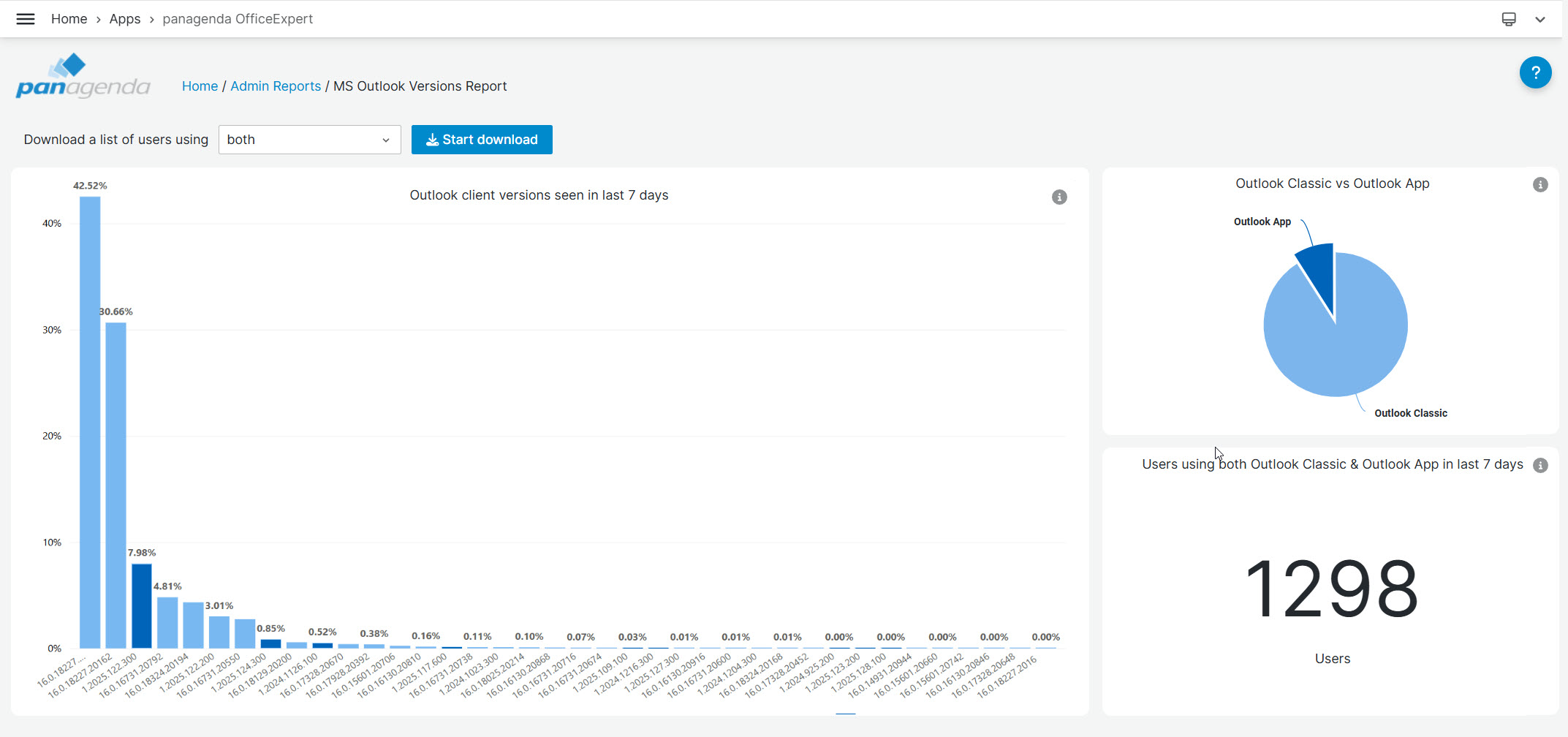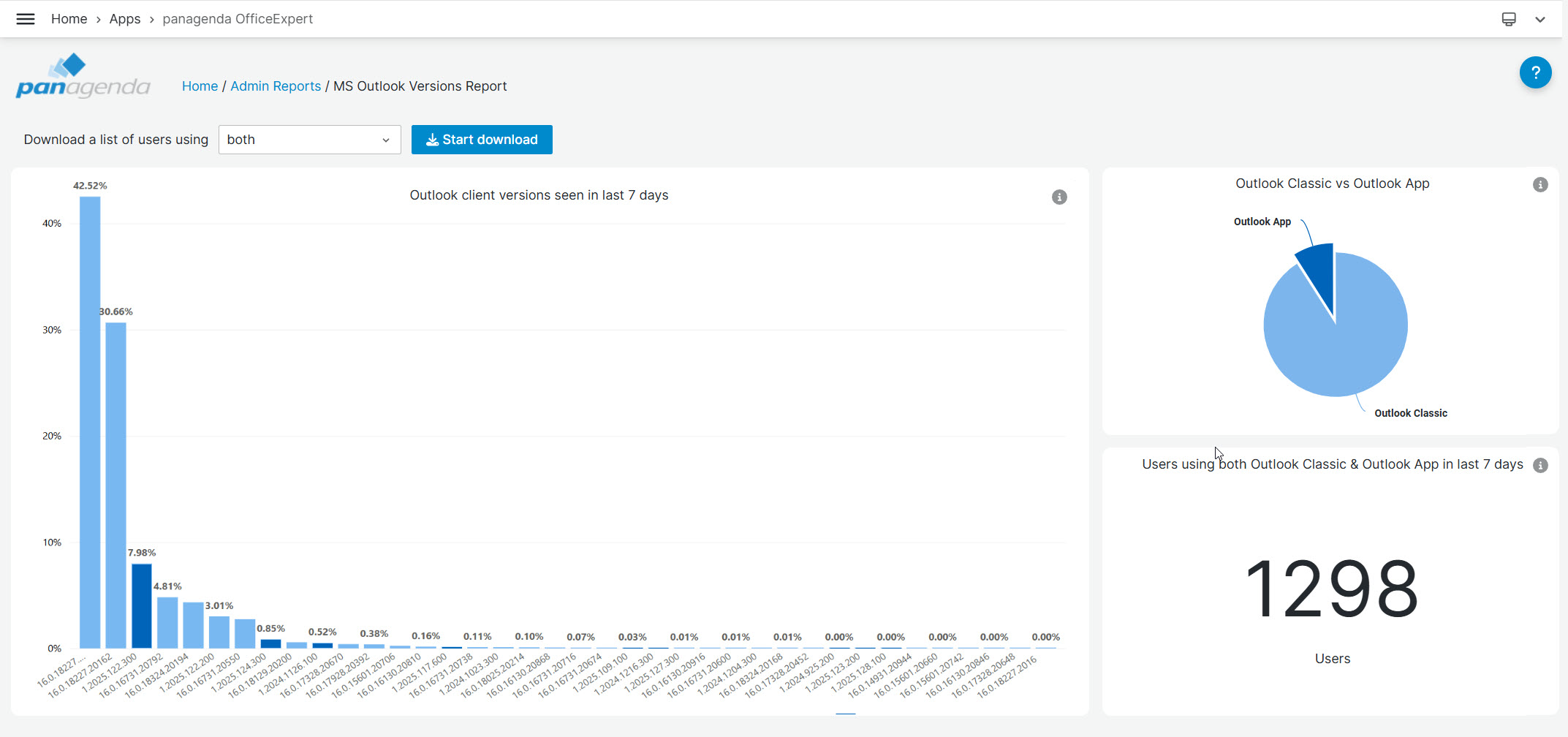This report represents the distribution of Outlook versions installed and used across your organization. It allows you to identify potential problems with automatic updates as well as wich users are hesitant to switch over from the Classic to the New Outlook client.
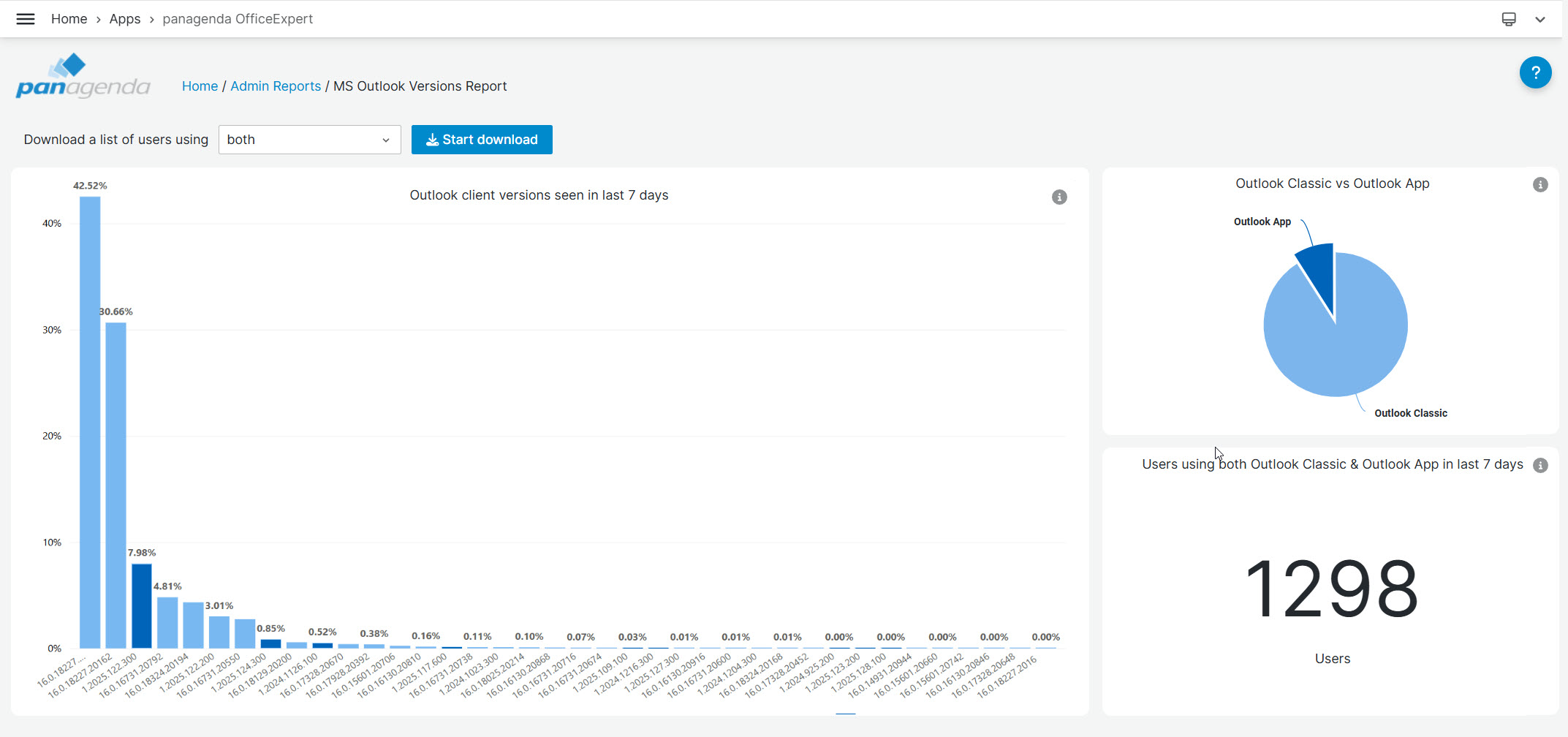
Elements:
Graphs:
- Outlook Client versions seen in last 7 days: Shows the amount of users who opened a specific version of the OutLook client on their device in the last 7 days. If a user used both the Classic and New Outlook client in that period, or if the user received an update during that period, or if the users uses multiple devices, it is possible that the user is counted for multiple versions. The accumelated number of users this graph can therefore exceed the number of users in your organization.
- Outlook Classic vs Outlook App: This graph shows the distrubtion between usage of the Classis vs New Outlook app. As with the other graph, be aware that this doesn't mean that this is an absolute division as users can switch between the New and Classic Outlook client during the meassured period.
- Users using both Outlook Classic & Outlook App in last 7 days: This report gives the absolute numbers of users identified as using both the Outlook Classis and New Outlook app in the last 7 days. Reasons why users use both can vary. From being in the transition from one to the other or because users sometimes (temporarily) switch between versions because a version lacks the functionality they need.
Exports:
There are three exports available:
- Both: Contains all users who, in the last 7 days, utilized both the Classic and New Outlook App.
- Only Outlook Classic: These are users who only utilized the Classic Outlook Client in the last 7 days. Note! The donut chart on the page may show a different number of users from what the export shows as the chart will contain both users who only used the Classic client as well as those who used both clients.
- Only Outlook App: These are users who only utilized the New Outlook Client in the last 7 days. Note! Here too, be aware that the number of users in the export can differ from the donut chart on the report as it will only show users who used the Outlook app exclusively while the donut chart will count any user who used the Outlook app and therefor can also include those who used both the Classic and Outlook app in the same week.
Considerations:
Be aware that this report looks at processes started, not at the time they ran. Therefore an app started automatically on startup will cause a hit on that version, even if the user then switches to the New app immediately after. This user will be marked as using both. A reccomendation would be to remove the Classic app from their startup folder if this is the case.