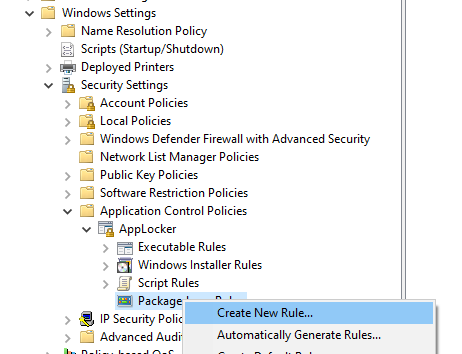
If you use AppLocker, ensure your environment trusts TrueDEM.
If a rule exists where a PublisherCondition is set and configured for the end user allowing all signed applications, no further action is needed (see box).
<FilePublisherCondition PublisherName="*" ProductName="*" BinaryName="*"> |
If you have individual policies in place, ensure that one is created for TrueDEM based on description below.
As an AppLocker Administrator, make sure you have the TrueDEM Agent installed on the Device in which you configure the AppLocker Rule.
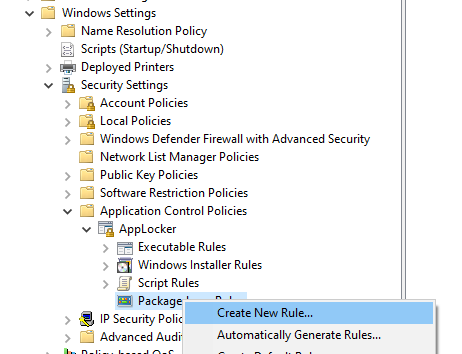
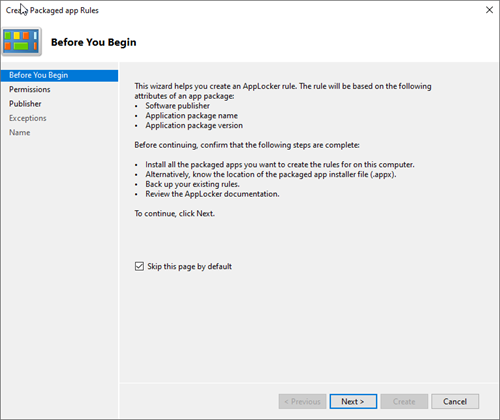
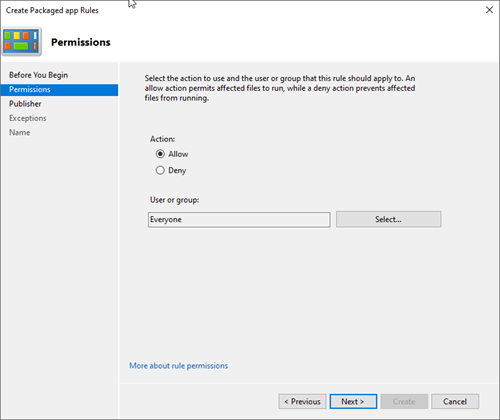

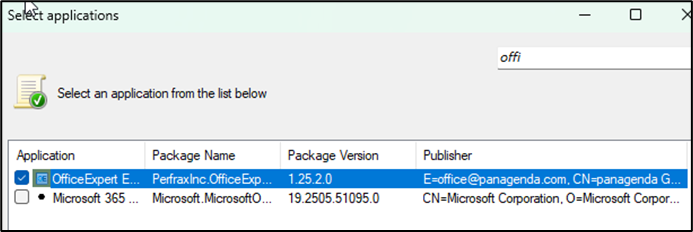
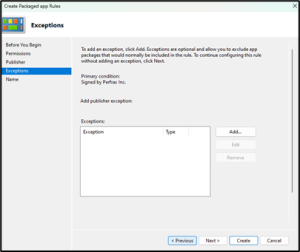
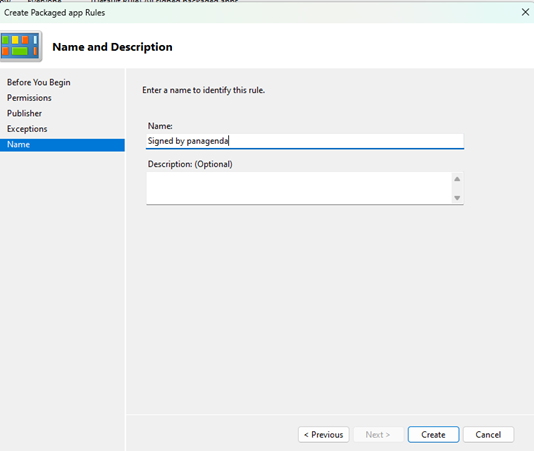
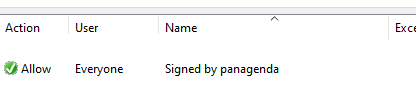
Note: The Rule will not work because the Publisher String gets truncated by the MMC UI. Microsoft confirmed that this is currently a known issue if an app has a PublisherString of more than 260 characters. |


E=office@panagenda.com, CN=panagenda GmbH, O=panagenda GmbH, STREET=Sonnenfelsgasse 13/9, L=Vienna, S=Vienna, C=AT, OID.1.3.6.1.4.1.311.60.2.1.1=Vienna, OID.1.3.6.1.4.1.311.60.2.1.2=Vienna, OID.1.3.6.1.4.1.311.60.2.1.3=AT, SERIALNUMBER=293516T, OID.2.5.4.15=Private Organization |

How you verify if the Rule is active on a Computer ?
Get-AppLockerPolicy -Effective | Select-Object -ExpandProperty RuleCollections

Check if you see the correct and complete PublisherCondition String