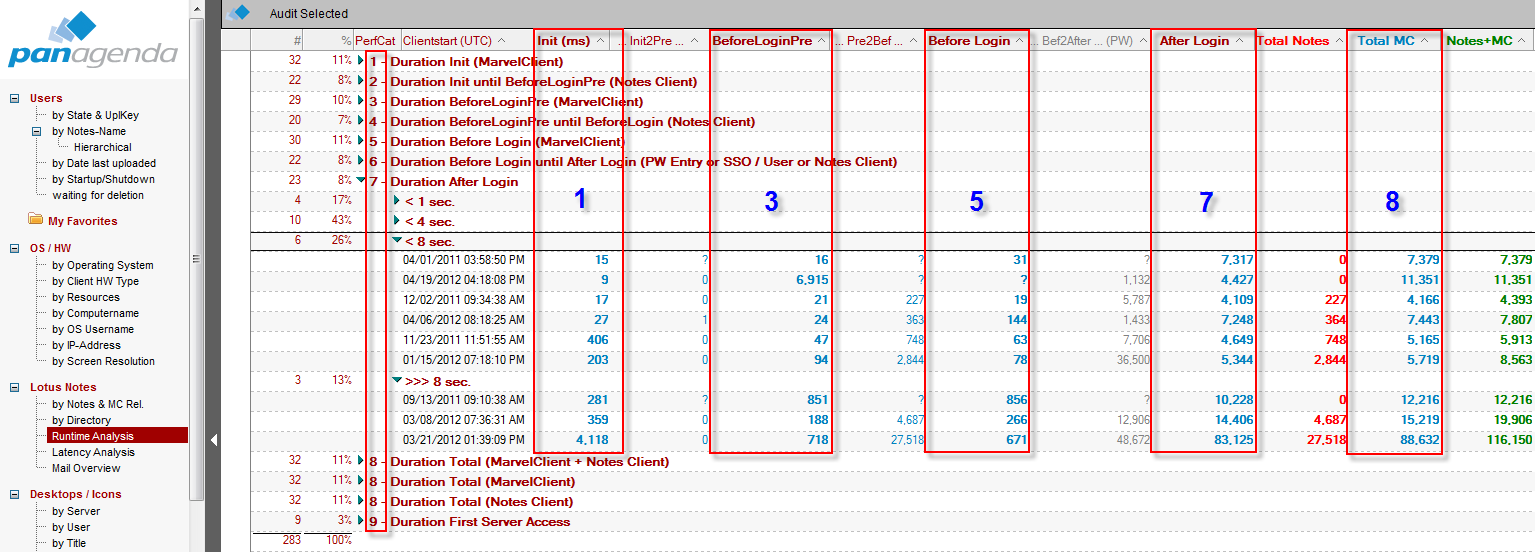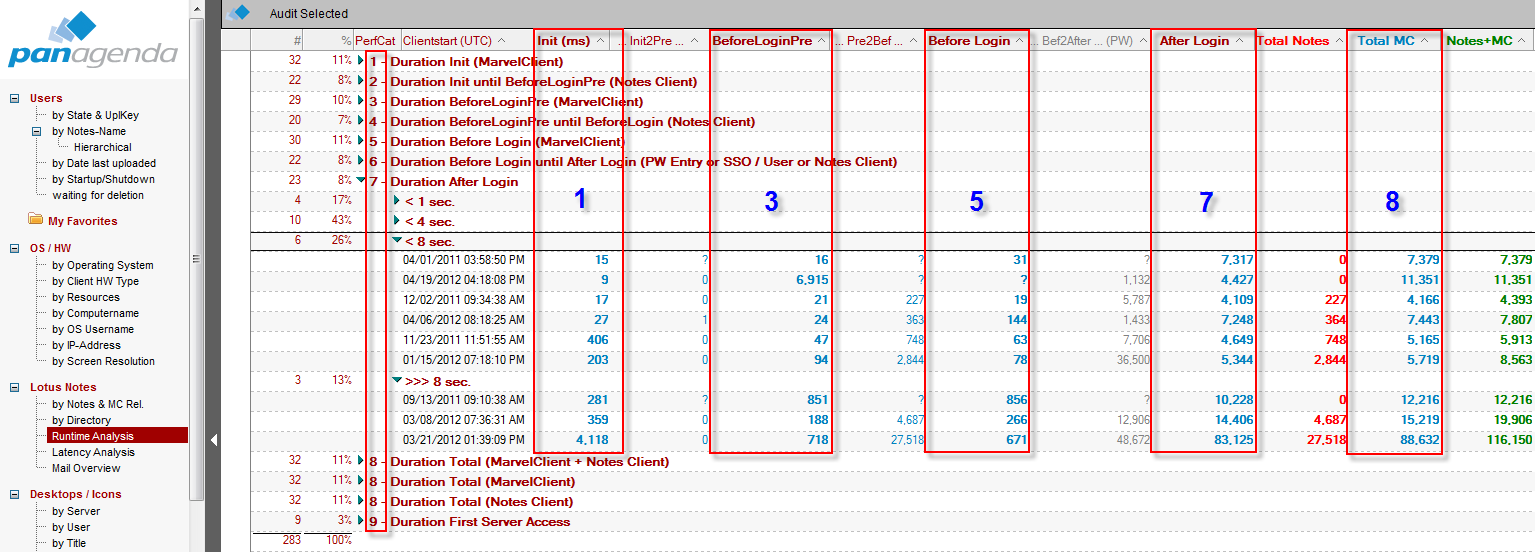Runtime Analysis
MarvelClient runtime analysis gives you to ability to see how Notes clients perform, without having to guess as to what "Notes is slow" means in measurable terms.
The Runtime Analysis view measures and categorizes various activities, as shown below.
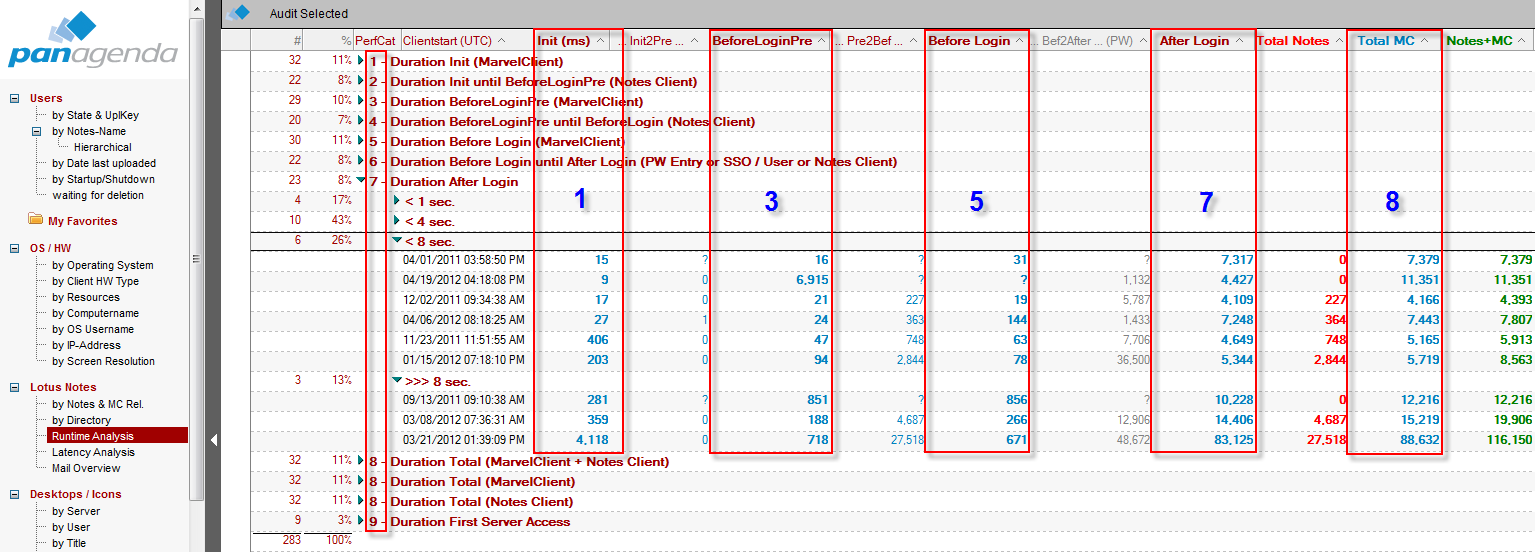
Let's talk about the numbered views first, before covering what the alphabetic views mean:
Duration init (MarvelClient) - The amount of time, in milliseconds that MarvelClient took to initialize
This category measures what happens immediately after the user launches Notes. Long load time in this category may mean that the user's computer is too busy to allow MarvelClient to initialize efficiently and quickly. This can be the case if the user cold-boots a windows machine, and then immediately launched Notes, while Windows is still loading, anti-virus is starting up etc.
- Duration Init until BeforeLoginPre (Notes Client) - How long Notes took to initialize
- Duration BeforeLoginPre (MarvelClient) - How long MC took to process actions with this particular runtype
In the configuration database, this runtyp is called "Before Login - Init" and at this time only available in roaming (from fileset/network drive) an notes.ini management actions.
Without a roaming action, this processing time should also be well below 100 ms, otherwise it indicates waiting for the operating system (OS). - Duration BeforeLoginPre until BeforeLogin (Notes Client) - how long Notes took between BeforeLoginPre and Before Login
Waiting for IBM to signal it's ready for the login screen. Large numbers can indicate waiting on Notes client or OS. - Duration Before Login (MarvelClient) - how long MC took between to process actions with this particular runtype
At this point in time, MarvelClient runs any actions that were scheduled to run before login. - Duration Before Login until After Login (Pw Entry or SSO / User or Notes Client) - how long Notes took between before login and after login
This time refers to the time the user/sso takes to logon to their id file.
Long times here simply mean the user/sso/etc took a while to enter their password;
whilst for users long times are ok, for SSO it should not take more time than below/close to 100 ms. - Duration After Login - how long MC took to run "after login" actions
This refers to the point in time after the user has logged in, but before Eclipse and other things get loaded. This is typically where most of the MarvelClient actions get parsed and run. After running these actions control of the Notes client is returned to Notes.
- Duration totals for MarvelClient and Notes; duration for just MarvelClient, duration for just Notes client activity.
- Duration of "first server access" (only applicable on Windows)
In case actions running on first server access apply for a particular user, this is the total time it took MarvelClient to process those actions.
Typically this would be Upload into the analyze database, and optionally HW/SW inventory, as well as uploading location & connection documents.
Each of the above categories is broken down into the following sub-categories:
- Less than one second
- less than 4 seconds
- less than 8 seconds
- more than 8 seconds
The columns in the view also show you that same data again, just in a columnar format to help you understand the runtime analysis data for specific users. The columns noted in bold, labled 1,3,5,7,8 in above screenshot correspond with the description above of those categories. Also, all columns in bold are MarvelClient related while those in regular font refer to Lotus Notes client measurements.
Now of course there is a difference between being able to read data and being able to interpret it, so here some pointers on what to look for if you have users with poor performance reports:
- Windows Boot Storm in parallel to Notes client startup (long/stressing logon scripts)
- Network Latency (anything between 0 and 10 ms is perfect, anything above 30 ms translates into slow clients, not just during client startup but with every serverside database access/interaction).
- ODS of local databases, especially "system" databases like names.nsf, bookmark.nsf, desktop8.ndk
- Disk Fragmentation
- Anti-Virus
- Windows/OS Indexing