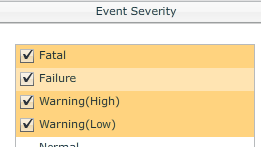
The Domino Log Analysis sensor helps you to get relevant information out of the log.nsf without the need of accessing the Database. So GreenLight takes the log information and brings you to the GreenLight Frontend (or to use them for notifications).
This approach saves you a'lot of time and it makes sure that you catch all relevant issues in your Domino environment!
The examples below demonstrates how you can configure this Sensor for different Scenarios.
Monitor certain Tasks and Event Severity
-Create a Domino Log Analysis sensor
-Leave the Search String empty and expand the Event Severity
-Select all severity levels except Normal and Unknown
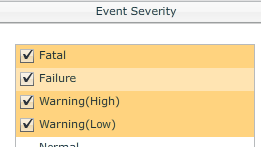
-Expand Task Selection and choose all the Tasks you are using on the Domino Server
Example:
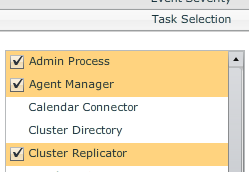
-Choose your Targets and Schedule and Save & Close the Sensor
Go to the Live Monitor, double click on a server (where this sensor is active) , double click on the Sensor name of the Log Analysis. You should see the following screen:
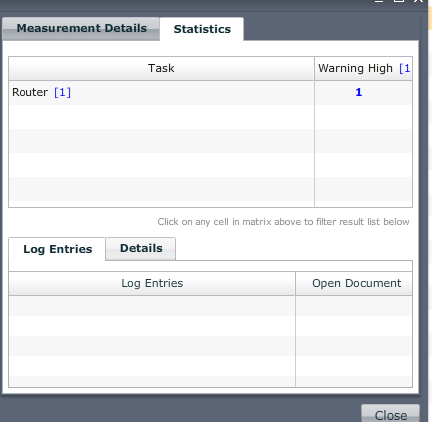
In that example, the Router task reported one issue (between the measurement cycle!). Simply click on the reported issue in order to get more details. You can even click on the notes link to open the document in the log.nsf.
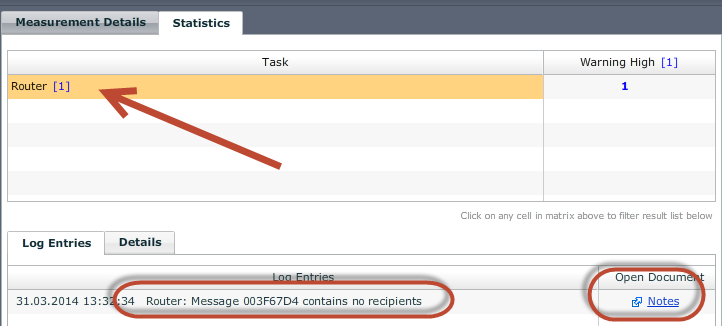
In case you activate also Normal and Unknown as additional Severity Types, the picture changes slightly.

The Schedule plays an important part here. If you define a schedule of every 5 minutes,then the Log Analysis will show you only events from the “last” 5 minutes. It will not combine all previous results together!
So this was just the start. Let’s continue with a more specific case.
Log a “Corrupt” event and notify the Admin
-Create a Domino Log Analysis sensor
-Enter Corrupt in the Search String empty and Select the first 4 Event Severities
-Expand Task Selection and choose all the Tasks you are using on the Domino Server
-Define the Targets and the Schedule
-Add an additional Action setting (e.g. SMTP)
-Leave the default Condition and Notification text
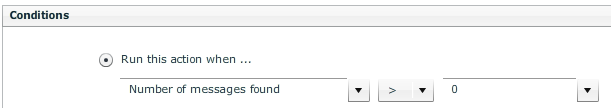
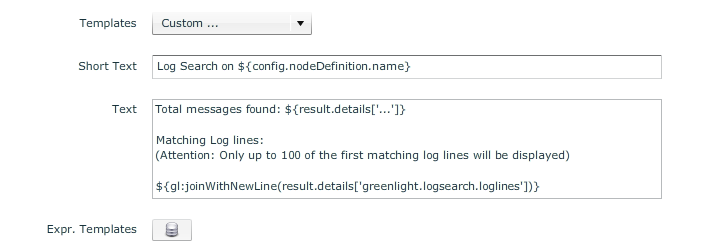
-Select and Mail Profile and Save & Close the Sensor
The Outcome is a notification whenever a Corrupt DB , etc.. is being logged to the log.nsf.
You can even trigger a Domino console command based on a log.nsf event. In bellows example a “restart task router” is issued, whenever the Router Task reports “critical events” to the log.
(Of course the event needs to be specified more precisely)
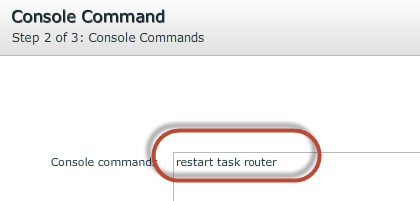
This Sensor supports you in not spending too much time for reading the log.nsf ( for reading unimportant information). With this Sensor, every single event in the log.nsf can be used to trigger whatever type of action. With the console command action for instance you can start a kind of “self-healing” approach where the system tries to solves the issue automatically, based on your settings.
All in all the sensor supports you in your daily business.