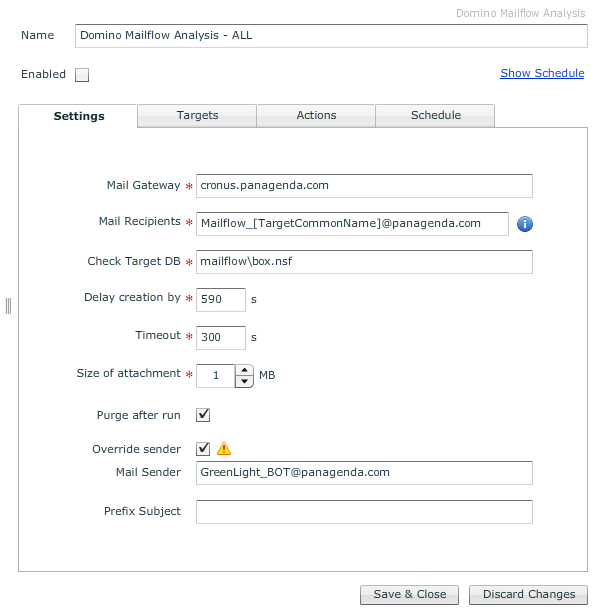
In large environments, setting up a mailflow monitoring system can be a bit cumbersome because you could easily end up with a ‘lot of configuration items within your monitoring app.
For instance if you have multiple locations and you want to monitor the mailflow to each of the locations the amount of config items is equal the amount of locations.
With GreenLight we make your life much easier. You need to create only ONE single Mailflow sensor which covers then all your destinations. Find below the way how you can configure this.
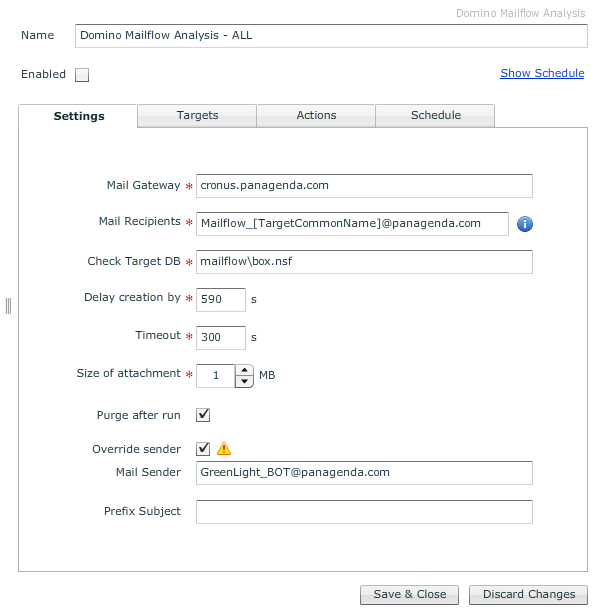
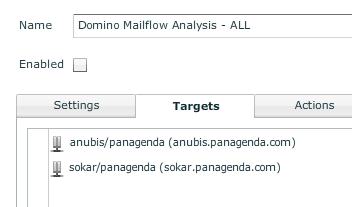
The result of the reference [TargetCommonName] is that the common name of the destination server is part of the e-mail recipient address.
So if you want to monitor the mailflow between 3 servers (HUB towards two destinations/locations) you need to create two mail-in documents in your public address book with the corresponding mail database name.
In this example I have specified two targets, Sokar and Anubis, therefore I need to create on both servers a mail-in database underneath the mailflow folder Mailflow\box.nsf AND the mailin documents in the NAB.
So GreenLight sends to the following addresses an individual mailflow probe.
Example:
Mailflow_sokar@panagenda.com
Mailflow_anubis@panagenda.com
At the end of the day you need only two Mailflow Sensors (depending what aim you have).
One like described above and one for measuring the Internet Mail delivery time (Domino Mailflow Analysis Sensor for checking Internet mail delivery times)
One single Mailflow sensor which measures dozens/hundreds of mailflows within your organization