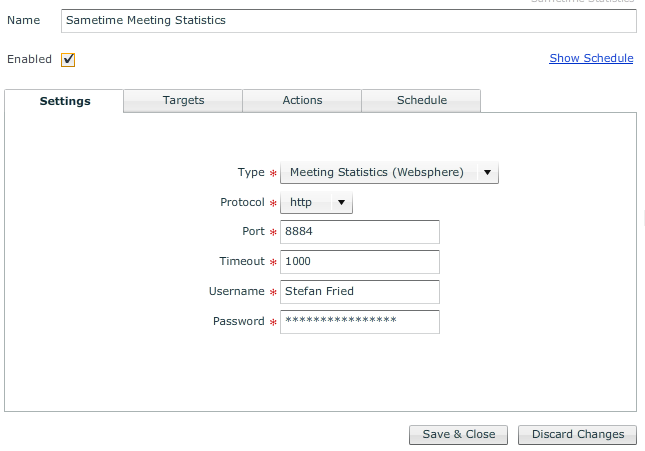
There are couple of requirements in order to use the "Sametime Statistics" Sensor for retrieving Sametime Meeting Statistics (Websphere)
Whenever you start configuring the "Sametime Meeting Statistics" Sensor, you need to set the following
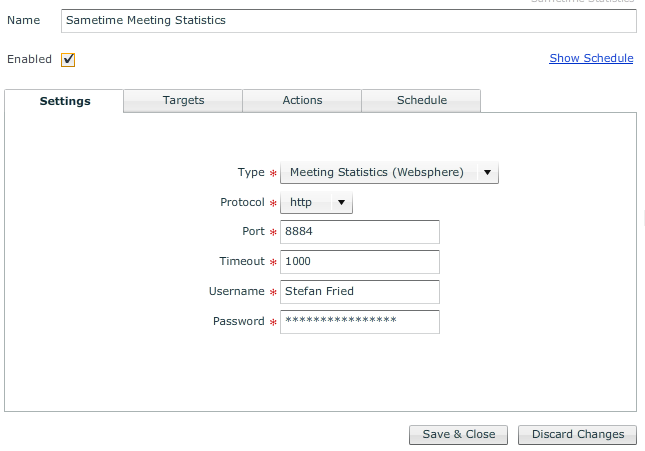
The User account you specified in the Sensor settings needs to have at least the "Operator" Role on the Websphere platform.
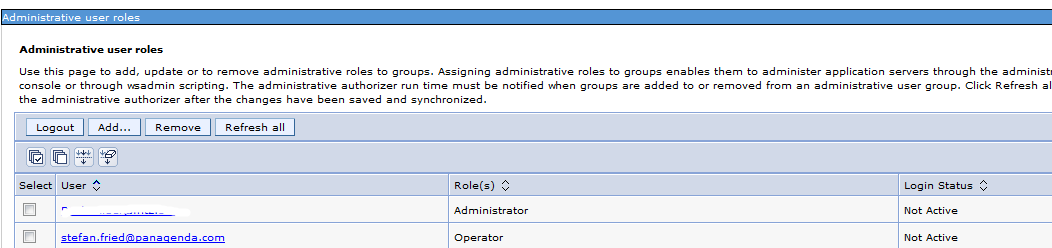
Check the Soap Port number of your Meeting Server
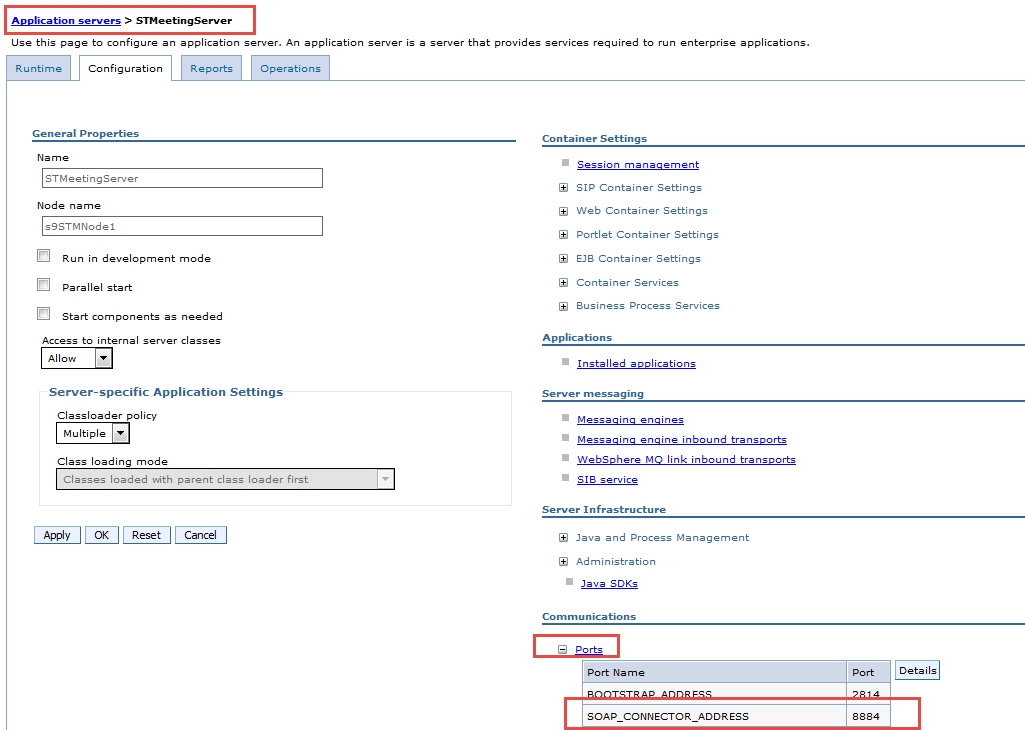
Please enable the Meeting Statistics
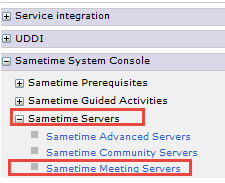
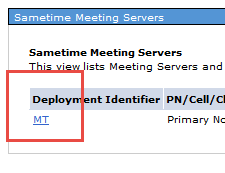
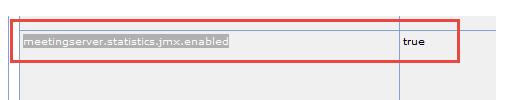
possible errors in log:
ADMN0022E: Access is denied for the getRoomStatistics operation on MeetingServerStatisticsMBean MBean because of insufficient or empty credentials.
SametimeStatisticsSensor -java.util.concurrent.TimeoutException: Timeout set [1000ms]
If the Sensor result provides you " -1 " values then this is an indication that the Statistics are NOT enabled (check requirements above)
The following list is the result of the measurement.
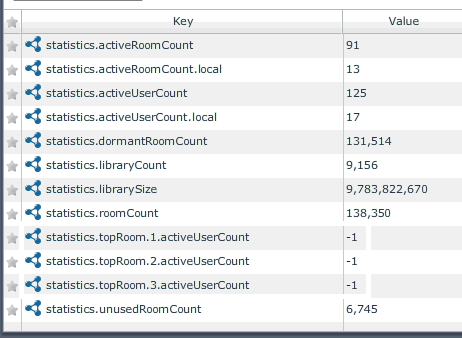
statistics.activeRoomCount
statistics.activeRoomCount.local
statistics.activeUserCount
statistics.activeUserCount.local
statistics.dormantRoomCount
statistics.libraryCount
statistics.librarySize
statistics.roomCout
statistics.topRoom.1.activeUserCount
statistics.topRoom.2.activeUserCount
statistics.topRoom.3.activeUserCount
statistics.unusedRoomCount
Explanations: