Domino Administrators are getting usually notifications (SMS, SMTP, etc.) whenever their Domino Servers are unavailable. A given fact is also that in a ’lot of cases, the cause of an unavailability is caused by the underlying network.
A network authority allows you to define reference points in order to evaluate network connectivity.
In some situations you would love in not getting any alert in case the network device is unreachable, right ? So what you can do is basically that you throw the issue directly to your network team whenever such situation occurs.
The following article explains what you can do with greenLight.
One of the first tasks is to find out which network device is “in front” of your Domino Server. You can pick a firewall, a router or any type of IP device. Please note that you can assign only one network authority per domino server!
Often the Gateway of the domino server is being used as the authority.
-Create on the “Communication” Tab (Menu - Monitoring Configuration) a network authority entry.
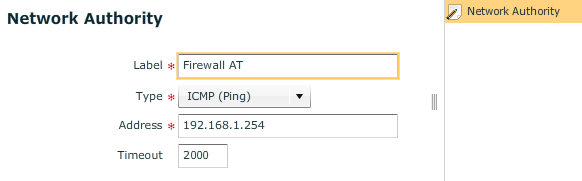
Assign Network Authority to a server
-Click on the “Server Settings” Tab (Menu - Monitoring Configuration) and open the server entry.
-Select the Network Authority which you want to assign to that server.
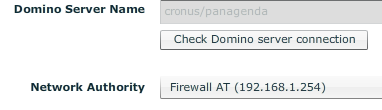
The next step is, to adjust the existing Actions so that you don’t get any notification in case of an outage of the network authority.
-Open an action in a sensor and set the following.
Example: Availability Sensor - SMTP Mail
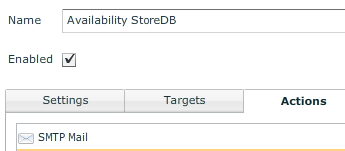
-Open the Action (e.g. SMTP Mail) and expand the Advanced Options section where you enable the following setting:
“Do not execute action if Network authority cannot be reached”
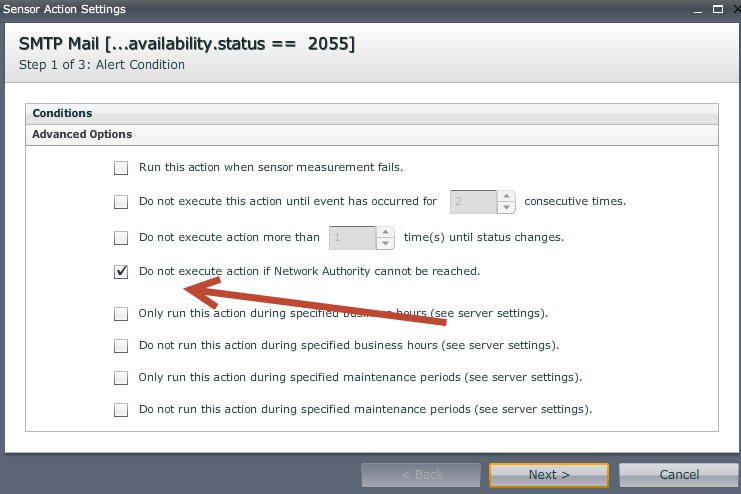
-Save and Close
So from now on you will not get notified whenever the network authority is down.
Addition to that configuration you can create a Network Port TCP or Network Ping ICMP sensor where you monitor your network authorities closer
(e.g. so that you can trigger for instance notifications to your network admins)
If there is no need for an alerting then just collect at least information about the device status.
-Create a Sensor based on the Network Port TCP or Network Ping ICMP and specify the schedule.
-Collect all the information into the Database (Store Historical Data).
After a period of time you can depict, based on the data collection, a single chart where you combine the greenlight.availability.latency.total information from a Domino Availability Sensor
with the Connection time information from the Network Ping ICMP sensor of the network authorities.
Example:
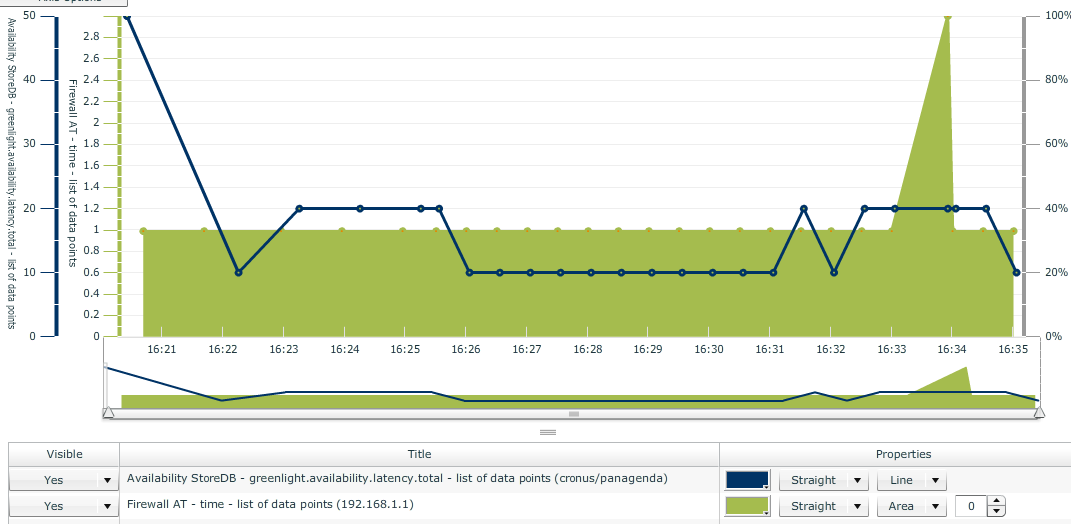
In case of an outage of the network authority, both statistic values are not available and the chart would indicate a gap between the start and end of the outage.
Every single Action can be set in a way that they act depending on the network authority status. Furthermore it gives you the possibility to differentiate the issue between the network and the domino platform.
This information can further be used for creating a Report.