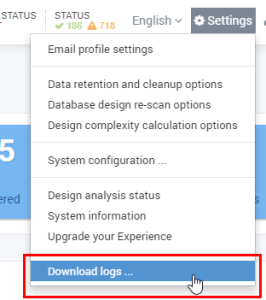
You might run into technical issues while downloading the iDNA Applications log files. Please use one of the recommended browsers (Chrome or Firefox in latest 64-bit version). |
If you are logged in to iDNA Applications with an admin account, Download Logs... will be available in the settings menu (button at the top-right corner):
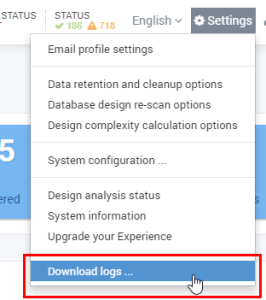
An authentication with admin credentials is required in order to continue to the next step: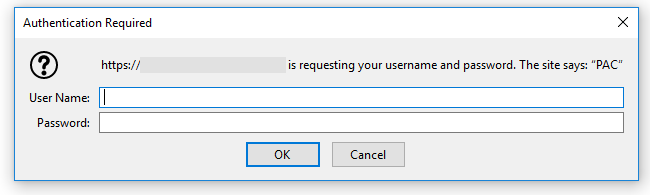
After authentication, a zip file will be downloaded to your computer.
Please send this file with every support inquiry. These logs will greatly improve speed and quality of processing support tickets.