panagenda iDNA Applications uses a proven algorithm to categorize all databases in the environment into the following categories (see Definitions for details):
All further analysis in iDNA Application is based on this categorization.
There might be certain use cases in which, for example, a database was categorized as System database, but it would be more appropriate to treat it as Mail-In database in your environment. For such cases, iDNA Applications provides the option to recategorize databases based on custom rules. Starting from...
Follow these steps if you need to recategorize databases:
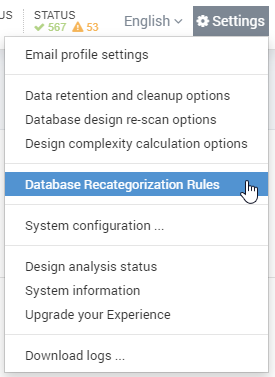
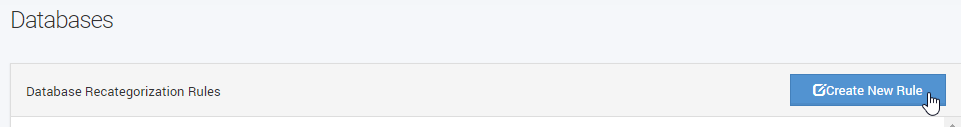
Name: Please name your rule in a meaningful way
Filter: Select one of the following options from the Filter drop down menu:
for Search Expression/Regex: Enter a search expression or regex for your filter - the field recognizes Regex automatically.
and recategorize as: Please select a category (for details, please refer to Definitions)
Test Rule: Clicking on this button will list you all databases that match your rule.
Save Rule: Hit this button if "Test Rule" displayed the expected results in order to save the rule.

If you identify a database in the Catalog > Databases view that is not categorized according to your requirements, just right click on the corresponding database and select "Assign new DB type..." >
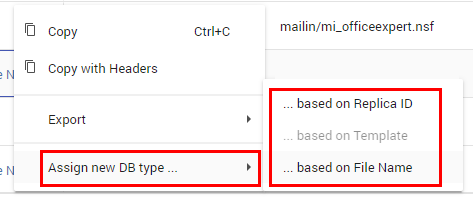
Please note that some options might be grayed out if the corresponding field is NOT available for the selected database. |
You will be redirected directly to the configuration view (DB Recategorization Rules) with all data pre-filled in the respective fields. You only have to specify the Name of the rule before you can save it.
If you want to modify the pre-filled fields, you will find all you need to know in this section: