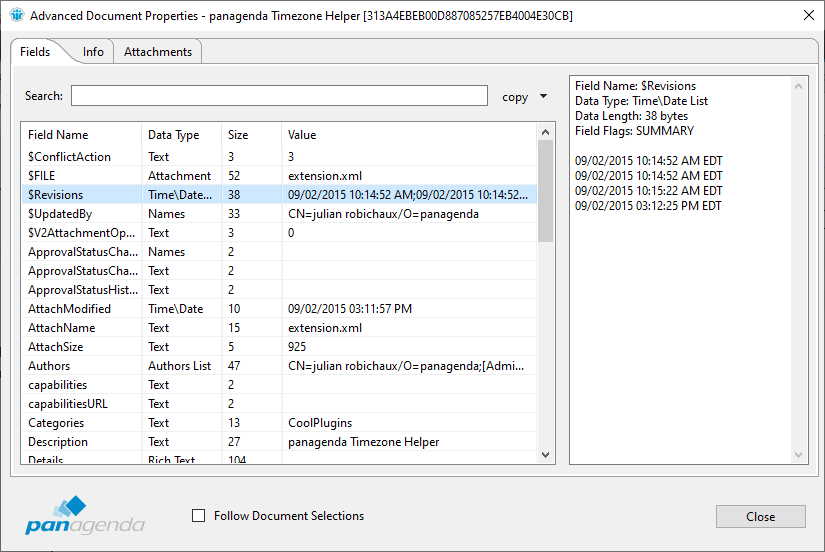
If you use the Advanced Properties menu to choose the "Document Properties" option, you will see a dialog like this:
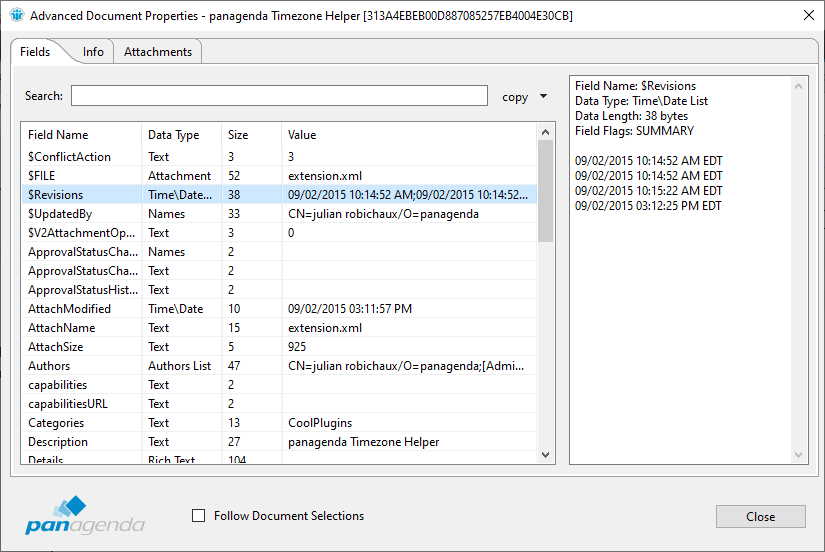
Much like the standard Document Properties box that's been included with the Notes client for many years, this dialog will give you information about all the fields in the selected document, including field name, data type, field size, and a text representation of the field value.
However, this dialog also has additional features like:
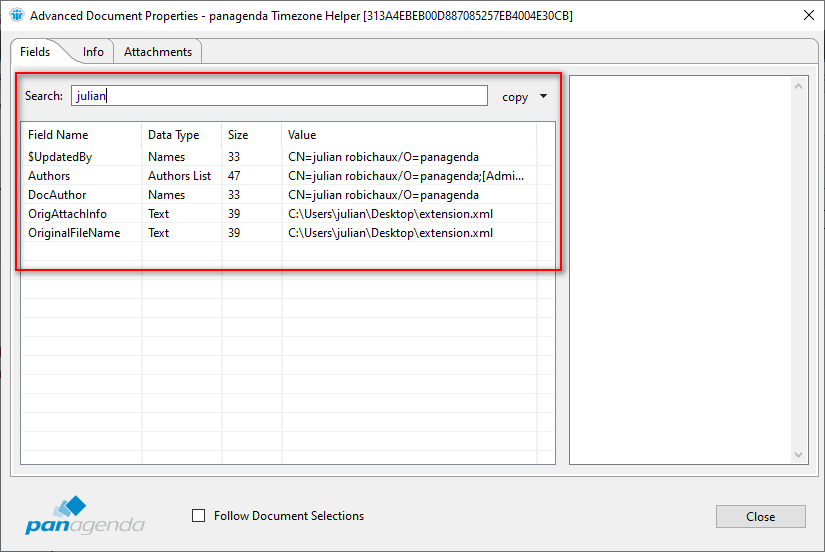
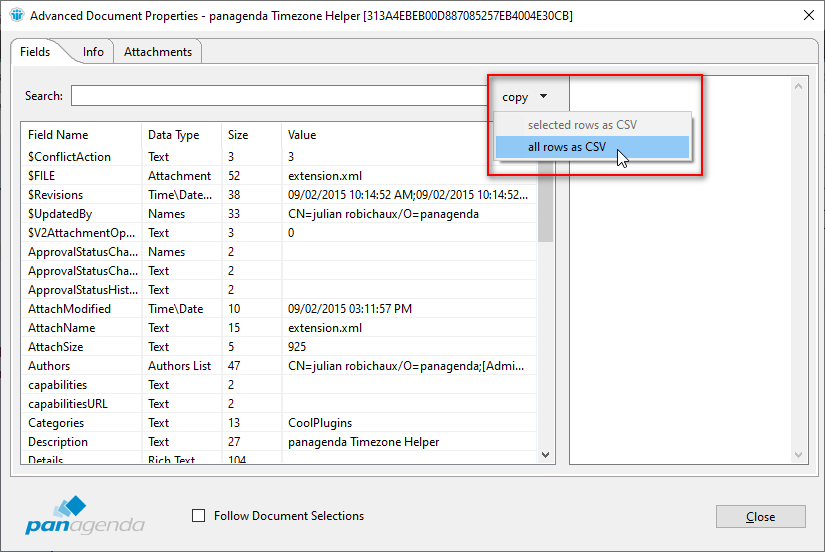
By default, the dialog will show the value of the selected document and it will continue showing that value even if you select a new document. However, you can also use the "Follow Document Selections" option at the bottom of the dialog to allow the values in the dialog to change as you select different documents.
There are additional tabs for general document information and attachment information. These are plain text fields, and you can copy any or all of this information to the clipboard to easily save it or paste it somewhere else.
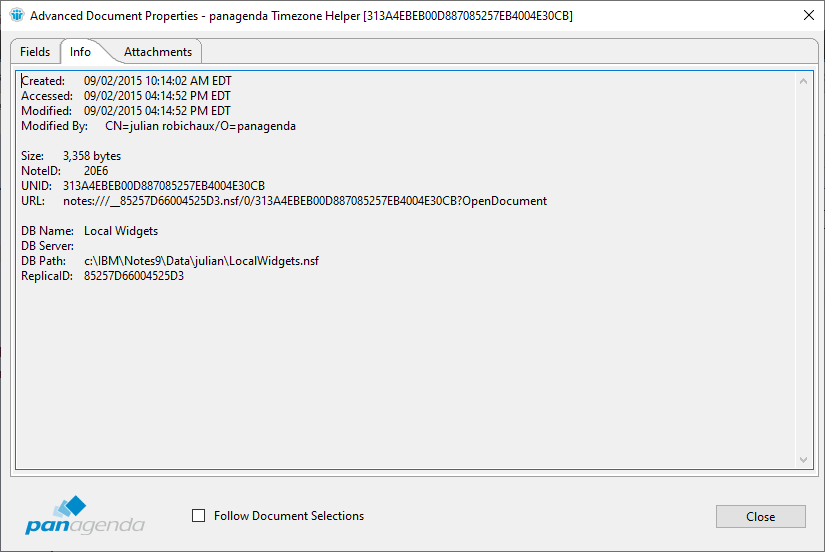
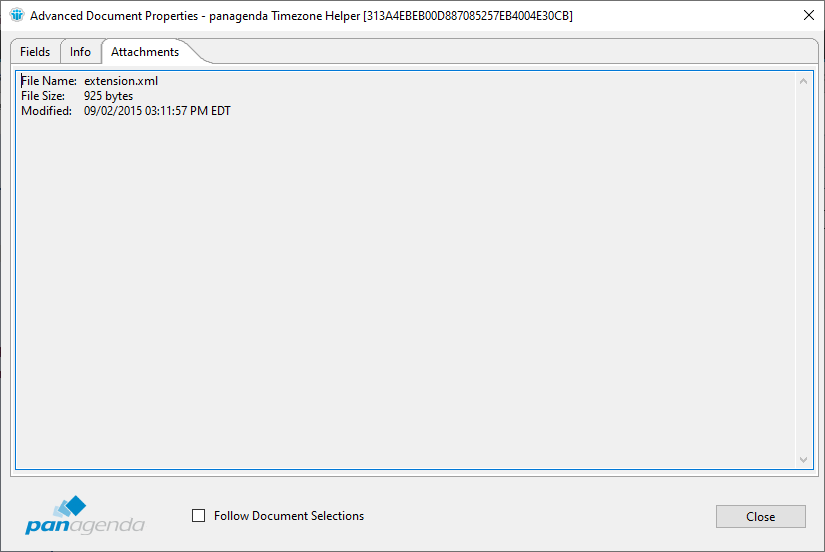
Visit panagenda Document Properties Plugin on our website!