Below you will find basic steps what you can do in terms of troubleshooting the TrueDEM Agent and/or the TrueDEM Manager.
In many cases, a restart of the OS helps in resolving issues. So this should always be the first option before continuing with other items below
The TrueDEM manager is reponsible to deploy the Agent and to get the latest update for the Agent itself. If you notice that End Users are not on the latest version the Agent, then the following Log can help you.
You can find logs from the TrueDEM Manager here: %localappdata%\panagenda\TrueDEM Manager\Logs
The Agent itself is the core application. If Depending which Agent you use (EU or US) the path differs
US
%localappdata%\Packages\PerfraxInc.OfficeExpertEPMUS_3z4kejx6m272y\LocalCache\Logs
EU
%localappdata%\Packages\PerfraxInc.OfficeExpertEPMEU_3z4kejx6m272y\LocalCache\Logs
In case you want to check if the Agent for a user transmits data, you can do the following
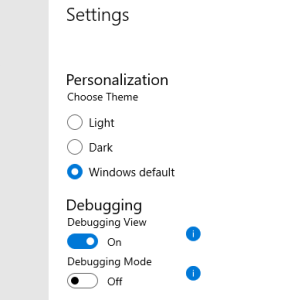
Use the following two URL's to check if the Agent (client) can reach the TrueDEM SaaS. In case of an unsuccessful message, please check your network connectivity/firewall settings.
US: https://na.epmapi.com/api/echo
EU: https://eu.epmapi.com/api/echo
In rare cases it can happen that no client data is being transmitted. You can perform the following to trigger them manually:
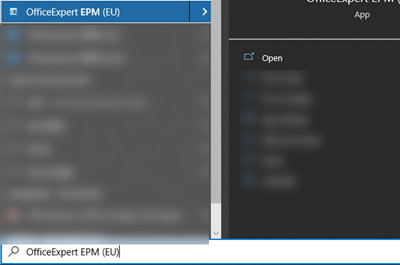
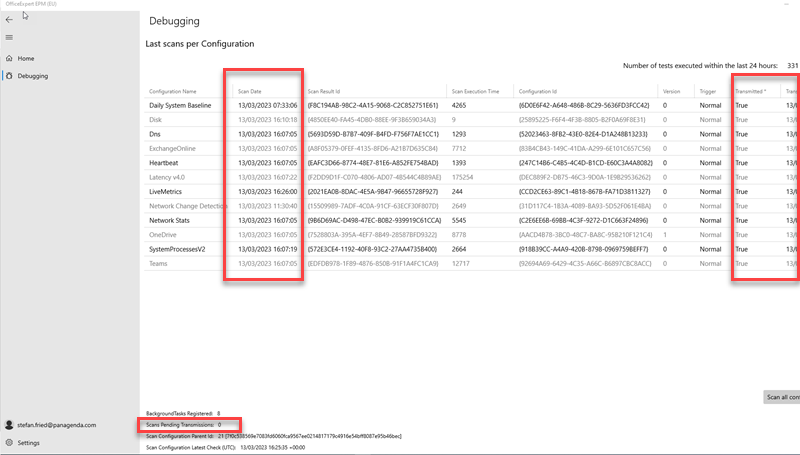
Background tasks are required and essential for TrueDEM. If no data is being sent to the portal, you should need to check if Background tasks are still running on the Client.
The result is something like this:
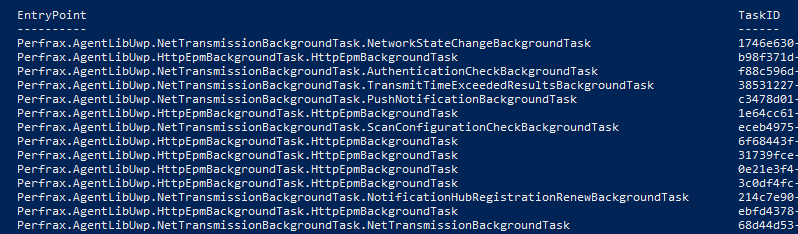
If the list is empty, please open the TrueDEM App manually (this recreates the background tasks) and execute the powershell cmdlet again
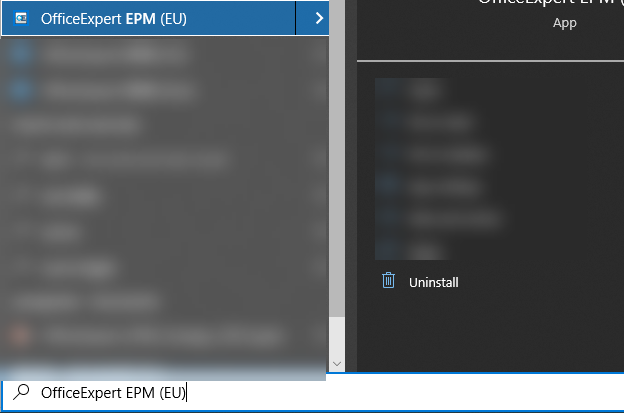
For that scenario you pretty much see an error code 0x80D03002 in the TrueDEM Manager Logs. This Error code indicates that the download mode is causing the issue.
Best practice is to keep the default value for DODownloadMode to 1 . See reference: https://learn.microsoft.com/en-us/windows/deployment/do/waas-delivery-optimization-reference#download-mode
Please adjust the regkey/group policy: HKEY_LOCAL_MACHINE\SOFTWARE\POLICIES\MICROSOFT\WINDOWS\DeliveryOptimization
By running the following powershell cmdlet, you can export a full log of the Delivery Optimization:
Get-DeliveryOptimizationLog | Set-Content C:\tmp\opti.log
The TrueDEM Manager logs are indicating this: Deployment failed with HRESULT: 0x80070005, Access is denied.
This error code is a generic one and be everything related to the windows update process. However it is very likely that you have a Group Policy in place which prevents non-admin users to installe packaged Windows Apps.
Please check/set the following gpo setting:
"Prevent non-admin users from installing packaged Windows apps" >>> Disabled or Not configed
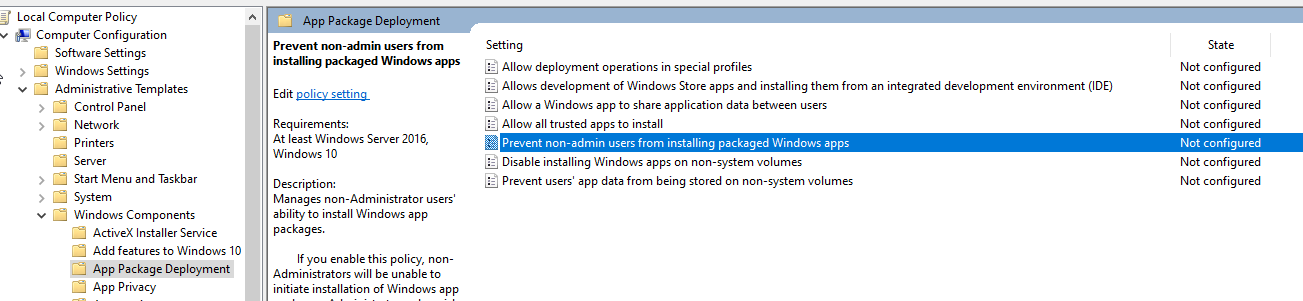
Please also check if the underlying registry key is not set
Computer\HKEY_LOCAL_MACHINE\SOFTWARE\Policies\Microsoft\Windows\Appx - BlockNonAdminUserInstall – Value: 0
The TrueDEM Manager logs are indicating this: Deployment failed with HRESULT: 0x8007045B or 0x80070490
These are very generic Store App Error Codes which could potential mean anything. Nevertheless we see a strong correlation if SSL Inspection is active for the affected Client(s)
The TrueDEM Manager logs are indicating that the destination location for the msixbundle app (local device) could not be opened/accessed. This is due to AppLocker.
Please add an exclusion rule for the TrueDEM App. https://learn.microsoft.com/en-us/windows/security/application-security/application-control/windows-defender-application-control/applocker/configure-exceptions-for-an-applocker-rule
This occurs when the TrueDEM Manager is unable to reach the autodiscover.truedem.com service where the Agent (Store App) is being pulled from.
In that case 407 indicates that a HTTP Proxy is in between which requires a proxy authentication. Please exclude the urls mentioned in our Client Requirements Doc.
This Error is again a very generic one(Windows Update, Store). However one of the reason why such error is seen for Citrix deployment is, that no License file has been used during Add-AppxProvisionedPackage. Please make sure that the correct Licensefile is specified by -LicensePath in the installation string (Add-AppxProvisionedPackage)
In order to verify that Group Policies are not causing the issue, please run the following command to check which GPOs are active.
gpresult /h gpreport.html
An html report gets created in which one can see all active/inactive GPOs on the Client
The EventViewer provides further useful hints when it comes to Store Installation/Update issues. These are the following entries underneath of \Application and Services Logs\Microsoft\Windows\Appx*
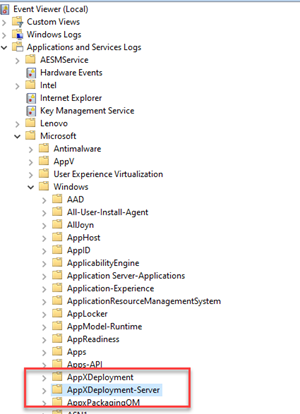
This error code can mean a lot. Please execute the following powershell code to identify if the error is related to an outdated Microsoft AAD Broker Plugin
Get-AppxPackage | Where { $_.Name -eq 'Microsoft.AAD.BrokerPlugin' }