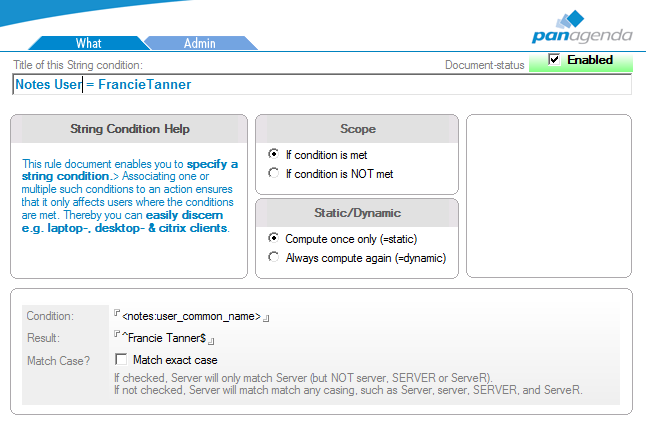While testing MarvelClient actions is easy, testing while possessing Admin rights to the MarvelClient Config database gets a bit complicated as by default, all Admins can view all actions and hence will execute all actions.
There are a number of ways to cope with this situation, which are outlined below:
A. Working with the "Who" tab on an action document
1. If you wish to exclue all Admins from running an action, open the Who tab and simply click on "Exclude" which will exclude the action from running for anyone with Admin rights
2. Save and close the action document
B. Creating a condition specific to the Admin User/Users
In order to run an action on ONLY one or more Admin machines - OR - to exclude one or more Admins from running an action, follow the below:
1. Create a new string condition for <notes:user_common_name> or <os:user>
2. In the Result field, provide the Notes name of the user or OS user in the format of ^name_of_user$. Several users can be added in the following format: ^Francie Tanner$|^Florian Vogler$
3. Save and close the condition
4. If desired, duplicate the above condition but select "if condition is NOT met", thereby creating a "if the Notes user is not ^name_of_user$" condition
C. Testing with a local MarvelClient config database
If you wish to be able to test actions without worrying who else they will impact, consider the following:
1. Create a new MarvelClient Config and Analyze database from the template on your local machine.
2. Use the license key from your production Config datanase and run an Online Update on the local database.
Note: Licenses are issued by /OU= or /O= and hence will still work in a local Config database as long as the certifier of the local users' machine matches.
3. Edit your local notes.ini and point the MC_DB entry to your newly created Config database: MC_DB=LocalDirectory\FilenameOfYourConfigurationDatabase.nsf
4. Restart your Notes client
Note: Actions can easily be copied and pasted from a test MarvelClient Config database to a production environment but they will paste as disable in order to prevent an action from becoming instantly active. You can thank us later :)