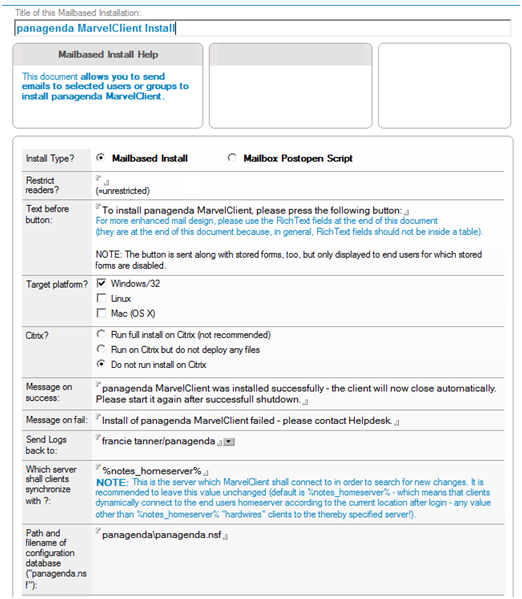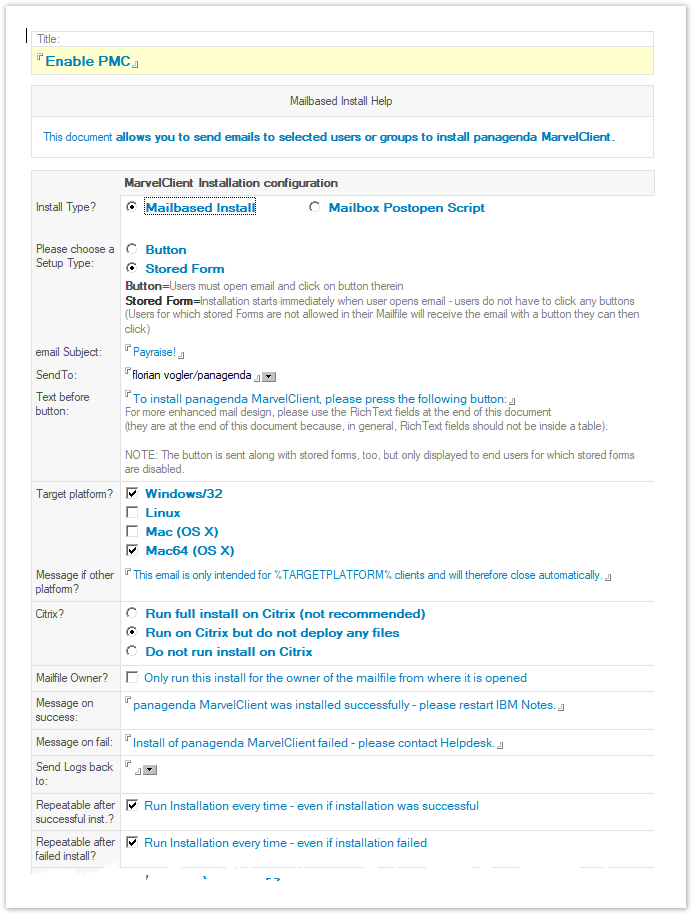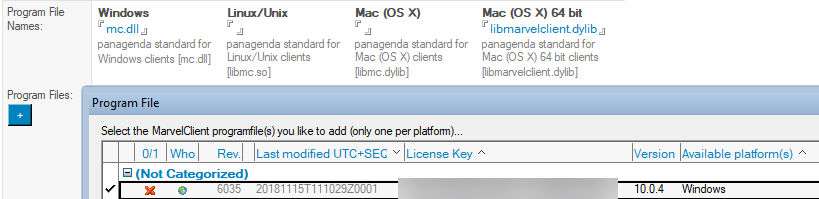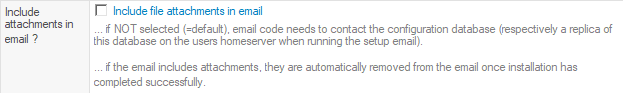Page History
The configuration MarvelClient Config(uration) database allows for easy deployment of the DLL client binary and notes.ini entries by filling in a form for creating an install email by navigating to “Administration – Mailbased Install – New Mailbased : Simply navigate to “Administration\Installation" and click on "New Install”.
The install mail can be sent as button or stored form – the latter is usually better, as the install occurs immediately after opening the email (also when opening the install mail in the preview pane). Sending the MarvelClient install mail as a button decreases the initial success rate and greatly increases tracking and tracking overhead (who opened the email, who did not, who clicked on the button, who did not, ...).
...
The install mail is sent upon explicit confirmation when saving the mail based install document, which can be reused as often as needed: simply enter new recipients, save, send and close the install mail document.
Follow the instructions in the install email and in Further instructions for MarvelClient Essentials:
Special Option to enable but not deploy MarvelClient Essentials
Further Instructions for panagenda customers:
Review all fields and adjust as wanted.
In the field titled “Program Files” please attach the MarvelClient/MarvelZip DLL as mc.dll (as obtained in Install Option A above). a binaries for all desired platforms via the "+" button:
Note regarding the option "Include file attachments in email":
Including file attachments in the email being sent ensures that installation also works offline, such as when laptop users take the install mail with them when travelling traveling, but do not open it before being offline. The file attachments are automatically removed after successful installation, provided that the install mail is NOT set to NOT be repeatable after a successfull successful install.
Also note that you do NOT need to configure any notes.ini settings at the end of the mailbased install configuration form - the install mail will automatically configure all necessary notes.ini entries (e.g., EXTMGR_ADDINS and MC_DB ) without any further settings.
The notes.ini configuration section at the end of the install mail may be useful if you want to configure other notes.ini settings along with the install.
...