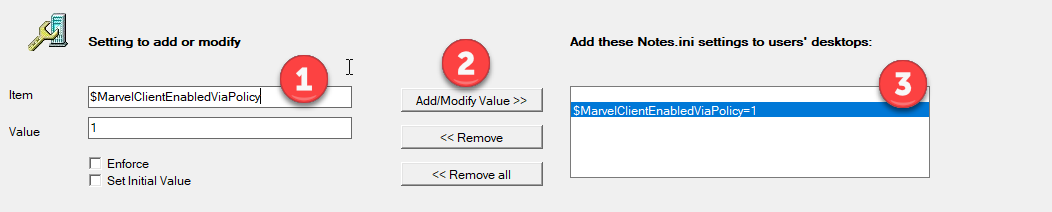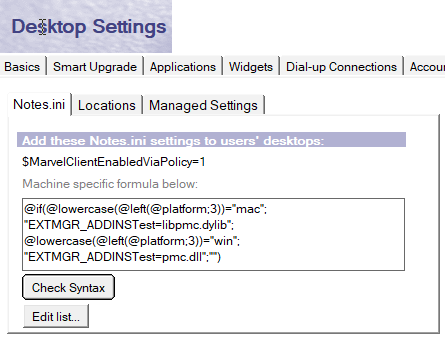Page History
...
For Notes 9.x clients, you need to also deploy the client binaries - in that case, please see Rollout of panagenda MarvelClient to Multiple End Users.
IBM Domino Policies
To enable the readily included client component in IBM Notes 10.0.1 and up using IBM Domino Policies, simply create a desktop settings policy (or add to an existing one) as follows:
1.) Click on the Custom Settings tab. On the notes.ini tab, enter
Item: $MarvelClientEnabledViaPolicy
Value: 1
2.) Click on Add/Modify Value >> to add the new setting to the list of notes.ini entries to manage (3.).
Next, click on OK and then enter the following Machine specific formula:
@if(@lowercase(@left(@platform;3))="mac";
"EXTMGR_ADDINSTest=libpmc.dylib";
@lowercase(@left(@platform;3))="win";
"EXTMGR_ADDINSTest=pmc.dll";"")
Save and close the policy document.
NOTE: if you are adding to an existing Policy and there is already a machine specific formula, then you need to adjust the formula accordingly or simply create a new desktop settings Policy document.
NOTE: the above configuration will remove any other registered EXTMGR_ADDINS – Policies cannot add to already existing entries. If you need to preserve existing entries, please use one of the following two options:
Mailbased Install or (Mailbox or other database's) PostOpen Script
| Warning | ||
|---|---|---|
| ||
Before carrying out the below steps, please ensure that the design of the MarvelClient Config database is dated 20181122* or newer The current version can be checked be clicking on the "About" link in the bottom right corner of the MarvelClient Config database, or via the Notes client menu Actions\About. |
...