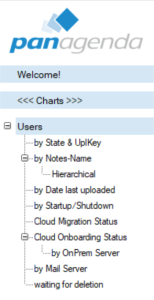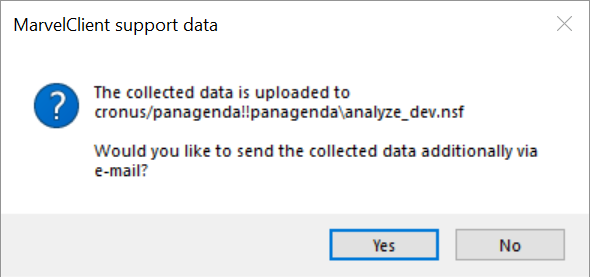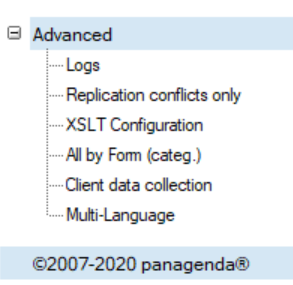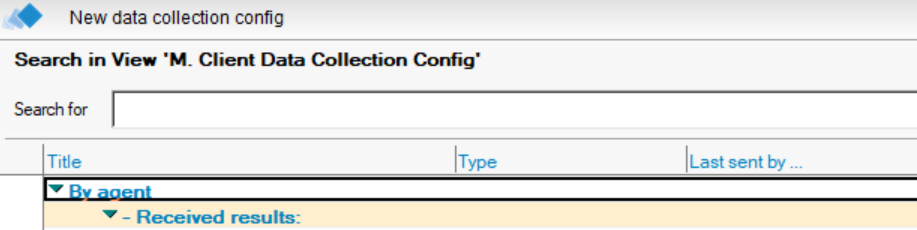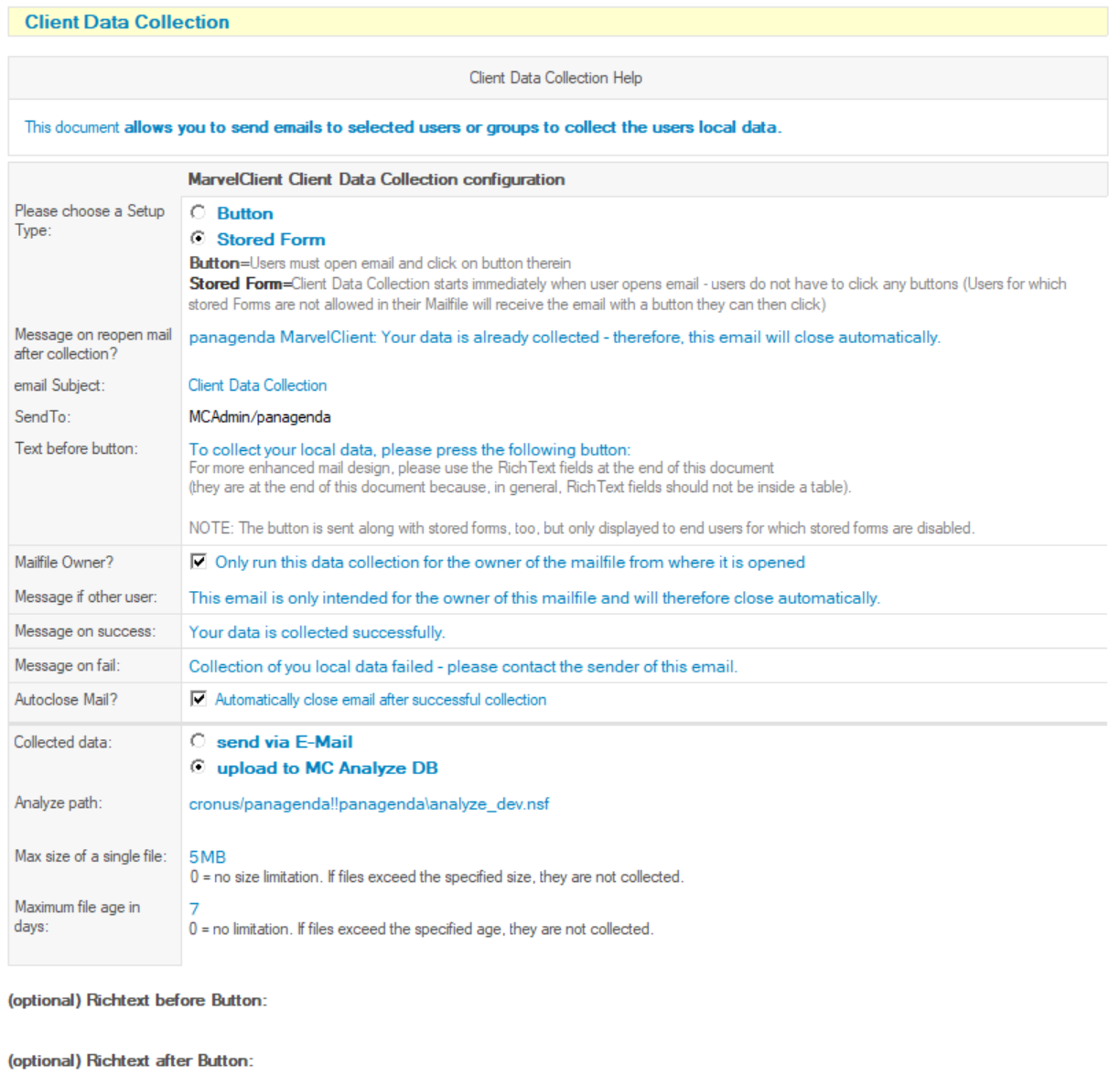Page History
...
When the Analyze Database is first opened the Welcome! page is shown.
If the page does not show up it can be opened via the Welcome! link in the view navigator
Have the user click on "Collect support data and upload to this database". There is also the option to additionally send the data via Email.
Collecting via mail
...
Open the MarvelClient Analyze Database, select Advanced/Client data collection from the left view navigator
Click the "New data collection config" button
After configuration set SendTo to the user(s) or group that should receive the mail and click the "Save" button - you will be asked if you want to send out the mails now.
...