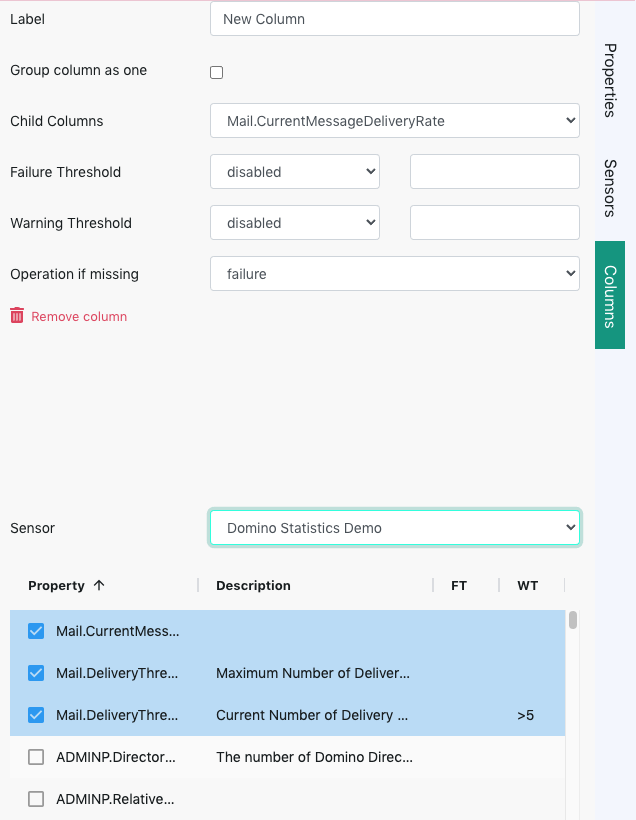Page History
...
In this configuration section you can edit the sensor selection for your grid.
Columns
Add column button (otherwise empty - Before you see anything in this configuration section, you will have to hit the Add Column button (exception: Domino Task Status , automatic - for this sensor type the column structure is set automatically).
Once a column was added, you will se a lot of settings ... see example video: in this section:
The respective configuration depends on the type of sensor, your monitoring requirements and so on. We recommend to watch the following explainer videos to get a better idea how you can set up a grid that fulfills your requirements:
...
...
...
- (Domino Task Status)
| Note |
|---|
Do not forget to click on the Save icon when you are done with your edits or your configuration. |
Hit the Cancel Editing button to quit the Grid Editor.