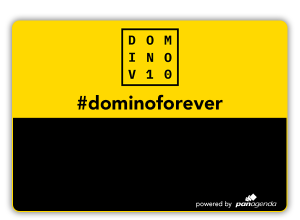Page History
To create your own custom Upgrade Splash Screen, simply create a 600x440 png file with an alpha channel.
When using the Cinema Splash Screen, the png file must be 600x607 with an alpha channel.
Attached you can find the Splash Screens included in the Upgrade Configuration wizard.
| Preview | Download |
|---|