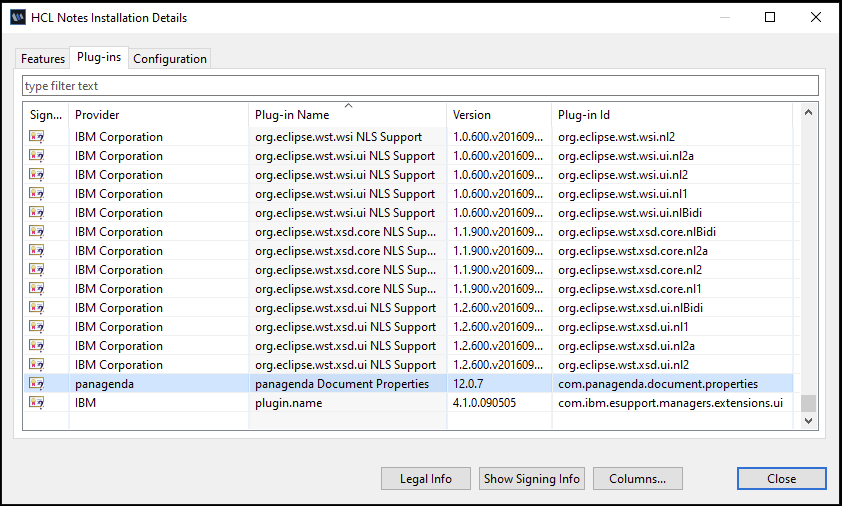Page History
...
| Table of Contents | |
|---|---|
|
How do I know if this plugin is already installed?
Choose the top-level menu item Help - About HCL Notes (or HCL Notes - About HCL Notes on Mac), and from the help dialog click the Installation Details button. From here, you can go to the Plug-ins tab. If the plugin is installed, it will be listed as "panagenda Document Properties" – if you don't want to scroll through the entire list of plugins, you can type "panagenda" in the "type filter text" box to search. This is also the easiest way to determine which version of the plugin you have.
For End Users
| Info | ||
|---|---|---|
| ||
| These instructions work for new installations as well as updates (i.e. installing a new version over an older version). An update will replace the old version with a new one. However, you will need to restart your Notes client after the update. |
...