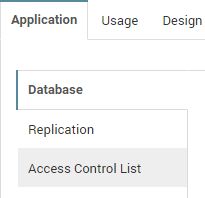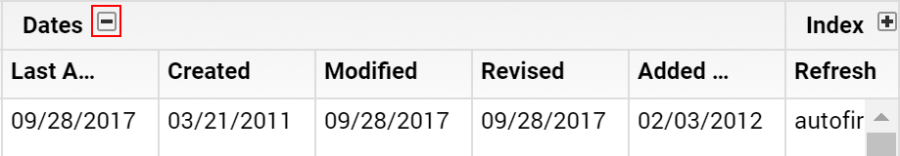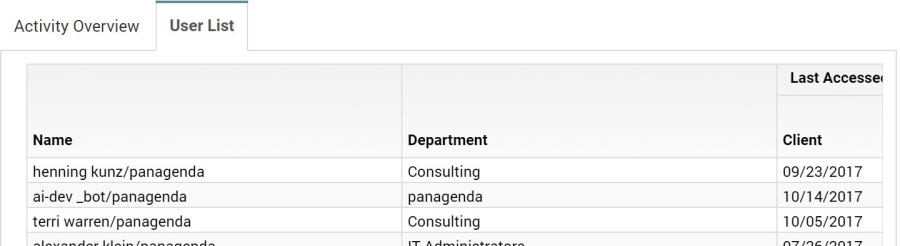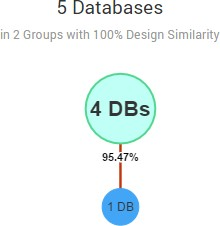Page History
...
The Application tab is divided into three sub tabs (left side)
Database:
Displays general information about the database instance as taken from the database properties, the size of the database instance, the template it inherits from (or is), whether it is listed in the Domino catalog and whether it is included in MultiDB indexing.
...
Additional columns can be made visible by clicking the + icon above the column categories:
Usage
The Usage tab gives you specific information about how the database instance is being used and by whom (departments). The Usage tab has three sub tabs that show specific information. The user activity tab shows you the number of sessions and the Active Users per period in the instance, split out to Web and Client activity.
...
Each department tab shows you the number of users active in the instance from that department and the percentage of sessions generated by them. To drill down into sub departments, click on the departments themselves which will open (if available) the next level of departments as well as an overview for that departments usage details. These include information like when the instance was last accessed over the web, number of sessions upload/download details. By clicking the "User List" tab in the top you can even get a list of users accessing the database from that department in the given period with the date they last accessed it and the session and upload/download characteristics of each user.
| Note | ||
|---|---|---|
| ||
Organization information is taken by default from the contents of the department field in the person document for each user in the Domino Name & Addressbook. Your administrator can deactivate this or change the collection process to collect from a different source. Please refer to the Setup Guide for details on how to do this. |
...
By clicking on an individual node, you get to see additional info about the instances sharing that design. Like the names and templates each instance inherits its design from (if applicable). By holding the CTRL key and selecting multiple nodes you can then identify which other database are sharing a near similar design and could potentially be candidates for template consolidation.
To open one of the near similar design databases, simply click on the title in the details pane on the right.
...