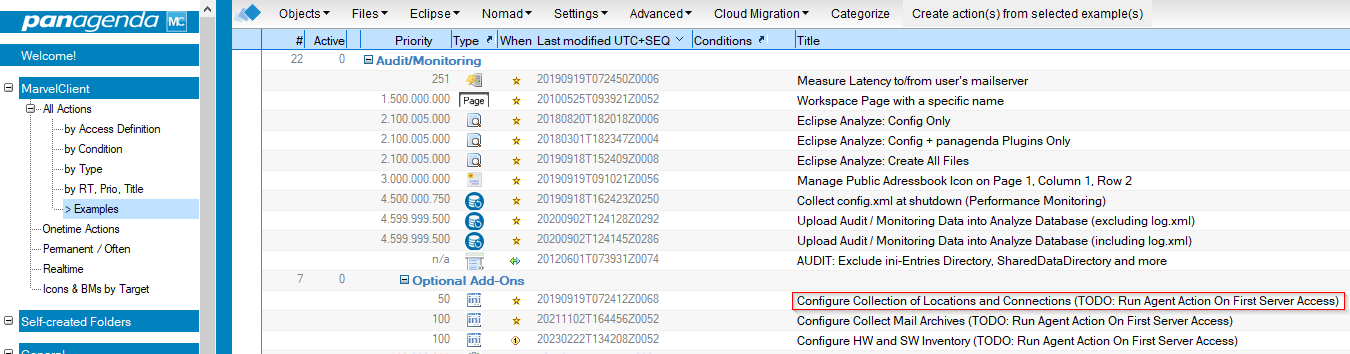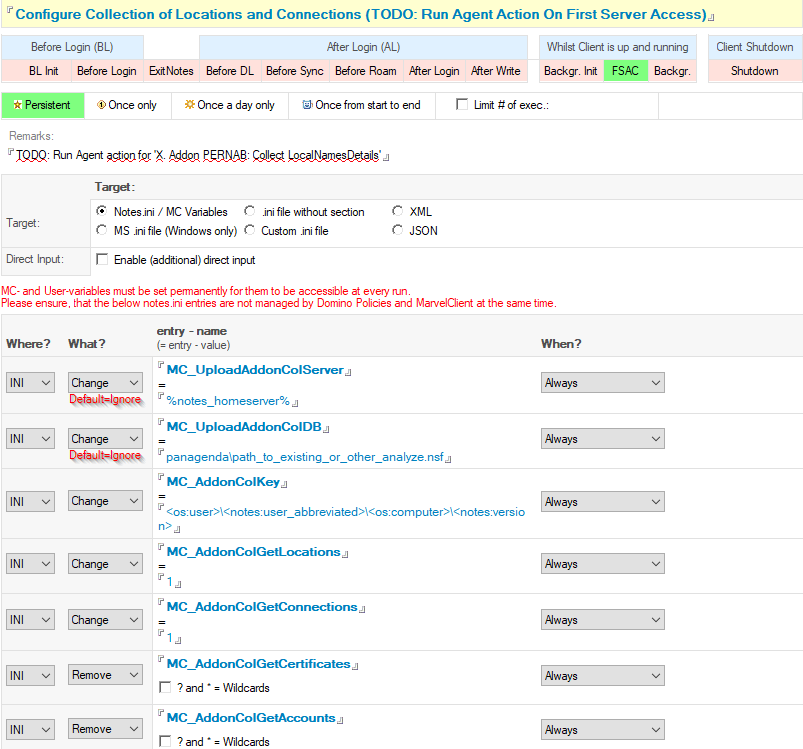Page History
...
- Go to the Example view in the MarvelClient Config database, copy the Audit/Monitoring - Optional Add-Ons - Configure Collection of Locations and Connections (TODO: Run Agent Action On First Server Access) action and paste it into any other action view.
(Alternatively, from the [All Actions] view, click on the "Examples" entry in the Objects - File - Settings ... menu bar, select "Create action(s) from example(s)" and select the following example) - Navigate to any other action view and locate the pasted, disabled action.
- Open the disabled action and either enable it as-is, or remove select variables (switch to 'Ignore') you don't wish to inventory.
NOTE: MC_UploadAddonColServer is only needed if the data is to be uploaded to a MarvelClient Analyze database on a Domino server other than the Mail HomeServer. (Default: Ignore)
NOTE: MC_UploadAddonColDB is needed only if the data is to be uploaded to a MarvelClient Analyze database with a different file path (Default: Ignore). If MC_UploadAddonColDB is not set, MC_UploadDB is required and should in any case already be set in a separate ini management action.
NOTE: MC_AddonColKey is a required paramater, while MC_AddonColGetLocations, MC_AddonColGetConnections, MC_AddonColGetAccounts and MC_AddonColGetCertificates are optional to collect locations, connections, accounts and certificates. - Create a new "Run Agent" type action, name it and set the runtype to "FSAC" (On first server access after start) so as to collect names.nsf configuration documents after any prior changes have been written by MarvelClient.
Note: this runtype is available on Windows only; for Mac & Linux please set the runtype to "After login"
Also note that for Windows you may want to choose the runtype "FSAC" in order to collect the data after client startup in the background. - Click on "Select existing source Database" and navigate to/select to your MarvelClient Analyze database.
- Click on "OK" to the prompt "Agent: Please select an agent from the source database".
- Click on "Select existing Agent" and select "X.Addon PERNAB: Collect LocalNamesDetails" and then click on OK.
- If desired, populate the "When" or "Who" tab to restrict it to certain types of users, then save and close the action.
Note that the configuration action determines how often names.nsf configuration documents are to be collected.
After setting the respective ini entries with the config action above, the agent will reset them back to "not set" (=remove them from notes.ini) as soon as it has run successfully.
...