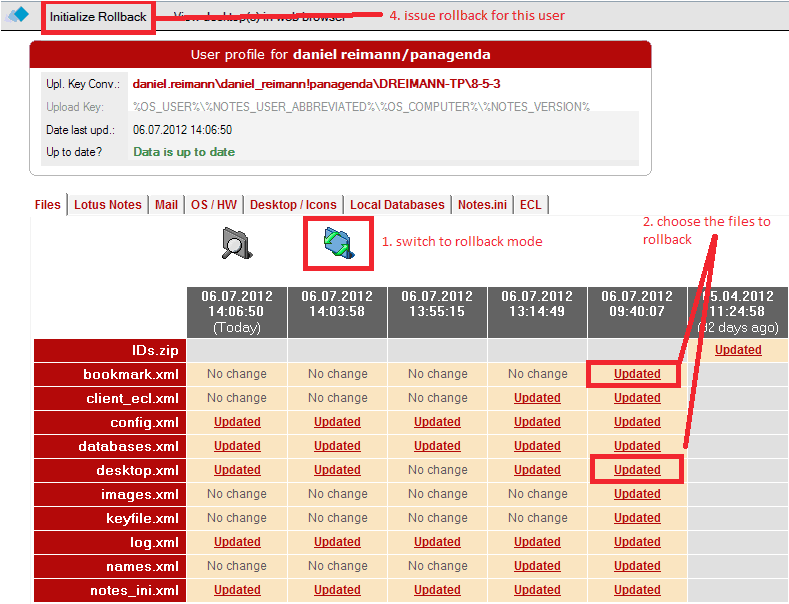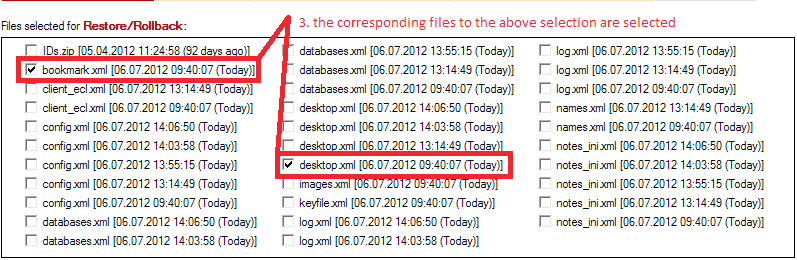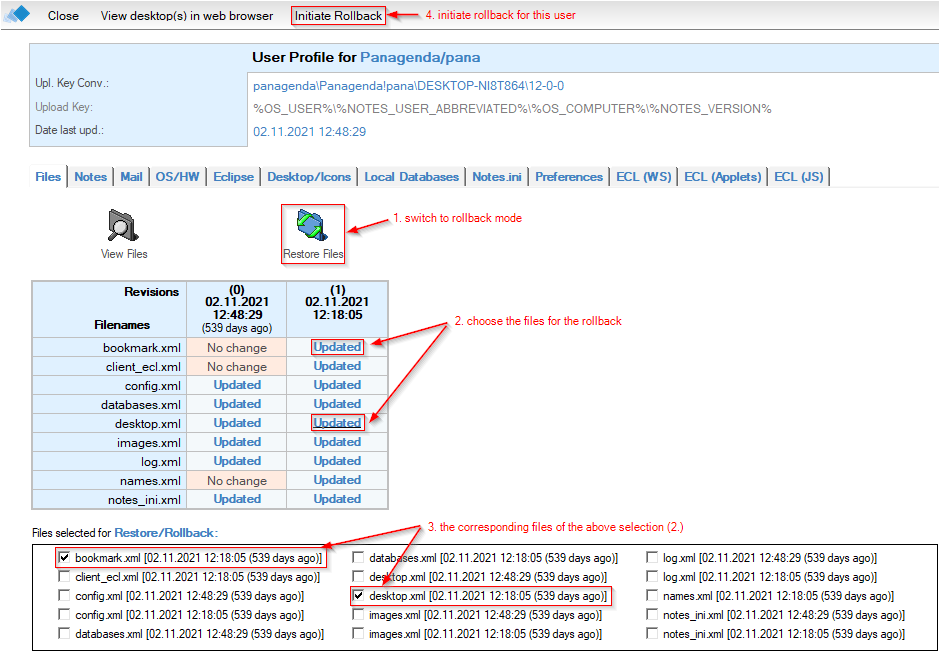Page History
...
- Click on the folder icon to switch to rollback mode
- choose which files need to be rolled back (Note: only bookmarks.xml and desktop.xml work/make sense)
- Click on the particular version of the files to be restored
- Click on "Initialize Rollback" from the action bar menu
By clicking on "Initizialize Rollback" a One-Time rollback action is created in the Config database for this user.
...