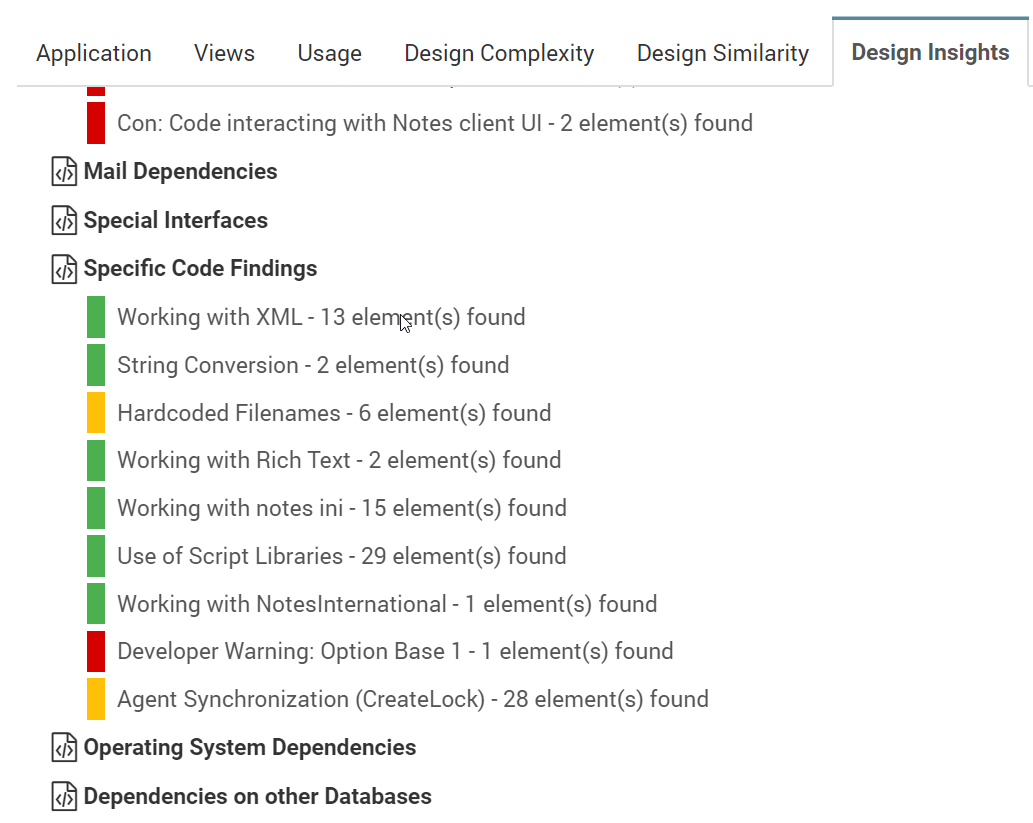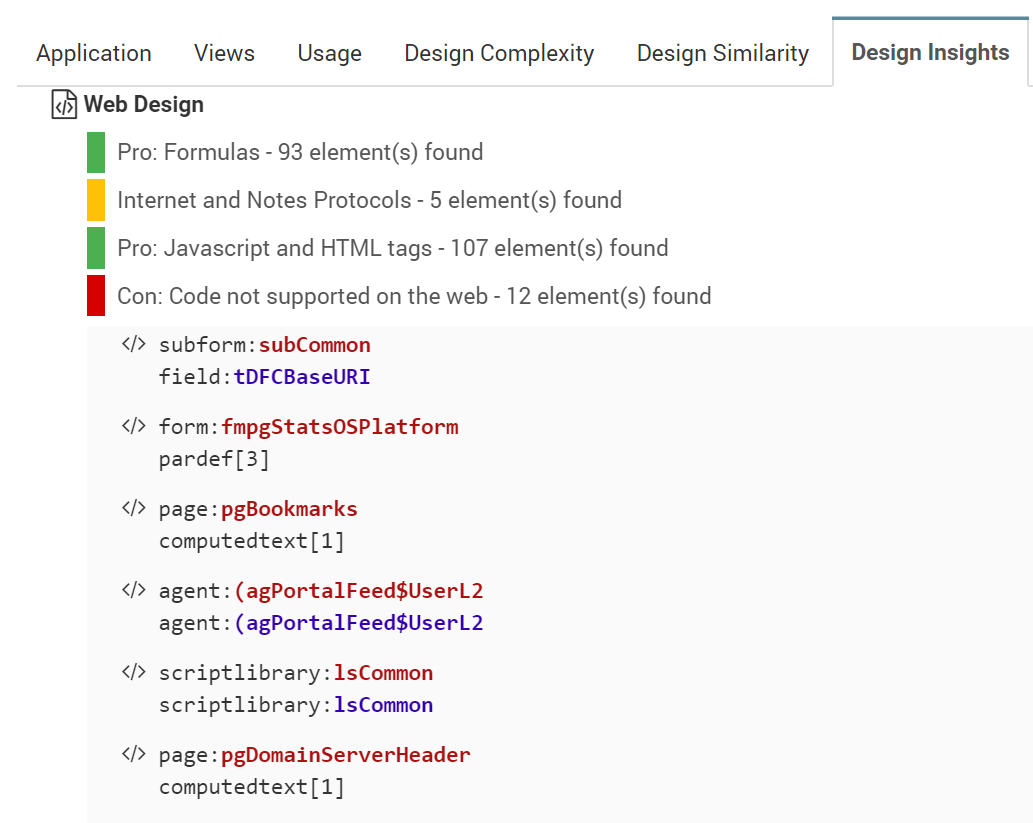Page History
...
This tab is only visible if a design analysis was performed on the database, if design findings were found and if it is in scope. In all other cases the tab will not be visible.
This tab is where panagenda iDNA Applications helps you identify potential problems and challenges in the code of your database instance design.
Based on a predetermined list of criteria (rulesets), panagenda iDNA Applications identifies certain occurrences or combinations of occurrences in your code that could require attention in case of optimization, modernization, transformation or migration.
...
Findings classified as more high risk/more complex are shown as red while less important findings would be indicated with green.
Accessibility Table: Design Insights Severity Levels
...
Each finding category can be opened to review the individual code snippets and their location.
Each finding lists the design element type, design element name and the action in which the code is located. It also lists in how many other applications that code element can be found.
...