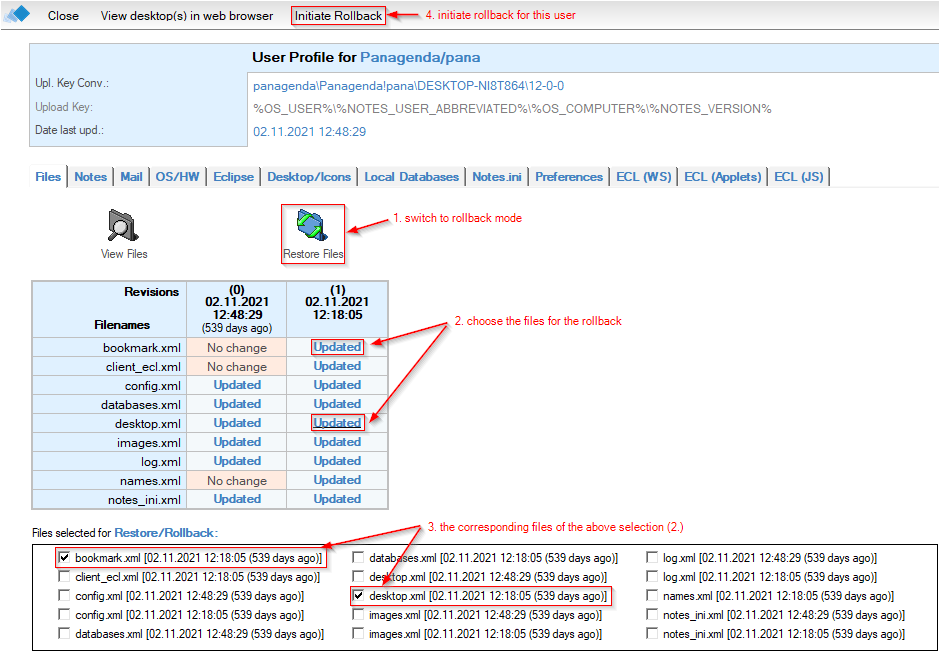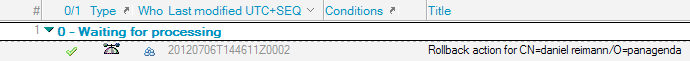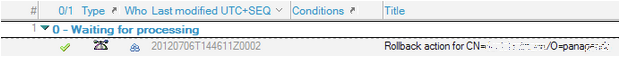Page History
While full backup and restore functionality exists in the MarvelClient Roaming module, the MarvelClient Analyze database is capable of rolling back bookmarks.nsf and workspace (desktopdesktop8.ndk).
A few configurations are required in order for this to function properly, please find them detailed below:
...
- Click on the folder icon to switch to rollback mode
- choose which files need to be rolled back (Note: only bookmarks.xml and desktop.xml work/make sense)
Click on the particular version of the files to be restored - Check the selected files date
- Click on "Initialize Initiate Rollback" from the action bar menu
By clicking on "Initizialize Initiate Rollback" a One-Time rollback action is created in the Marvel Client Config database for this user.
...
You can view this action in the "Advanced\Rollback / Restore" view if needed.
As soon as the user now restarts his/her client, the rollback action is executed and will rollback the selected files.