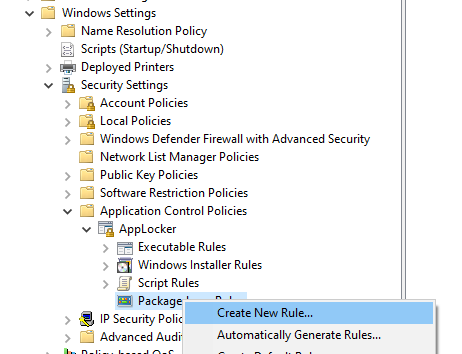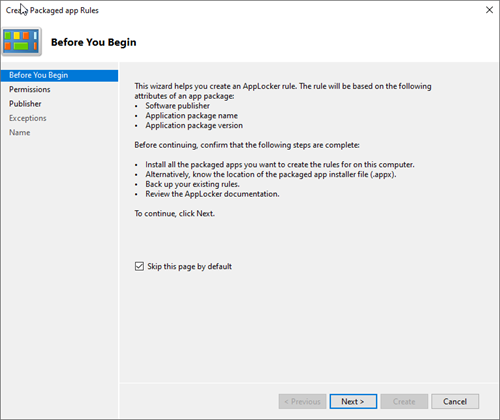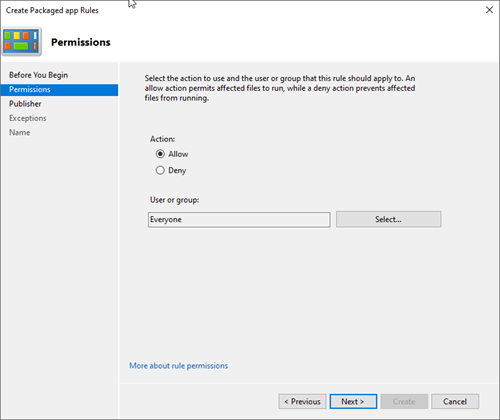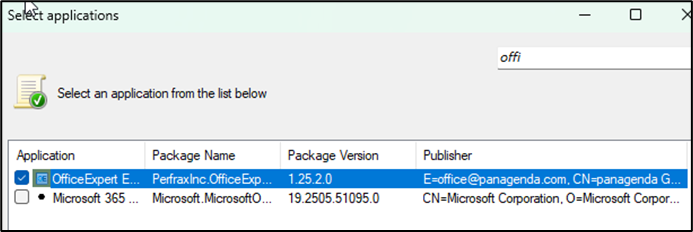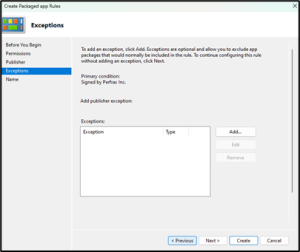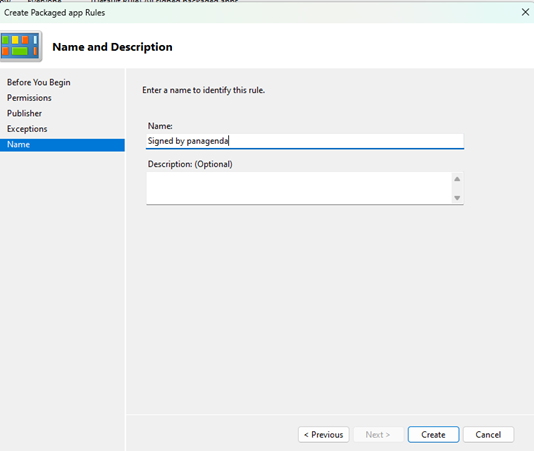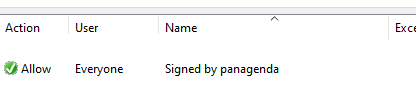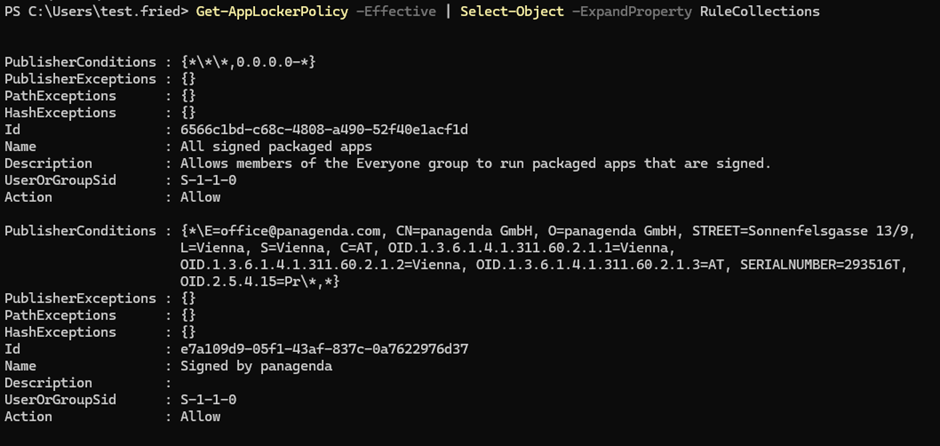If you use AppLocker, ensure your environment trusts TrueDEM.
Configuration
As an AppLocker Administrator, make sure you have the TrueDEM Agent installed on the Device in which you configure the AppLocker Rule
- Open GPO Editor
- Open Windows Settings / Security Settings / Application Control Policies / AppLocker / Packaged app Rules
- Right click - Create New Rule
- Click on Select and search for OfficeExpert. Afterwards Select the Application and move the Slider to Publisher
- If necessary, define Exceptions
- Give the rule a propoer name and click on Create
- The new App Rule appears now in the list Packaged apps.
Finally you can check if the policy is active on a device, issue the following command
Get-AppLockerPolicy -Effective | Select-Object -ExpandProperty RuleCollections