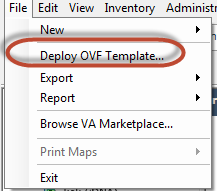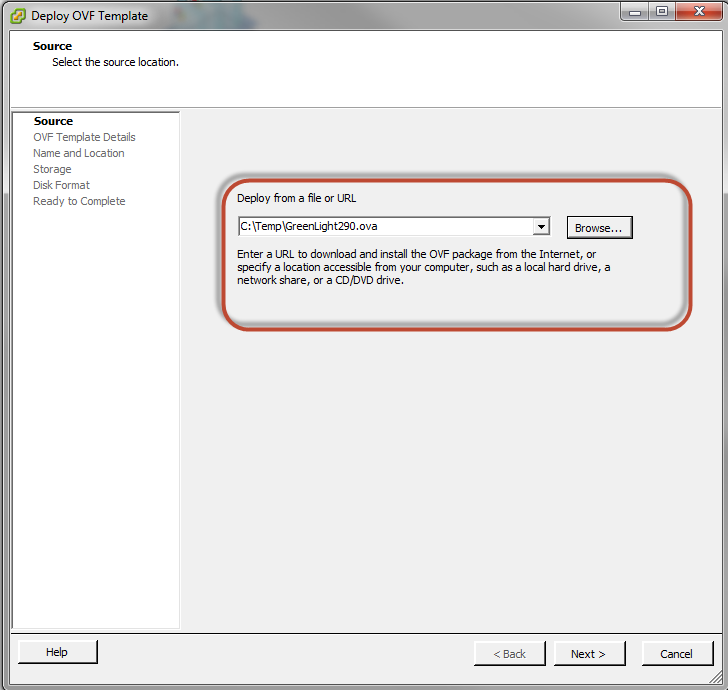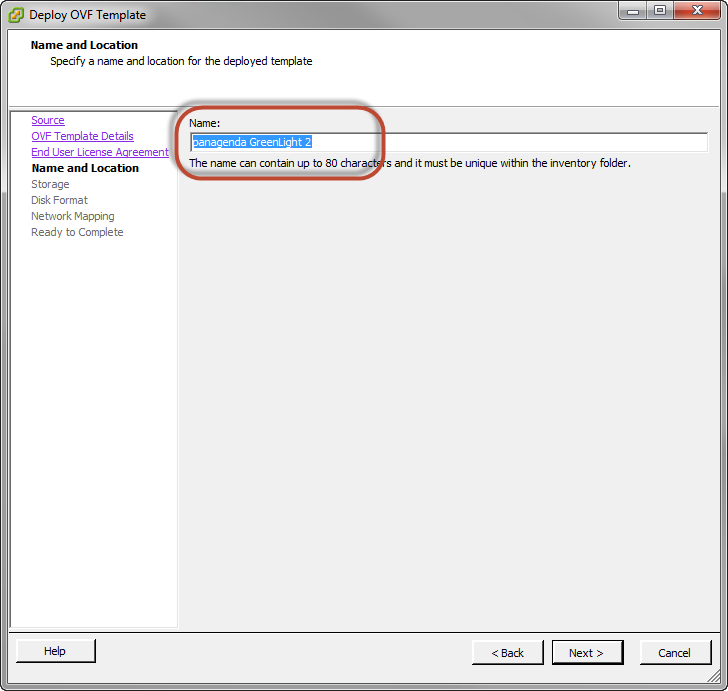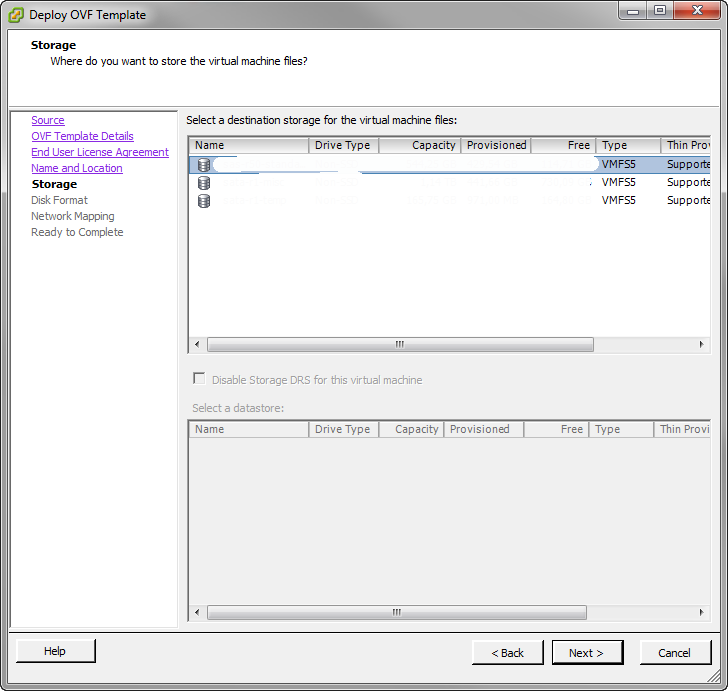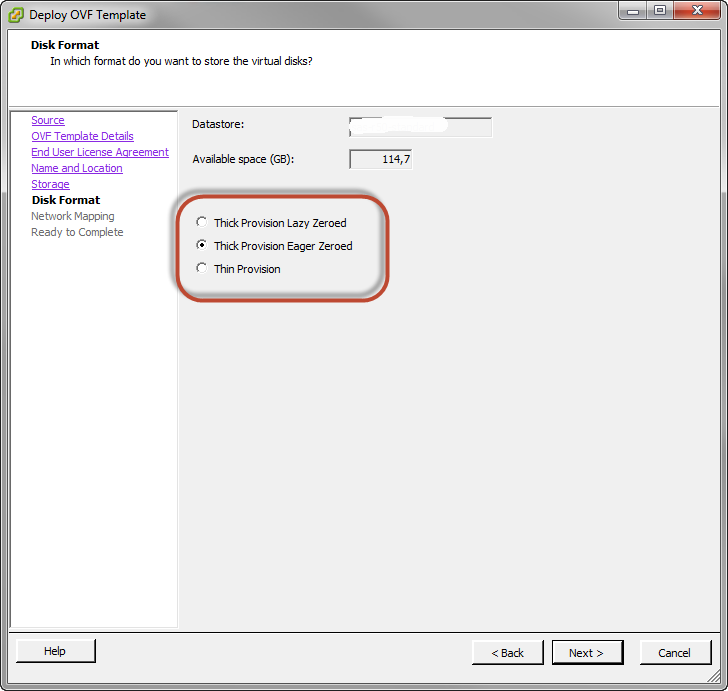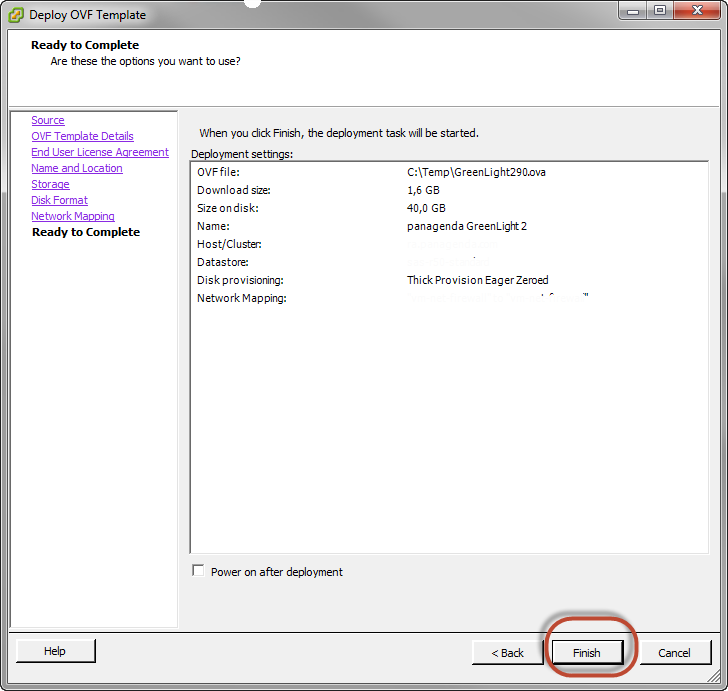Introduction
There are two ways how you can setup GreenLight into your ESX environment.
The first way would be via the VMware Converter (using the extracted VMX file). The second way is done with the OVA file. Latter procedure (OVA) is part of this knowledge base article.
Configuration
-Open your vSphere Center
-Click on File / Deploy OVF Template
-Specify the source of the GreenLight OVA file (you need to download the OVA in advance from our FTP Server)
-Read the Template Details information and click on Next
-Assign a name to the virtual appliance
-Select a Storage destination for this appliance
-Select the Disk Format (depending on your environment)
-Assign a Network for this Box
-Click on Finish
Whenever the import is done, assign system resources such as vCPUs and memory to the GreenLight appliance before starting it up the first time.(based on your needs)