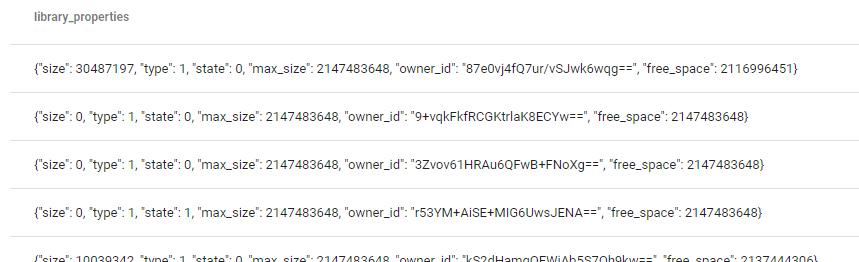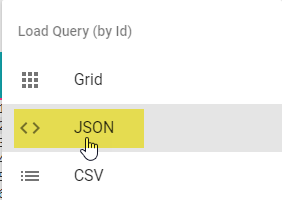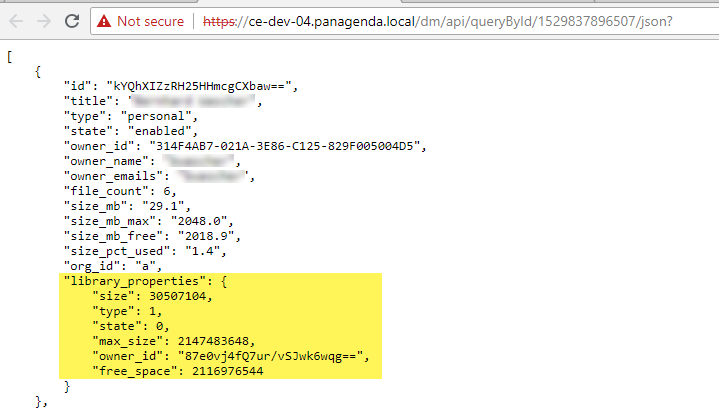Accessing data in JSON Objects within DataMiner schema's
Through the database schema's page ("<appliance url>/dm/schema") it is possible to see the various tables and fields that can be queried. In certain cases it is possible that the table contain JSON objects identified as "jsonb" type fields. These are collections of additional fields.
To see what is contained in such an object in your DataMiner query use:
SELECT library_properties::TEXT FROM cqx_data.file_library
With "library_properties" being the object and "cqx_data.file_library" being the table name. This will show all columns & values in the object as a single string.
The result would then look like:
Alternatively you can also run:
SELECT * FROM cqx_data.file_library
But use the Load Query as JSON instead of grid:
This will show the properties field in a JSON format in most browsers:
Once you know what is in the object you can also retrieve individual elements from it. To get an individual column from the object use the "->>" operator:
SELECT library_properties ->> 'size' AS lib_size FROM cqx_data.file_library
With the SELECT statement referencing the object and the individual column name and the FROM statement the table name. To determine the column name use the option described above to see what columns are contained within the JSON object.
See also Nested JSON OBJECTS