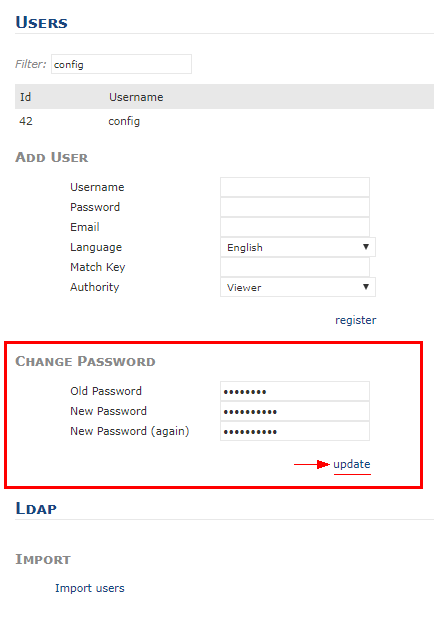To change the password of the user logged in, follow these steps:
- Go to this URL of your appliance https://<FQDN or IP>/idna/sys/accounts
- Log in with an Administrator user (default user: config; PW: config)
- Change the password in the Change Password section:
- Click update
- Log out by clicking the username in the upper right corner
- Try logging back in with the new credentials